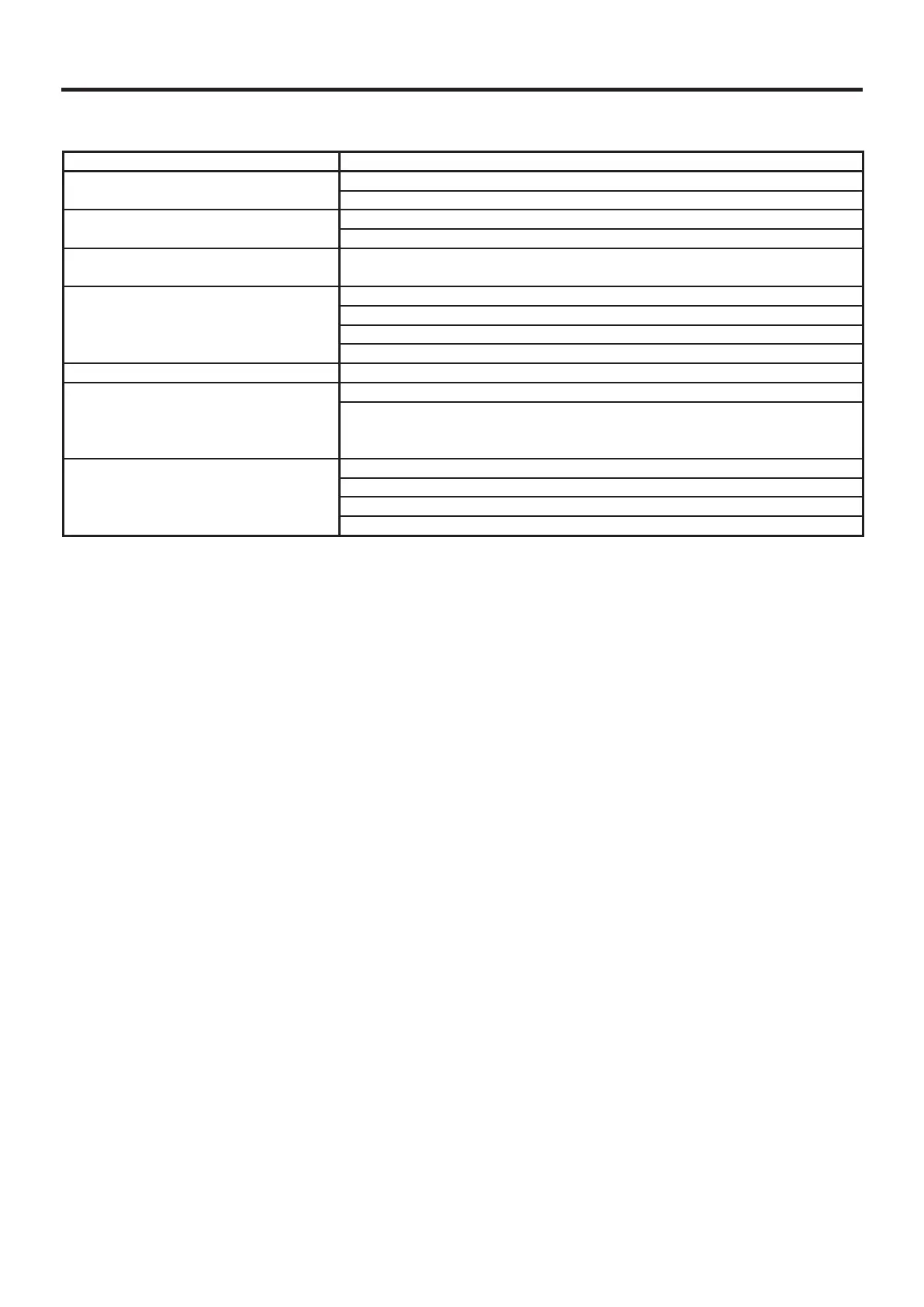23
9. Troubleshooting
If any of these problems should occur, please check the following before requesting service.
Problem Possible causes and responses
Power will not turn on Is the power adaptor connected?
Is the DC power supply voltage too low?
Number of recording channels is less than
expected
Are all the power adaptors connected correctly?
Are all the connection cables connected correctly?
RDX cartridge not recognized If the media is not recognized immediately after the removal and insertion of an RDX car-
tridge, turn the WX-7000’s power off and then on again.
“Inserted media is not supported.” message
appears
Is compatible media loaded in the WX-7000?
Has the media been formatted by the WX-7000? If not, use the WX-7000 to format it.
When formatting media for the first time, format it using the WX unit.
Are you using media that has been confirmed to work with the WX-7000?
Cannot select the sampling frequency Is it set to more channels than the supported by the recording media?
Main unit buttons do not function Is the panel locked? If so, unlock it.
Buttons are disabled during WX-Navi operation. If transmission with WX-Navi should be
interrupted, for example, the use of buttons will become possible again after at least 3 min-
utes have passed.
WX Navi does not recognize the WX-7000 Are the LAN cables connected correctly?
Are the IP address and subnet mask settings, for example, set correctly?
Is it being blocked by the computer’s firewall?
Turn the WX-7000 power supply on and off again and then restart WX Navi.
If you are still unable to fix the problems after checking the above, please contact our service department.
