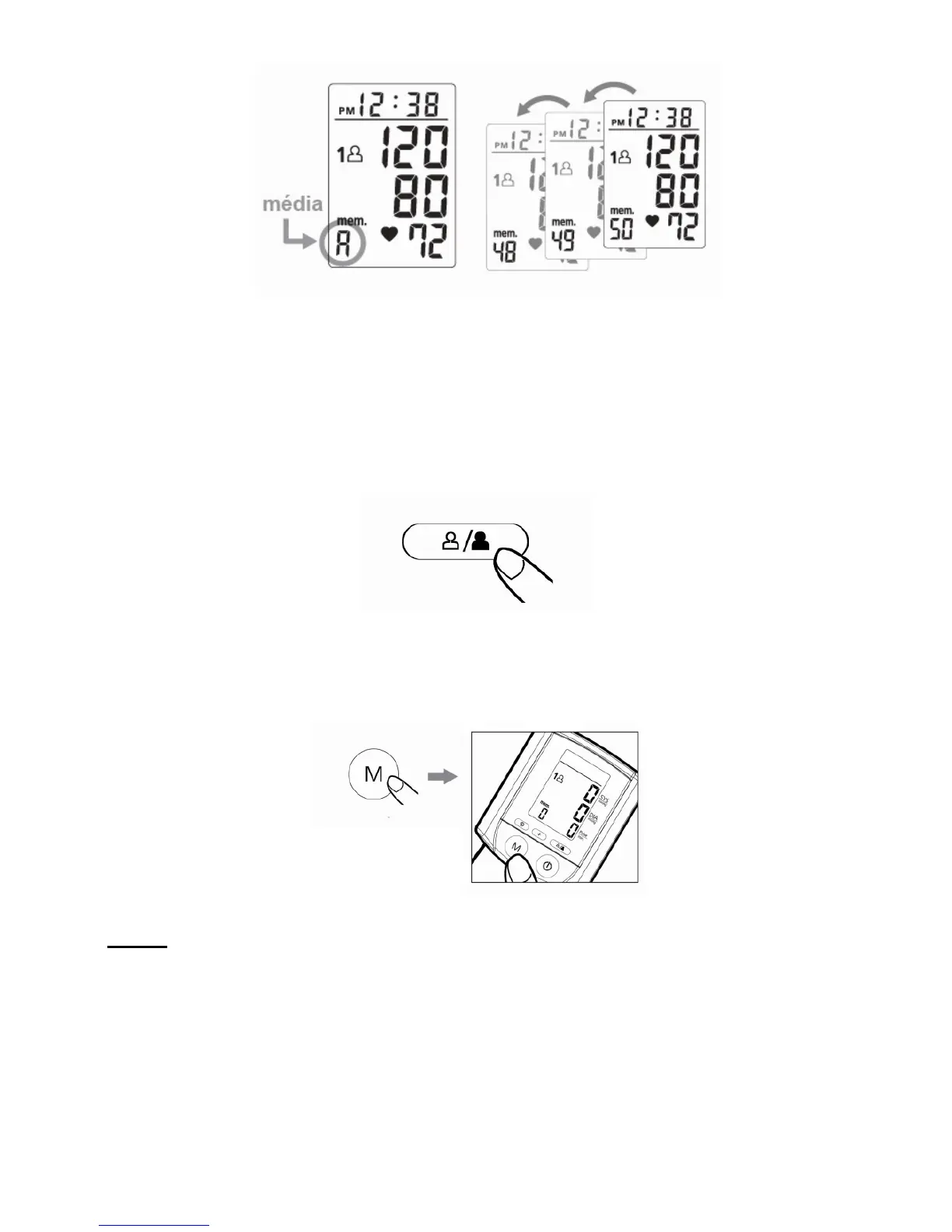15
LIMPANDO OS VALORES DA MEMÓRIA
1. Pressione a “Chave de Usuário” para selecionar a zona de
memória 1 ou 2.
2. Continue pressionando a tecla “M” por aproximadamente 5
segundos, então os dados na zona de memória pré-designada serão
apagados automaticamente.
Nota:
Os dados em ambas as zonas de memória (1 e 2) podem ser
apagadas se as pilhas forem retiradas do compartimento. (Sugestão
aos usuários: primeiro anote as medições efetuadas antes de
substituir ou retirar as pilhas).