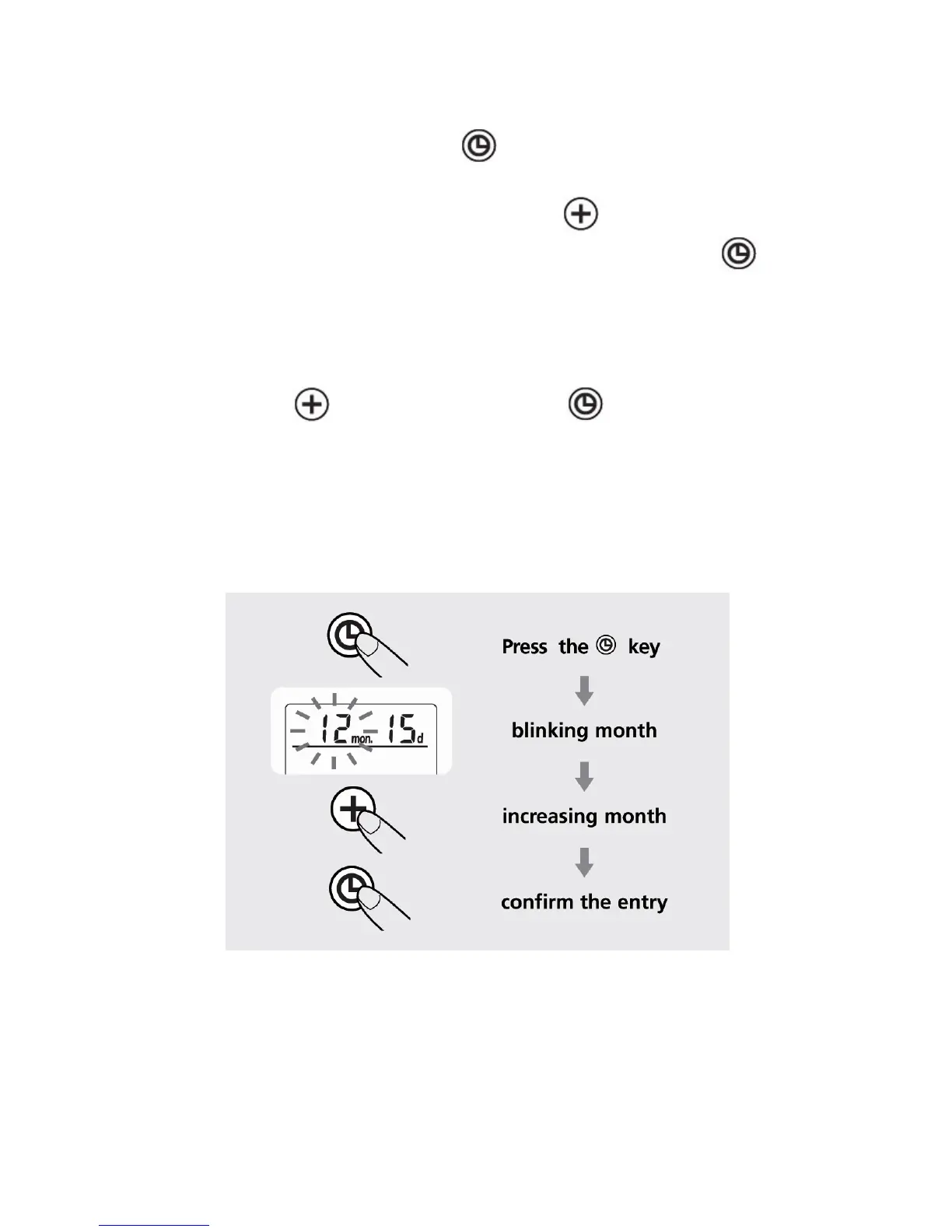TIME ADJUSTMENT
1. To adjust the date/time, press . The display will show a blinking
number showing the month, for example.
2. Change the month by pressing the
key. Each press will
increase the number by one in a cycling mann . Press er
again to
confirm the entry, and the screen will show a blinking number
representing the date.
3. Change the date, the hour, and the minute as described in Step 2
above, using the
Key to change and to confirm the entries.
4. A “0” will reappear as the Blood Pressure Monitor is ready for
measurement again.
37