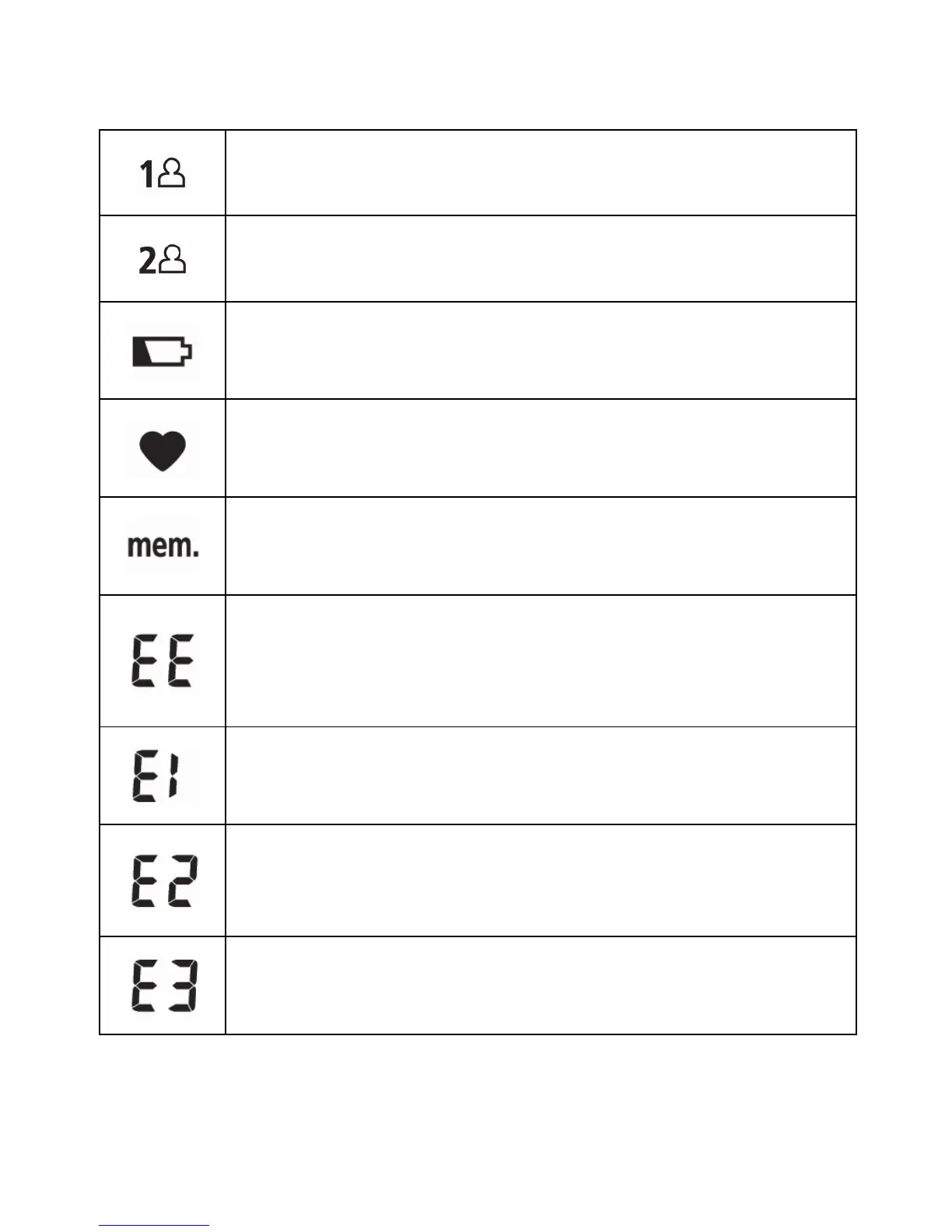28
ONS: IC
Memory zone 1: Appears when the monitor is operated in
memory zone 1.
Memory Zone 2: Appears when the monitor is operated in
memory zone 2.
Weak Battery Mark: Appears when batteries should be
replaced.
Pulse Mark: Shows the pulse rate per minute.
Memory Mark: Shows the number of stored measurements.
Measurement Error: Exceeding measurement range. Measure
again quietly. Wrap the cuff correctly and keep wrist steady
during measurement. If error keeps occurring, contact the
customer service center.
Air Circuit Abnormality: Measure again quietly. If error keeps
occurring, contact the customer service center.
Pressure Exceeding 300 mmHg: Switch the unit off and
measure again quietly. If error keeps occurring, contact the
customer service center.
Data Error: Remove and reload the batteries. If error keeps
occurring, contact the customer service center.