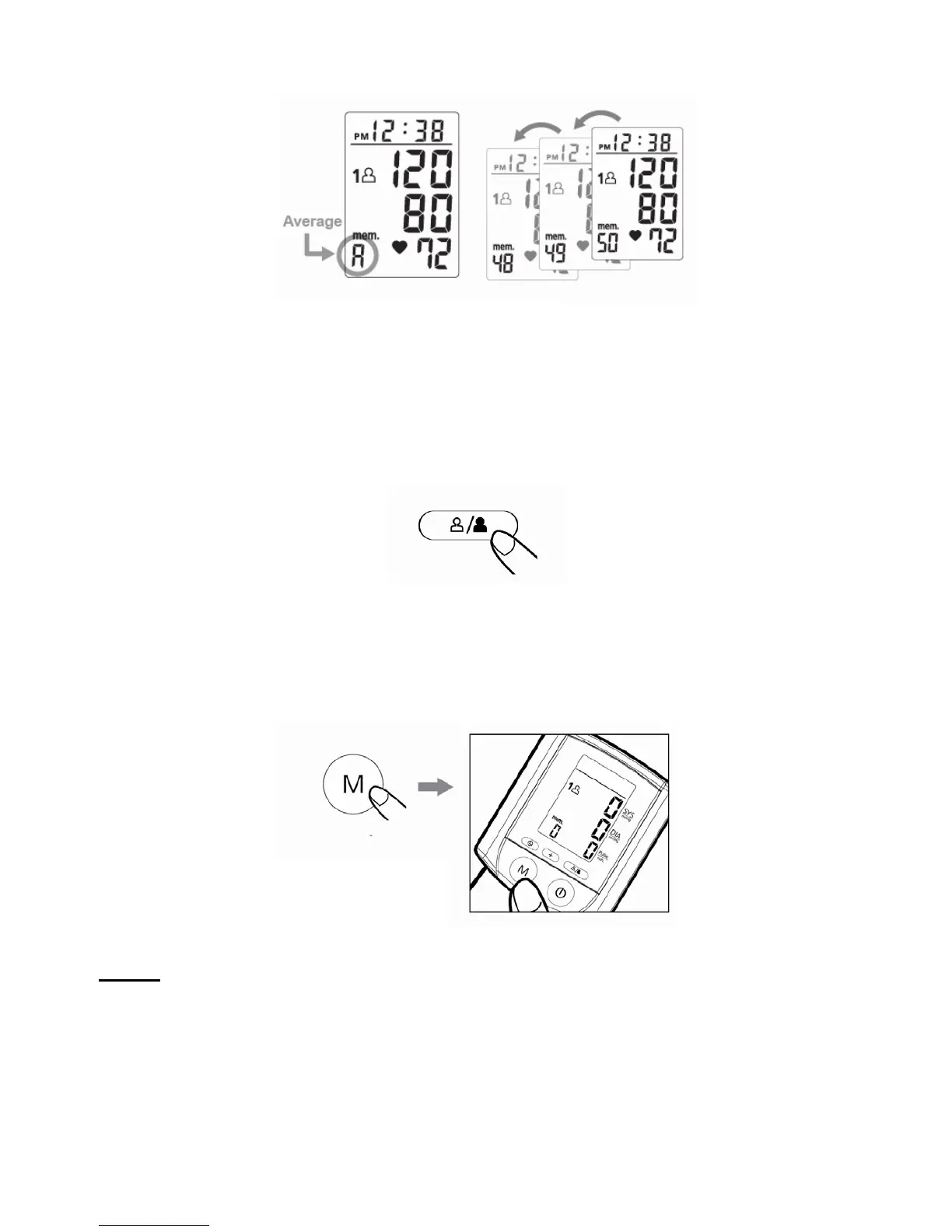CLEARING VALUES FROM MEMORY
1. Press the User-Switching key to select the memory zone 1 or
memory zone 2.
2. Continue to press the “M” key for approximately 5 seconds, then the
data in the pre-designated memory zone can be erased automatically.
Press and hold
for 5 seconds.
Note:
The data in both memory zones (zone 1 and zone 2) can be erased if
any of the batteries is moved away. (Suggest the users to first record
the last readings before replace or move away the batteries.)
36