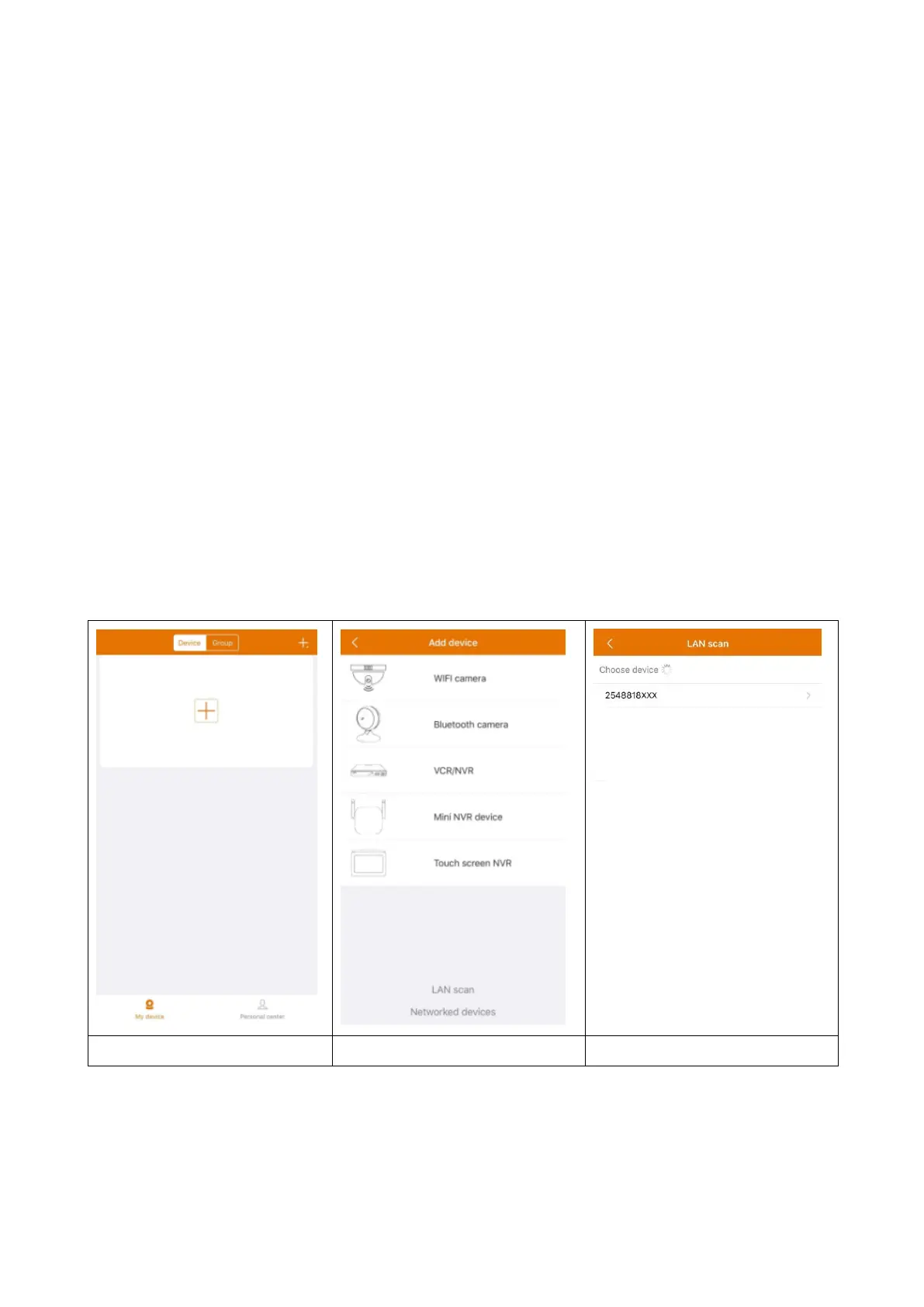18
6. How to add a device
Login to the App if not already done and go to “My device” interface.
Note: Due to the limitation of iOS system, some functions on Android version
cannot be reached on iOS version.
6.1 Add Device (Easy)
The WiFi configuration was already done via the monitor. The Smartphone
you are using and the TX-128 monitor are in the same WiFi network.
1. After opening and logging in to the App press the plus + symbol on the top
right corner and choose Add device
2. Select the type of camera. For TX-128 it is Touch screen NVR.
3. The app is now searching your home network for devices.
4. Click on the shown number to add the device.
5. The App might asks you to change the password. It is recommended to do it
because of safety.
6. Customize the device name by clicking on “Device1”.
7. When you are ready press done, in the top right corner.