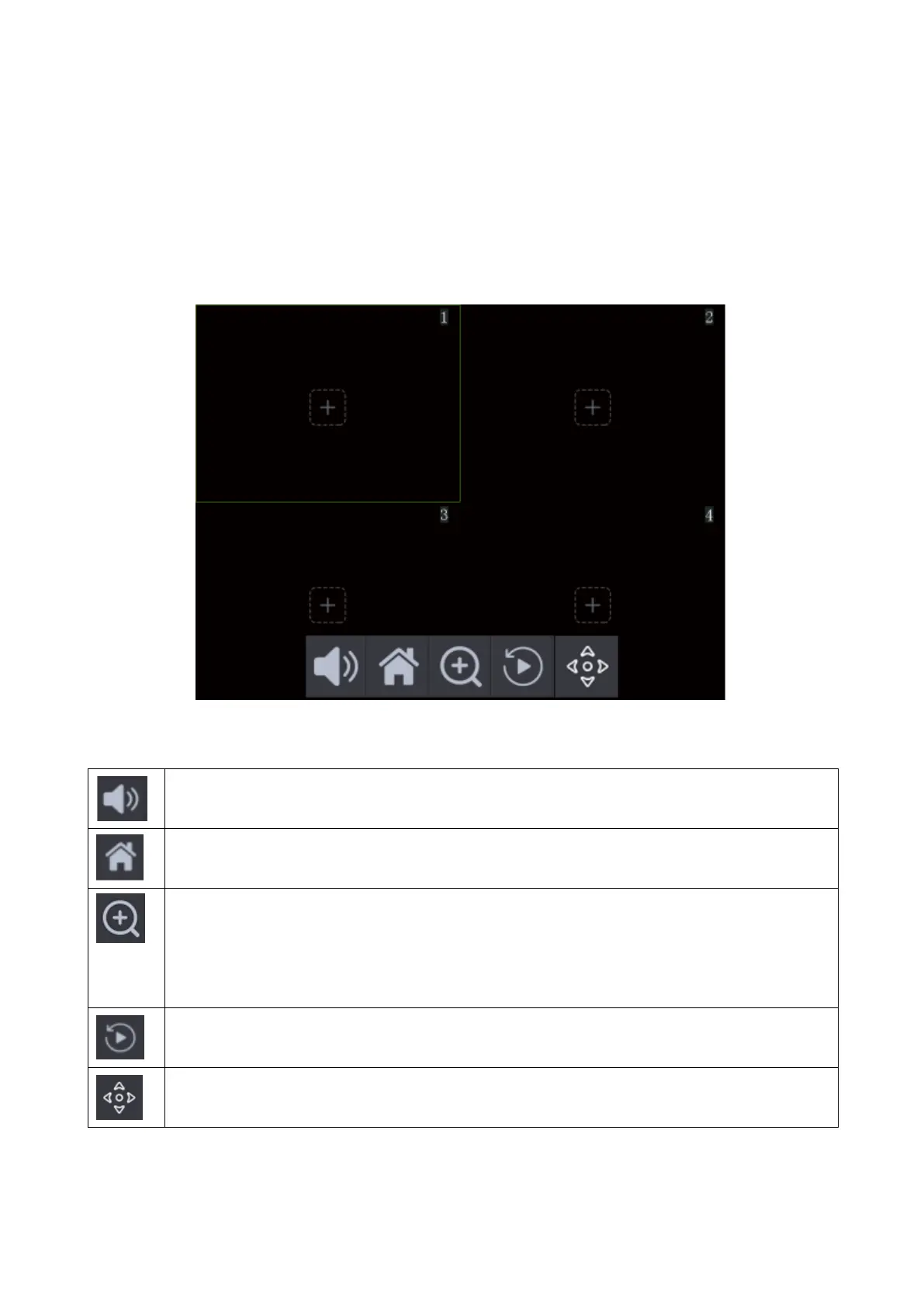9
4. How to operate the monitor
4.1 First steps
After the first start you see the live video of the camera on the monitor. There
are only two options to operate the touch screen:
⚫ one click: Mainly used to navigate through the monitor menu
⚫ double click: Used to switch between split screen and full screen
Tap on the screen once to open the menu bar on the bottom of the monitor.
You see 5 symbols, which automatically vanish when nothing is chosen.
Sound on / mute: enable or disable the sound of the chosen channel
Main menu: click to open the menu interface
Zoom: click to open the zoom option. To zoom in click on the spot of
the live video you want to zoom in. To zoom out click anywhere on
the monitor. To close the zoom function click the magnifying glass
symbol on the left top corner.
Playback: click to open the playback interface
PTZ (only available for additional camera TX-146; working functions:
up, down, left, right)