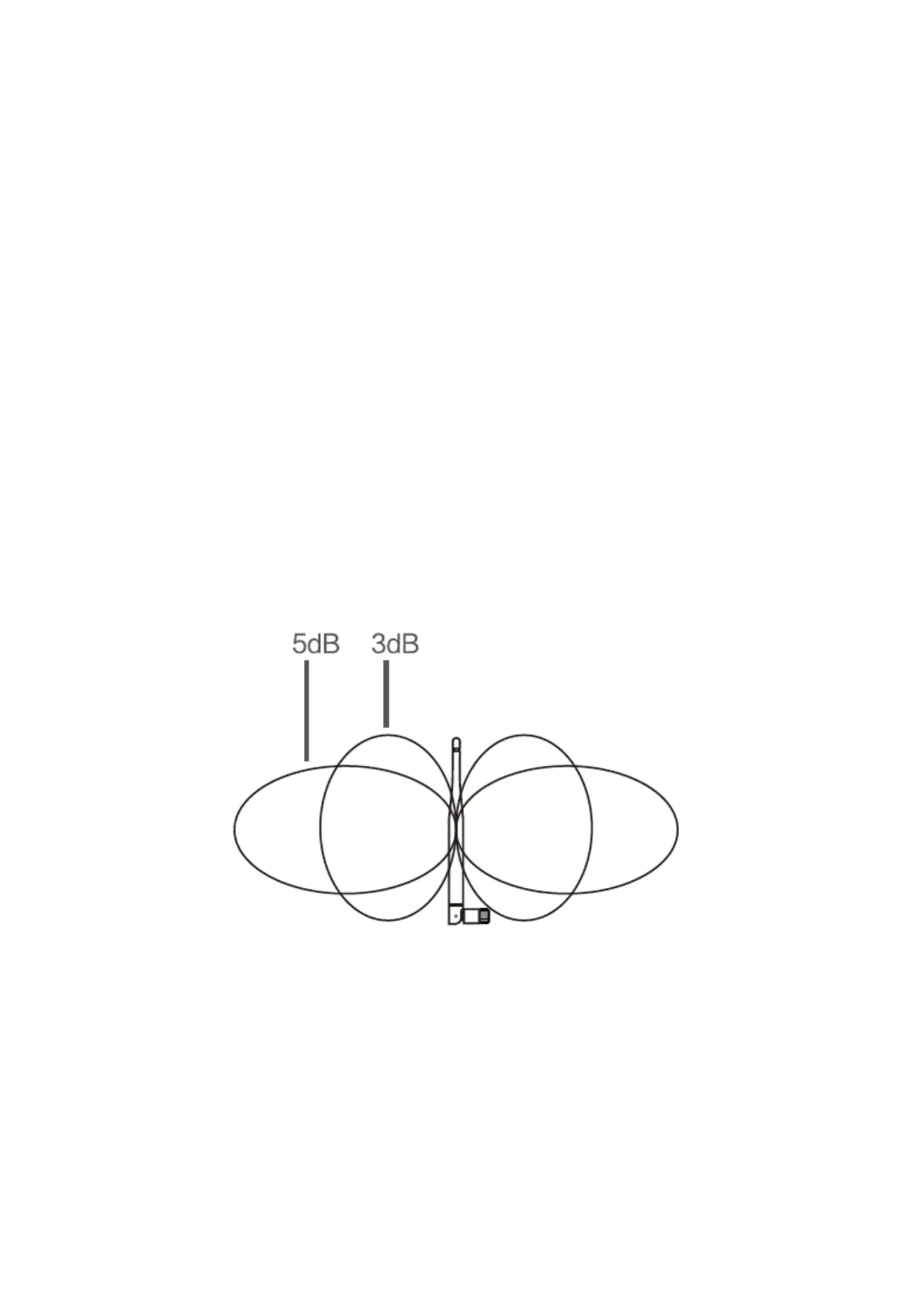35
Q7: How to turn the alarm sound prompt on or off?
A7: Enter the main menu, select the alarm setup. Enable/disable for each
channel the button sound alarm. (main menu, alarm setup, 1-4 channel, sound
alarm on/off)
10. Important additional Information
10.1Expand wireless coverage
Wireless connection is simple and convenient, but wireless is not a panacea!
Because of the nature of wireless, decided in some complicated scenarios,
there is a signal attenuation after passing through the obstacle. Following
some methods can circumvent obstacles and increase the signal transmission
distance.
10.2 Position the Antenna Correctly
As can be seen from the gain graph of the rod antenna below, the signal
coverage of the antenna is similar to an apple. The antenna is located in the
center of the apple and surrounds the antenna. The signal is strong and the
upper and lower ends of the antenna are recessed, and the signal is weak.
According to the transmission characteristics of the antenna to the signal, in
order to ensure the optimal image transmission effect of the wireless set,
claim:
1. Monitor (NVR) and camera (IPC) antennas should be placed in high places,
not on the walls, metal, Obstructions such as glass affect the signal to diverge
outward.
