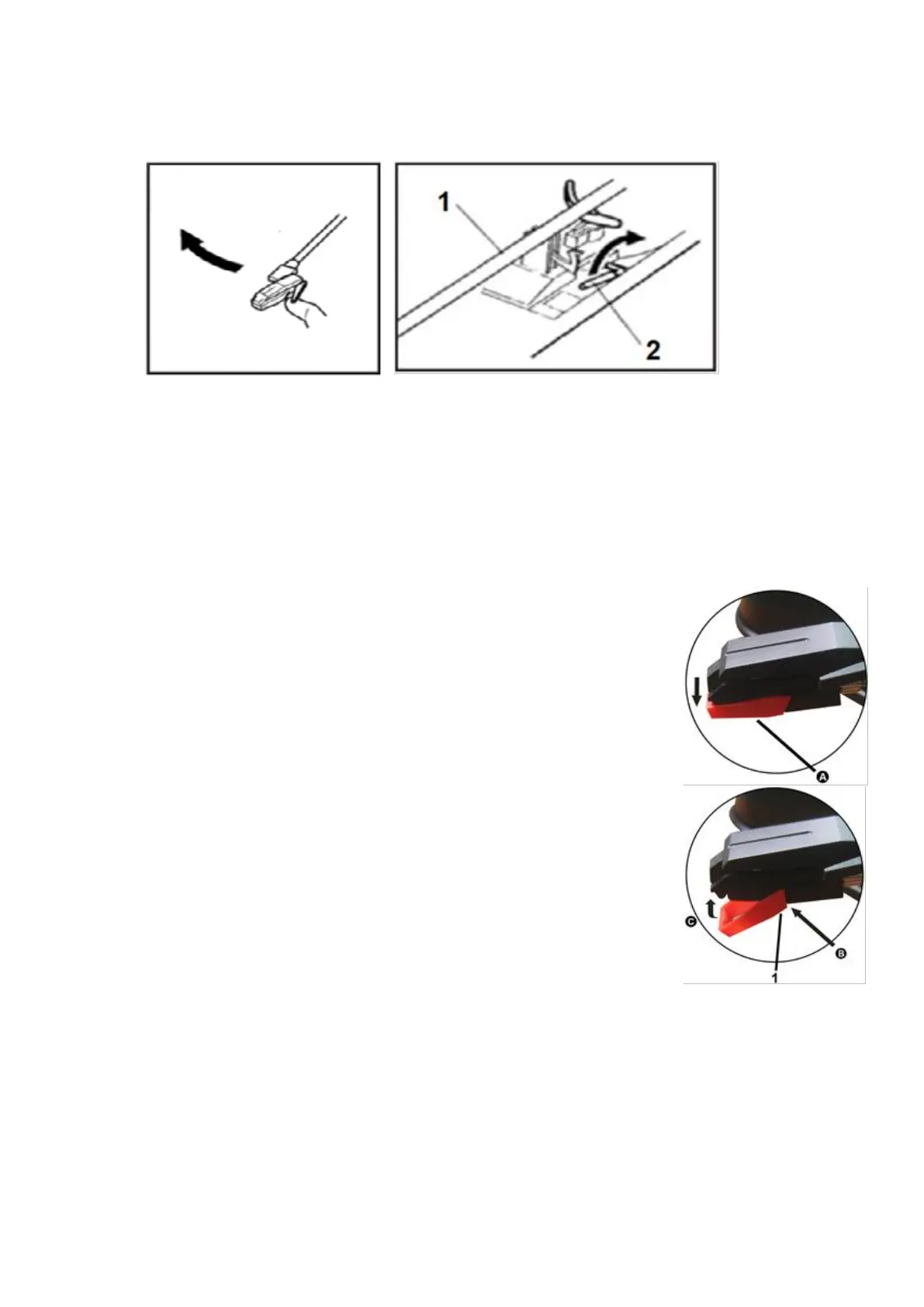11
NOTE: Should your record stop before the last track finishes, set the Stop
switch to OFF. Your record will now play to the end, but you will have to
stop the turntable rotation manually.
1. Tone Arm / 2. Cue-lever
Replacing the Stylus
It is recommended that the stylus is replaced as soon as you notice a
change in the sound quality. Prolonged use of a worn-out stylus may
damage the record. Wear and tear on the stylus will be accelerated when
playing 78 RPM records.
A: Removing the stylus from the cartridge
Place a screwdriver at the tip of the stylus heads hell and
push downwards in the direction shown in sketch “A”.
Remove the stylus head shell by pulling it forwards and
pushing downwards.
B: Installing the new stylus
Hold the tip of the stylus head shell and insert it by
pressing in the direction illustrated by “B”. Push the
stylus head shell upwards in the direction illustrated by
“C” until the stylus locks into the tip position.
(1) Guide pins inside
Caution
⚫ Do not bend the stylus. ⚫ Do not touch the needle to avoid injury. ⚫ Turn
off the unit’s power before you replace the stylus. ⚫ Keep out of reach of
children. ⚫ Handle with care as the stylus is delicate. Use of a bent or
broken stylus may damage the record and cause malfunction. ⚫ Do not
expose the stylus to extreme heat. ⚫ Contact a qualified repair person if
you are having difficulties changing.