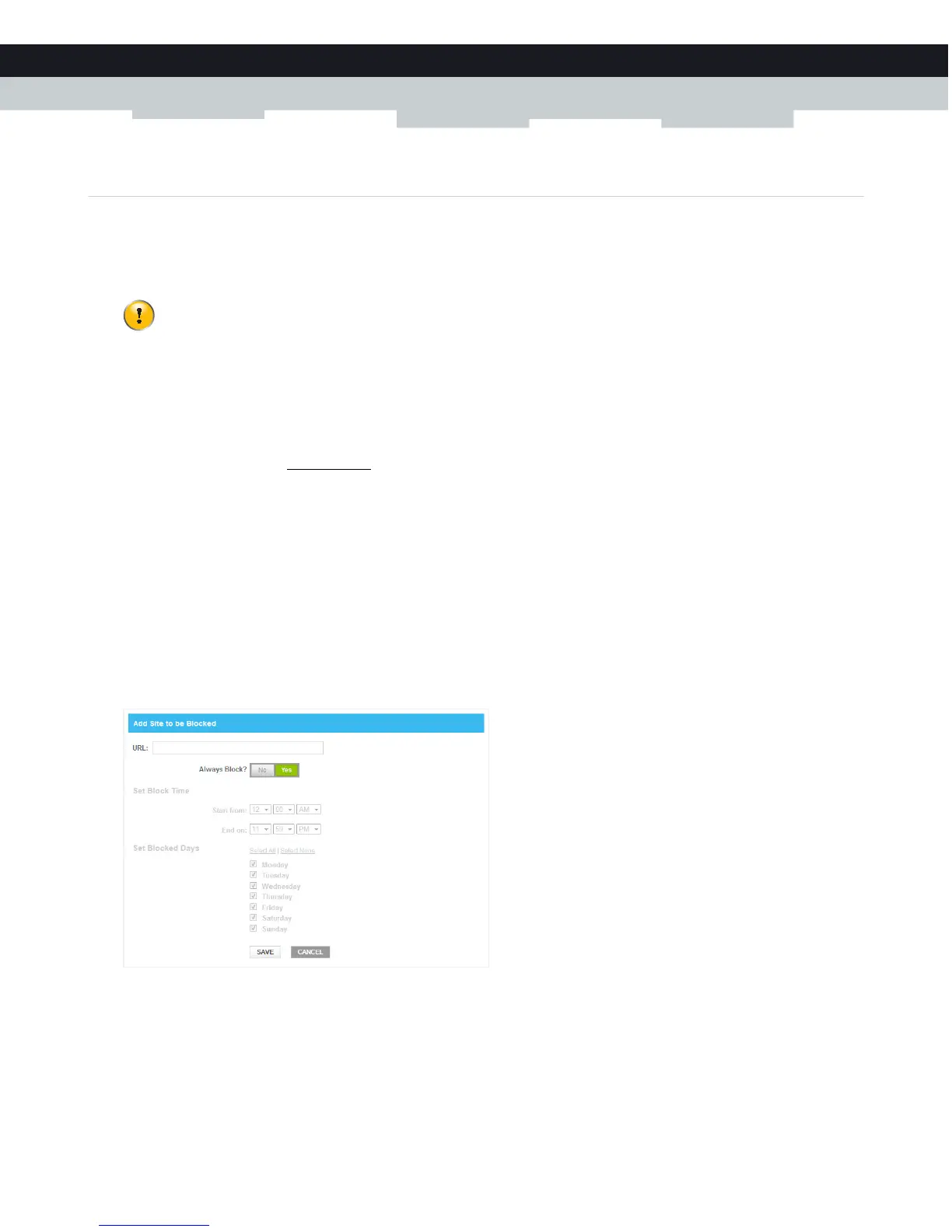45
6 INTERNET SECURITY
DMS-CTC-20131021-0004 v1.0
6.1.1 Manage sites
Introduction
The Managed Sites page allows you to:
Block specific websites (always or for a specific time frame)
Block keywords (always or for a specific time frame)
Mark devices as trusted
When a device is marked as trusted, all Managed Sites rules will be ignored.
How to access the Managed Sites page
1 Browse to the Admin Tool (http://10.0.0.1), using a computer or device that is currently connected to you Gateway (either
wired or wirelessly).
For more information, see “Accessing the Admin Tool” on page 29.
2 On the left menu, click Parental Control.
3 The Managed Sites page appears.
4 In the Enable Managed Sites list, click Enable.
How to block a specific website
Proceed as follows, from the Managed Sites page:
1 Under Blocked Sites, click + ADD.
2 The Add Blocked Domain page appears.
3 In the URL field type the address of the website (for example, facebook.com).
4 If you want this rule only to be applied at specific time frames, click No in the Always Block list and define when to apply the
rule:
a Under Set Block Time, enter a start time and end time
The Gateway does not block websites that use HTTPS.