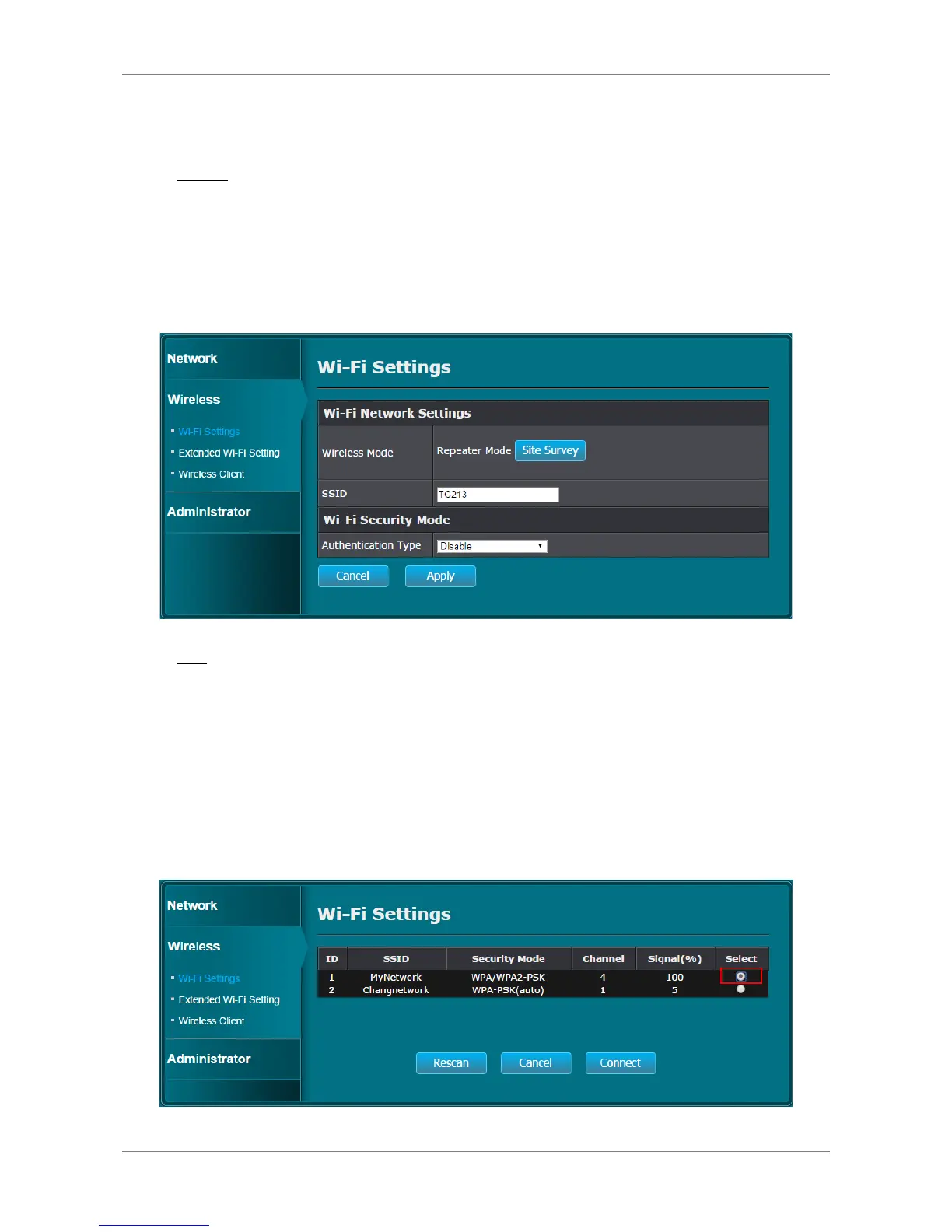Home Network
Power Wall Plug Repeater 11
6. Type the Username “admin” and leave the Password empty.
NOTE:
• The default user name is “admin” and password is an empty field. It is
advised to change the password see “Management” on page 33.
7. Once logged in, the Wi-Fi Settings screen appears. If you know the SSID of the
wireless network, type it on the SSID box and fill in the Authentication Type
and Password (if any). Otherwise, skip to step 3.
TIP:
• By default, the extended wireless network names (SSIDs) of your device are:
“TCHREP2.4G958CD8” (2.4Ghz) or “TCHREP5G958CD8” (5Ghz). It is
recommended to modify these SSIDs or set the security settings of these
SSIDs from the Extended Wi-Fi Setting page before connecting to the
wireless network you wish to extend. See “Extended Wi-Fi Setting” on page
26 for more information.
8. To scan for the wireless network to extend, click Site Survey. A list of available
networks is shown.