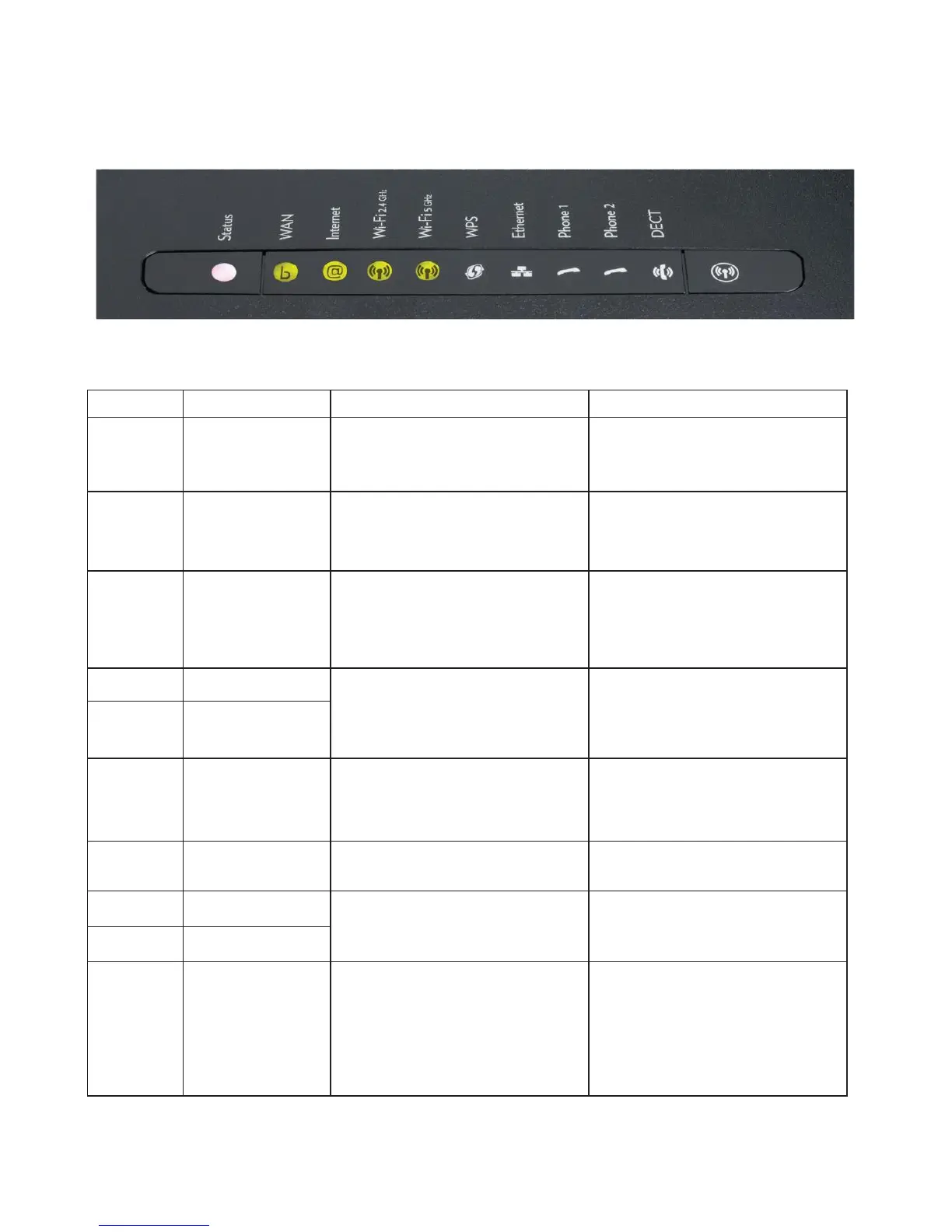Status Indicator
(Status has no other button
functionality)
Off – No power
Green Solid – Normal operation
Green Flashing – Device starting up
Red – No internet connection
Off – No network connection
Green Solid – Network connection established
Green Fast Flashing – Data activity
Green Slow Flashing – Trying to detect
network connection
Off – No internet connection
Green Solid – Internet connection established
Green Flashing – Data activity
Red – Connection or configuration error
Internet light will turn on solid green when
the HNG has acquired an IP address and
can connect to a DNS server. It doesn’t mean
you’ll have access to the internet unless
provisioned by your Service Provider.
Off – Wi-Fi disabled
Green – Wireless device(s) connected,
no data activity
Green Flashing – Wireless device(s) connected,
data activity
Your wireless device has to be compatible
with 2.4G and 5G Wi-Fi standards.
Off – WPS not being used
Green – WPS setup successful
Orange Flashing – WPS setup in progress
Red – WPS setup failed
The WPS button (C) can be used to add a new
wireless device also equipped with WPS capability
to your network without the need to enter any of
your wireless settings manually.
Off – No network connection
Green Solid – Network connection established
Green Fast Flashing – Data activity
Off – No phone service connection established
Green Solid – Phone service connection
established
Green Fast Flashing – Phone service activity
DECT – Cordless
Phone Base Station
Off – DECT Service not available/no cordless
phone paired
Green Solid – DECT service available/cordless
phone paired
Orange Slow Flashing – DECT
pairing in progress
The HNG can be put in DECT cordless phone
pairing mode by pressing the DECT button (D) on
the side of the device for a few seconds until the
DECT LED is flashing. Note: a compatible DECT
cordless phone handset is required to enjoy all the
features (DECT cordless phone handset not
provided here).
