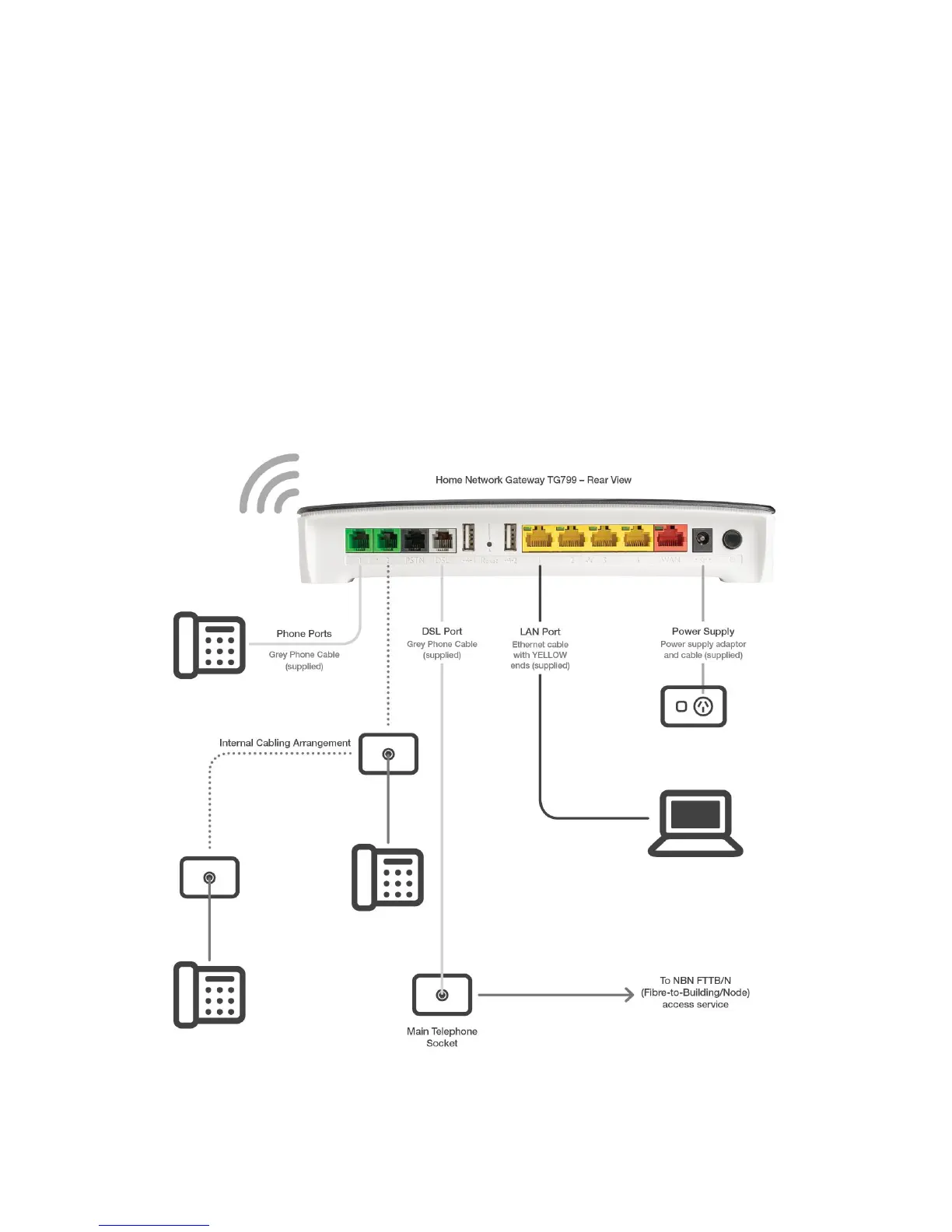FIGURE 1 – PHONE AND
BROADBAND SERVICES
(FTTB OR FTTN)
This configuration is for new home phone and broadband services delivered over an
NBN
FTTB
or FTTN connection when there are no existing working ADSL broadband
or home phone services in the
pr
emises.
1. Connect your HNG as shown in the figure below. Then follow the instructions under
‘Step-by-Step Guide to Installing the HNG’ on page 6.
2. To avoid interference and performance degradation, the HNG must be connected to the main
telephone socket in your premises, on its own, with all other internal cabling and existing
telecommunications equipment disconnected (e.g. facsimile and security alarms).
If required, a qualified licensed cable installer or
electrician
can re-connect your internal
in-home cabling as shown in the diagram with a dotted line.
