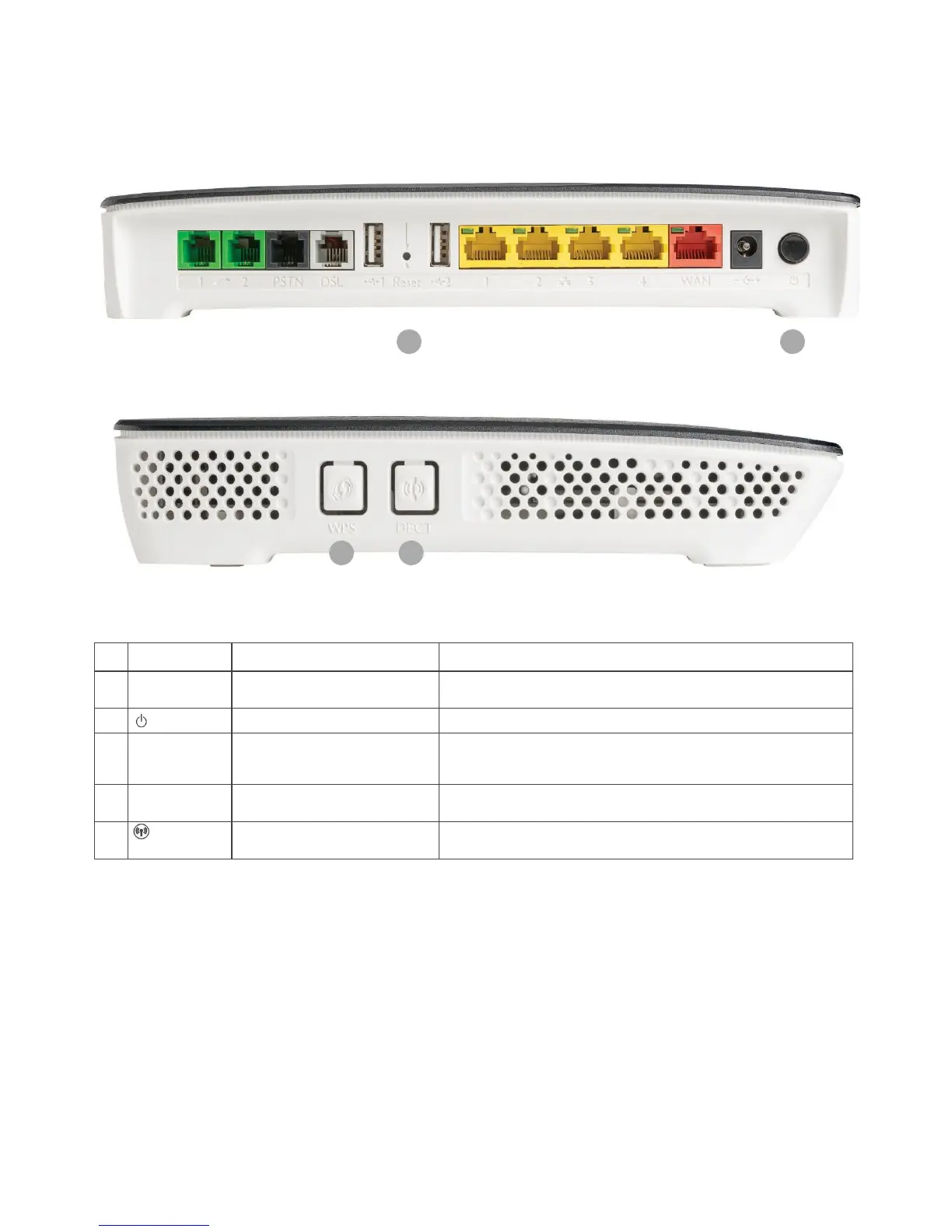BUTTONS ON THE HNG
A B
C D
When pressed for more than seven seconds it will reset the HNG to its factory
settings. Any configuration changes you have made previously will be lost.
To turn the HNG on or
off
WPS – Wi-Fi Protected Setup
When pressed, the HNG will search for wireless devices with WPS capability and
in WPS mode to register. You will have two minutes to put the other wireless
devices in WPS mode.
DECT
Paging/Registration Button
When pressed briefly the HNG will page all paired
DECT cordless p
hones.
When pressed for 5 seconds the HNG enters into pairing mode.
Wi-Fi Button (on front of the HNG)
Wi-Fi can be enabled (short press) or disabled (long press) by pressing and
holding the Wi-Fi button. When Wi-Fi is disabled the Wi-Fi
LEDs
will be
of
f.
