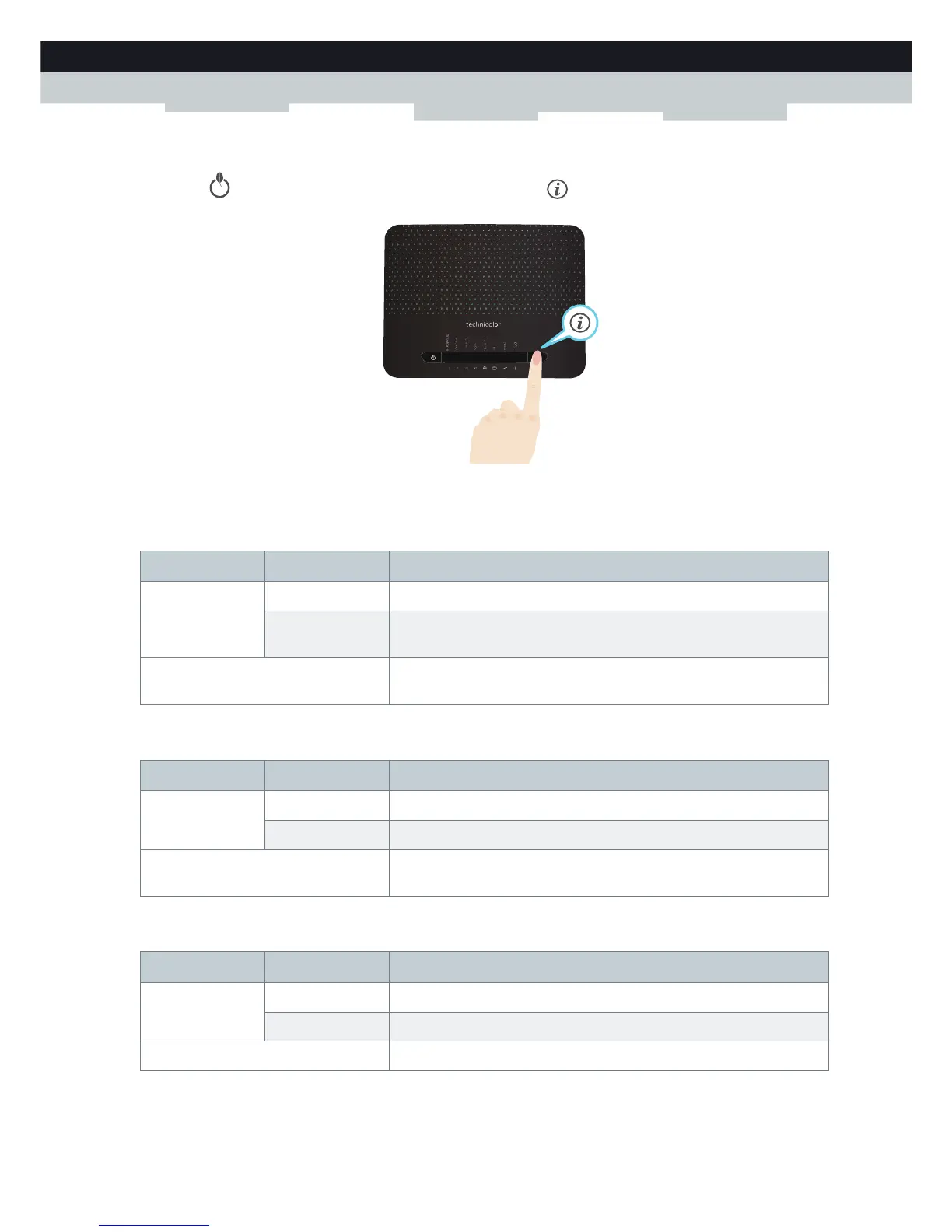13
1 GETTING STARTED
DMS-CTC-20110713-0016 v2.0
Manually activating the status LEDs
If the ECO( ) button is green or blue, you first have to press the info( ) button to be able to view the status of the
other LEDs.
For more information, see “Info button” on page 11.
Ethernet LED
Wireless LED
Broadband LED (if you are using the DSL Gateway scenario)
Colour State Description
Green Solid on Network device connected to the Ethernet switch.
Blinking Network device connected to the Ethernet switch and sending/receiving
data.
Off No Ethernet connection on your local network or the status LEDs are
deactivated
Colour State Description
Green Solid on Wireless clients connected, no wireless activity
Blinking Wireless clients connected, wireless activity
Off No wireless clients connected or wireless access point disabled or the
status LEDs are deactivated
Colour State Description
Green Solid on DSL line synchronised
Blinking Trying to detect carrier signal or pending DSL line synchronisation
Off MediaAccess Gateway powered off or the status LEDs are deactivated.