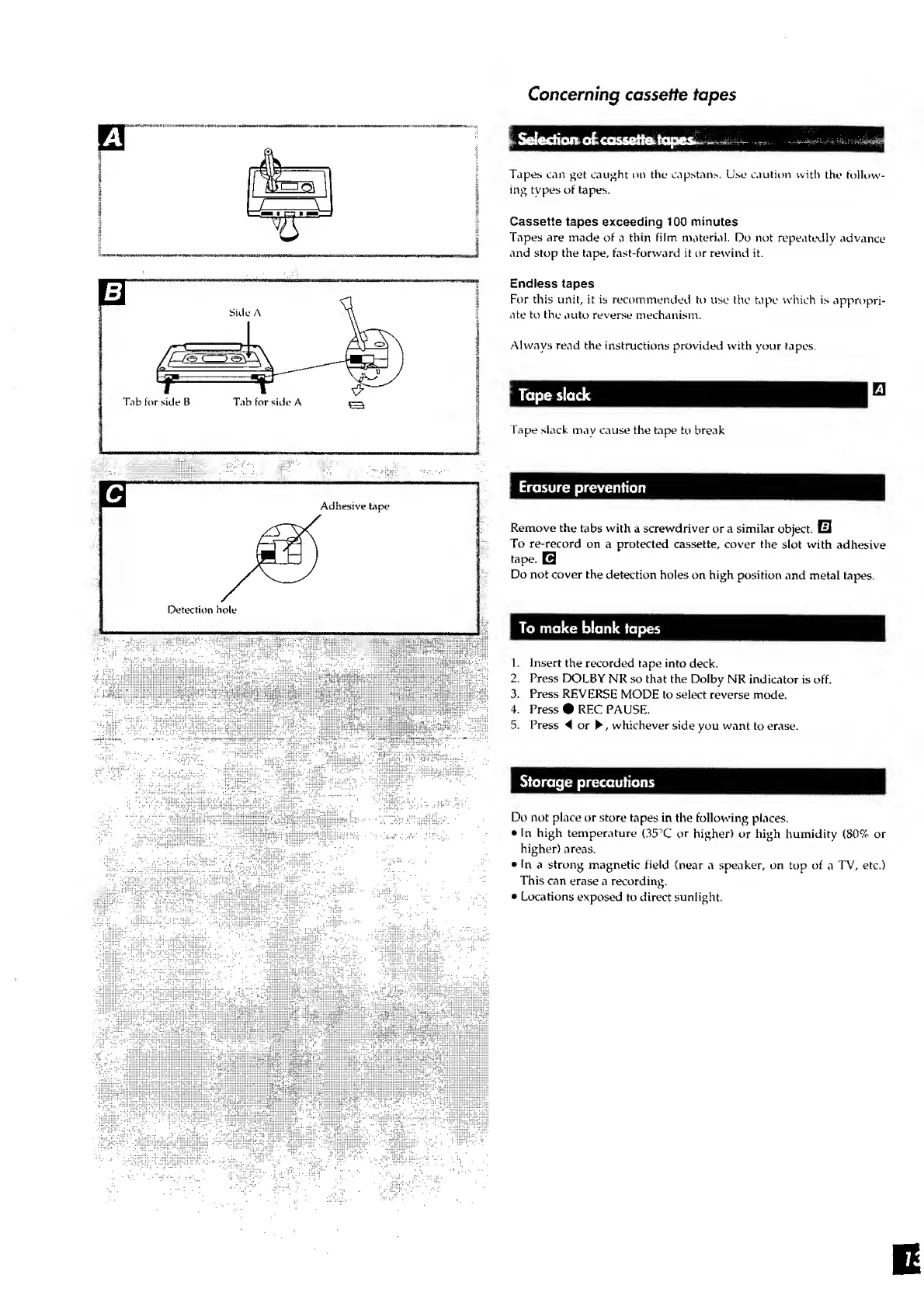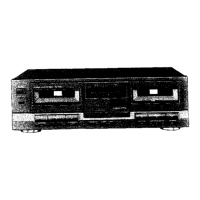Concerning
cassette tapes
ET
Side A
Tab for side B Tab for side A
Tapes can
get
caught on the
capstans. Use
caution
with
the
follow-
ing
types of
tapes.
Cassette
tapes exceeding 100 minutes
Tapes are
made of
a
thin
film
material.
Do not repeatedly
advance
and stop the tape, fast-forward it or rewind it.
Endless tapes
For this unit, it is recommended to
use the tape which is
appropri-
ate
to
the
auto
reverse
mechanism.
Always read the
instructions
provided with your
tapes.
Tape slack
Tape
slack
may cause the tape
to break
Detection hole
Adhesive tape
Erasure
prevention
Remove the
tabs
with
a screwdriver or a similar
object. Ul
To re-record
on a protected cassette, cover the
slot
with
adhesive
tape.
E
Do not cover the
detection holes on high
position
and metal
tapes.
To make blank
tapes
1. Insert
the recorded tape into
deck.
2.
Press
DOLBY
NR so that the Dolby
NR indicator is off.
3. Press REVERSE
MODE to select
reverse mode.
4. Press
•
REC
PAUSE.
5.
Press A or whichever
side
you
want
to erase.
Storage precaution*
Do not place or store
tapes in the following
places.
•
In
high temperature
(35
'C
or
higher) or high humidity
(80% or
higher)
areas.
•
In
a strong magnetic field
(near a speaker,
on top of a TV, etc.)
This can
erase a recording.
•
Locations
exposed to direct sunlight.
