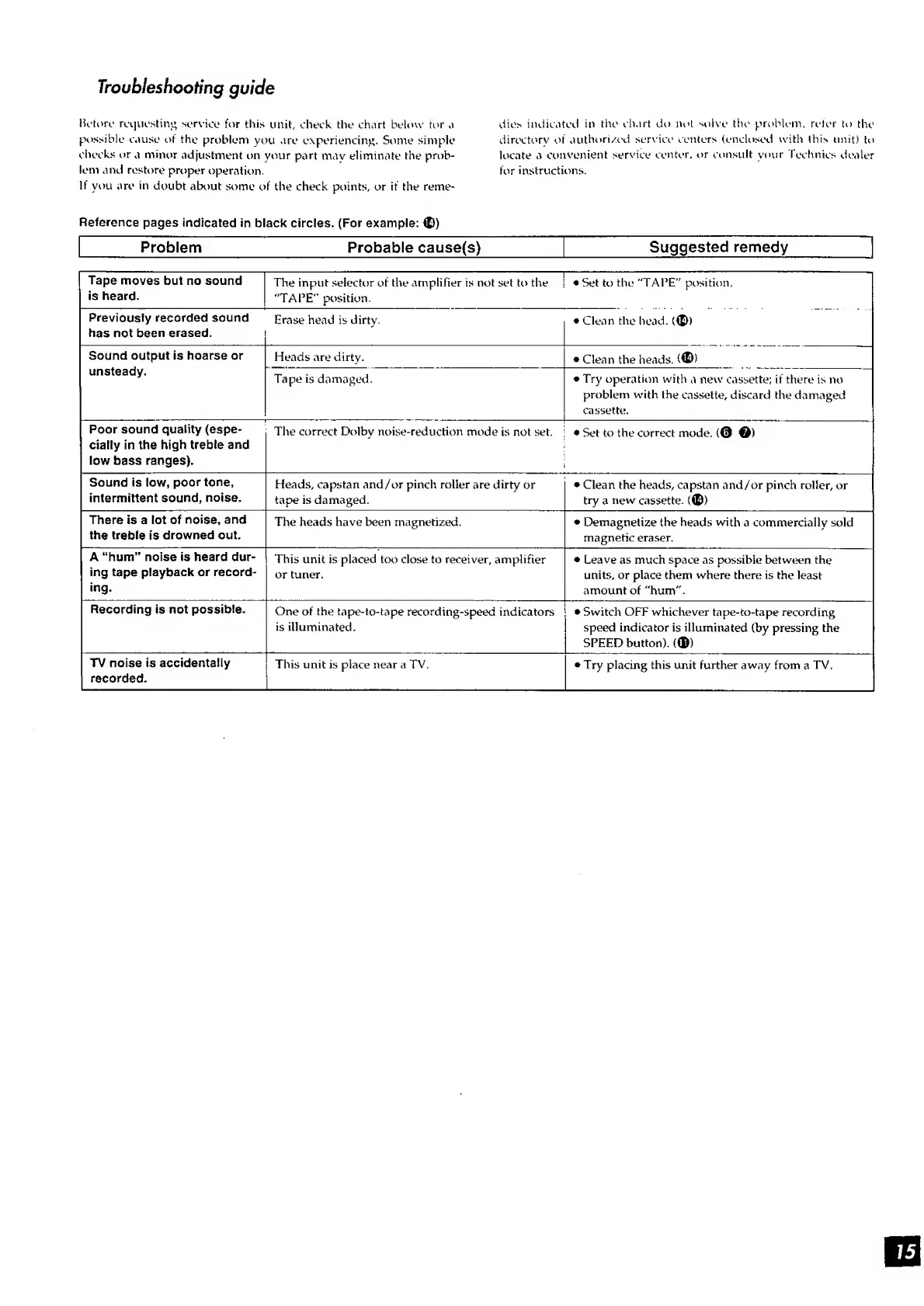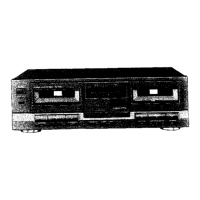Troubleshooting
guide
Hot on* requesting
so
r
vice
for
this
unit,
check
the chart below tor a
possible c.iuse of
the
problem
you are
experiencing.
Some simple
checks
ora
minor
adjustment
on
your
part
may eliminate the
prob-
lem and restore
proper
operation.
If you are
in
doubt about
some
of the
check points, or it the reme-
dies indicated
in
the
chart
do m>t
solve
the
problem, refer to
the
directory of
authorized
service
centers (enclosed
with
(his
unit)
to
locate a
convenient
service center,
or consult your
Technics
dealer
for
instructions.
Reference
pages
indicated
in black circles. (For example:
©)
Problem
Probable
cause(s)
Suggested remedy
Tape
moves but no sound
is
heard.
The input selector of the amplifier is not set
to
the
|
•
Set to the "TAPE" position.
"TAPE" position
Previously recorded sound
has
not
been
erased.
Erase head is dirty. •
Clean
the
head.
«E»
Sound output is hoarse or
unsteady.
Heads are dirty.
•
Clean the heads.
(©)
Tape
is
damaged.
•
Try operation
with a new cassette;
if
there is
no
problem
with
the
cassette, discard the
damaged
cassette.
Poor sound
quality
(espe-
cially in the high
treble and
low bass ranges).
The correct Dolby
noise-reduction
mode is not set.
•
Set
to
the
correct
mode.
(©
©)
Sound is low,
poor tone,
intermittent
sound,
noise.
Heads, capstan and /or pinch roller
are dirty
or
tape is damaged.
•
Clean the heads, capstan and/or pinch
roller,
or
try
a
new
cassette.
{©)
There is a lot of
noise,
and
the
treble
is
drowned out.
The heads have been magnetized.
•
Demagnetize
the heads with
a commercially sold
magnetic
eraser.
A "hum" noise is heard dur-
ing
tape
playback or record-
ing.
This unit is placed too close to receiver,
amplifier
or tuner.
•
Leave
as much space as possible between the
units, or place them where there is the
least
amount of "hum".
Recording is not
possible.
One
of
the
tape-to-tape
recording-speed indicators
is illuminated.
•
Switch OFF whichever tape-to-tape
recording
speed indicator
is illuminated
(by pressing the
SPEED button).
«D)
TV noise is accidentally
recorded.
This unit is place near a TV.
•
Try placing this unit further away from
a
TV.
