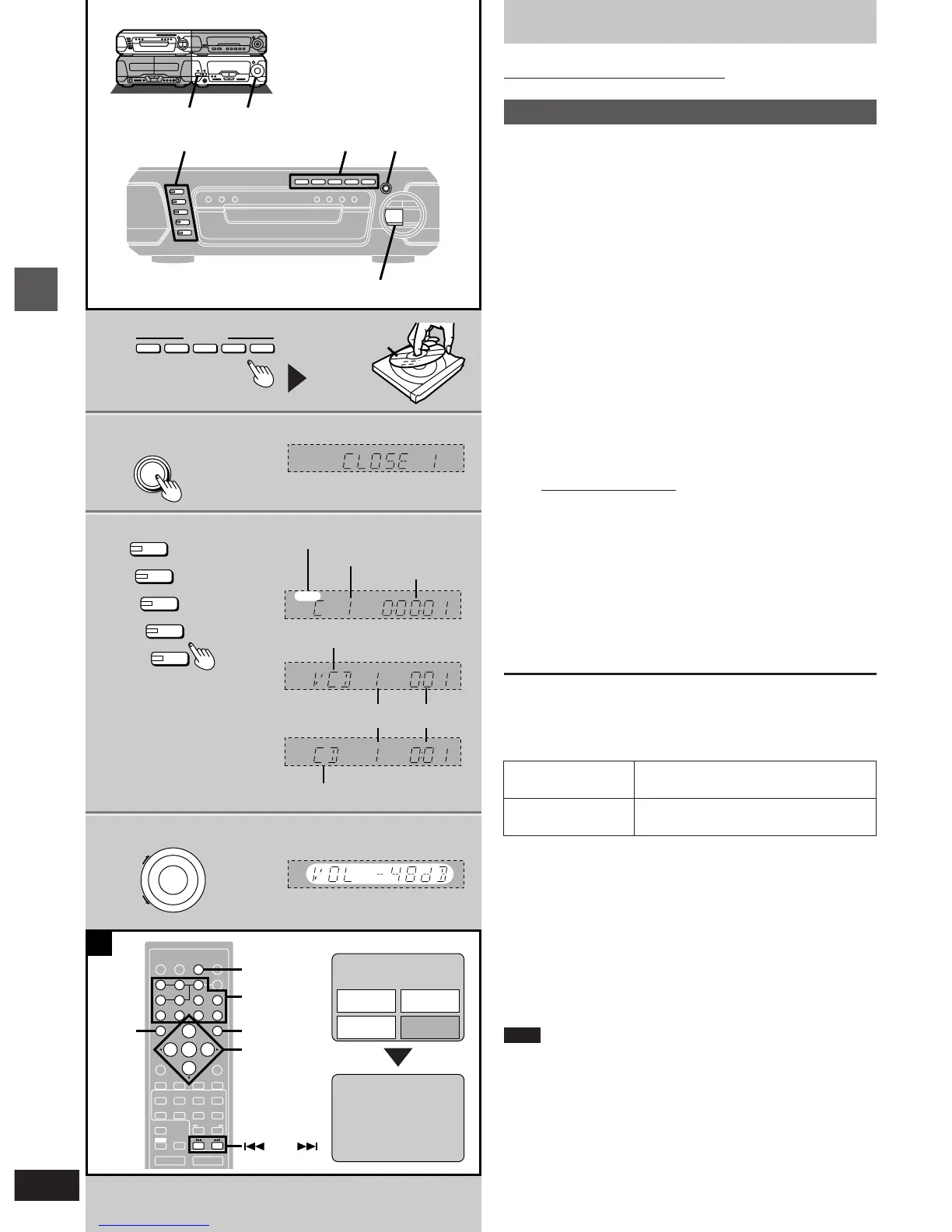Basic operations
RQT5471
14
1
3
4
1
4
32
H/I
»
1
DISC
2
3
4
5
DISC 1 DISC 2
DIRECT OPEN
DISC 3 DISC 4 DISC 5
VOLUME
UP
DOWN
A
ENTER
RETURN
3D AI EQ/
M.EQ BAND
AV EFFECT
H
ANGLE
SLEEP
MARKER
TOP MENU
SUBTITLE
123
456
7890
j/-/--
DISC
PLAY MODE
CANCEL
AUDIO
U
PRO LOGIC
CH SELECT
TEST
DIGITAL
S.WOOFER
SUPER SRND
⁄/g¤»
∂ VOLUME µ
VCR(EXT)/
VDP(AUX)
TAPE/
DECK 1/2
TUNER/
BAND
DVD
SLOW/SEARCH
MUTING
SKIP
SHIFT
MENU
EQ
SETUP
DISPLAY
MIX 2CH
ENTER
2, 1, 3, 4,
RETURN
TOP MENU
MENU
of the world
TITLE MENU
Birds
Birds
Dogs
Lovers
Castles
2
OPEN
/
CLOSE
E
SKIP
ÎDIGITAL
DVD
Discs
Screens illustrated are examples.
Normal play
[DVD] [V-CD] [CD]
Preparation:
³Press [ê/I] to turn the unit on.
³If you are going to play a DVD or Video CD, turn on the television
and switch the video input mode of the television to suit the type of
connection you have made (e.g., VIDEO 1).
1 Press [DIRECT OPEN] ([DISC 1]–
[DISC 5]) to open a tray and set a disc.
2 Press [< OPEN/CLOSE] to close the
tray.
The tray closed is in the play position (its disc indicator turns green).
Some discs start playing automatically.
Load other trays by repeating steps 1 and 2.
3 Press [DISC 1]–[DISC 5] to change
the play position tray and start play.
[A] If a menu screen appears on the television
Remote control only
Use [2, 1,3,4] to highlight a title/chapter/track and press
[ENTER].
You can also select the desired item by pressing the num-
bered buttons with some discs.
To select title No.10 or over, press [L] then the two digits.
e.g. Title No. 12: [L] >[1] >[2]
³The cursor buttons are not effective for selecting items for
Video CDs.
4 Adjust the volume.
To stop the disc
Press [º]. (The resume function is activated. á page 15)
[A] Using menus
“/” on the TV screen means:
The operation is prohibited by the unit or the disc.
The following messages on the tuner/amplifier mean:
³“NO DISC”: There is no disc on the selected tray or the disc is
set incorrectly.
³“NO PLAY”: The disc does not correspond to the system and
cannot be played.
³“96kHz 24bit”: The disc is one with high quality sound recorded
with a sampling frequency of 96 kHz and 24 bits.
Note
The disc continues to rotate while the menu is displayed even after a
particular item has finished. When no more items are to be selected,
be sure to press [º] to clear the menu display.
a Label must face
upward.
b (On the tuner/amplifier)
f Chapter number
i (On the TV screen)
j Numbered
buttons
To return to a menu
during play
To show the next or
previous menu
DVD: [MENU] or [TOP MENU]
Video CD: [RETURN]
[SKIP 9] (next menu)
[: SKIP] (previous menu)
g Playing time
d Indicates a Video CD is in the play position.
e Indicates a CD is in the play position.
h Track number g Playing time
c Indicates a DVD is in the play position.
