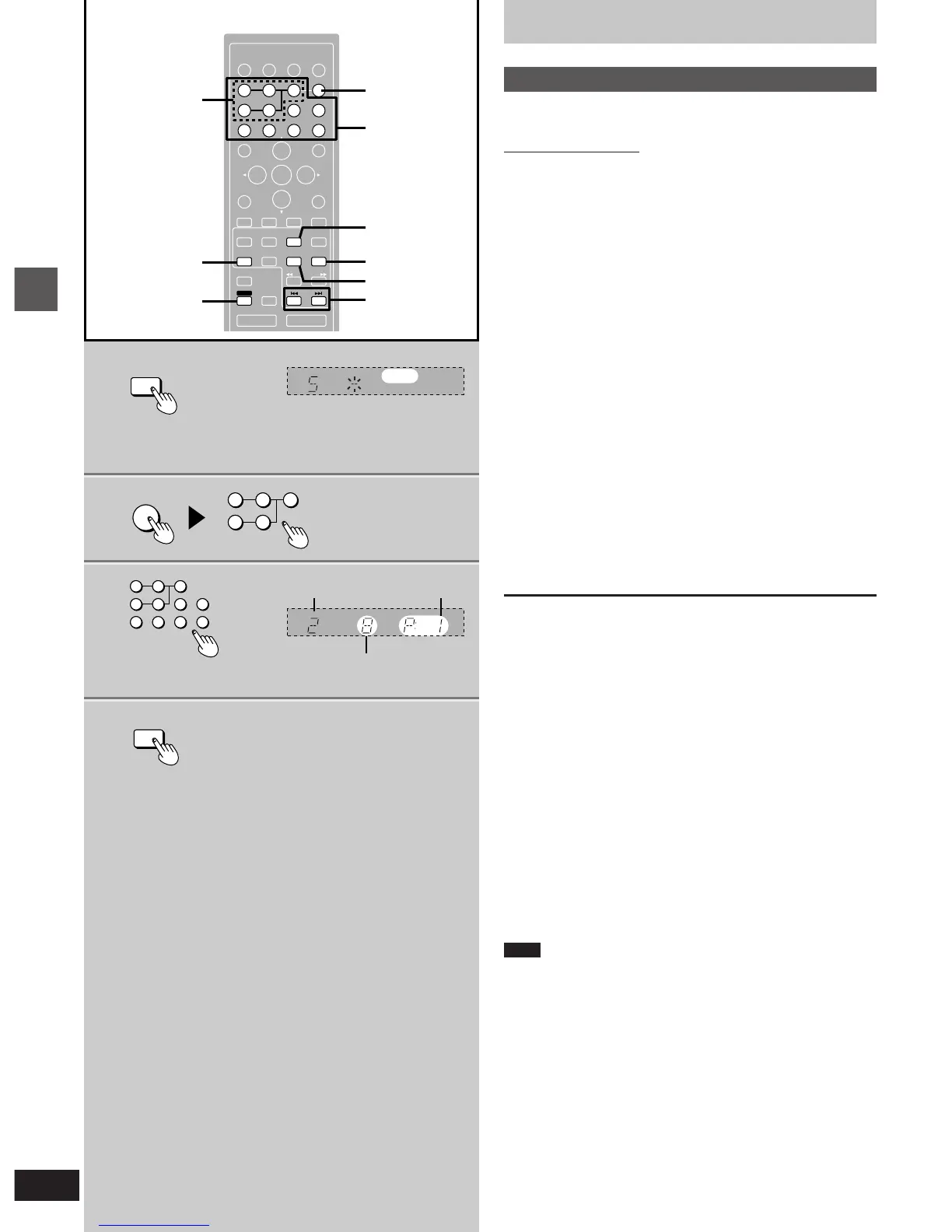Basic operations
RQT5471
20
2
3
4
1
ENTER
RETURN
3D AI EQ/
M.EQ BAND
AV EFFECT
H
ANGLE
SLEEP
MARKER
TOP MENU
SUBTITLE
1 2 3
4 5 6
7 8 9 0
j/-/--
DISC
PLAY MODE
CANCEL
AUDIO
U
PRO LOGIC
CH SELECT
TEST
DIGITAL
S.WOOFER
SUPER SRND
⁄/g ¤»
∂ VOLUME µ
VCR(EXT)/
VDP(AUX)
TAPE/
DECK 1/2
TUNER/
BAND
DVD
SLOW/SEARCH
MUTING
SKIP
SHIFT
MENU
EQ
SETUP
DISPLAY
MIX 2CH
2
1
2
3
4
CANCEL
SHIFT
DVD
: SKIP 9
»
1 2 3
4 5 6
7 8 9 0
j/-/--
1 2 3
4 5
¤
DISC
PLAY MODE
PRGM
DISC
DISC PRGM
Discs
Program play
[V-CD] [CD]
Remote control only
You can select up to 24 tracks on any of the loaded Video CDs or
CDs to play in the order you choose.
Preparation:
³Press [DVD] to select “DVD” as the source.
³Ensure a Video CD or CD is in the play position tray. (Program play
is not possible if the play position tray contains a DVD or is empty.)
1 While stopped
Press [PLAY MODE] to select
“PRGM” on the tuner/amplifier.
Each time you press the button: PRGM#RANDOM#(off)
^__-----------------__}
2 Press [DISC] and (within 10 seconds)
[1]–[5] to select the disc.
3 Select the track with the numbered
buttons.
For tracks numbered 10 and over, press [L] then the two
digits.
Repeat steps 2 and 3 to program the tracks in the required order.
4 Press [1].
All the tracks are played in the selected order.
To exit program mode
Press [PLAY MODE] while in the stop mode to clear “PRGM” on the
tuner/amplifier.
Program contents will be saved in the memory.
You can do the following while the disc is stopped in
program mode
³Checking program contents
Each time you press [: SKIP] or [SKIP 9], the disc number,
track number and program position are displayed.
³Adding to the program
Repeat steps 2 and 3.
³Canceling a particular track
Select the track with [: SKIP] or [SKIP 9] then press [SHIFT]
i [CANCEL].
³Canceling all tracks
Hold [º] for 3 seconds.
If “FULL” is displayed
24 tracks have been programmed. No further tracks can be
programmed.
Note
³Discs and tracks the unit cannot find can be programmed but are
skipped during play. This is also the case if you program a DVD.
³You can program individual tracks even if the disc is a Video CD
with PBC.
³Skipping is done in the programmed order.
³You can search only within a track being played in program order.
³You cannot start play by pressing [DISC 1]–[DISC 5] on the main
unit while in the program mode.
a Programmed
disc no.
c Programmed
order
b Programmed
track no.
