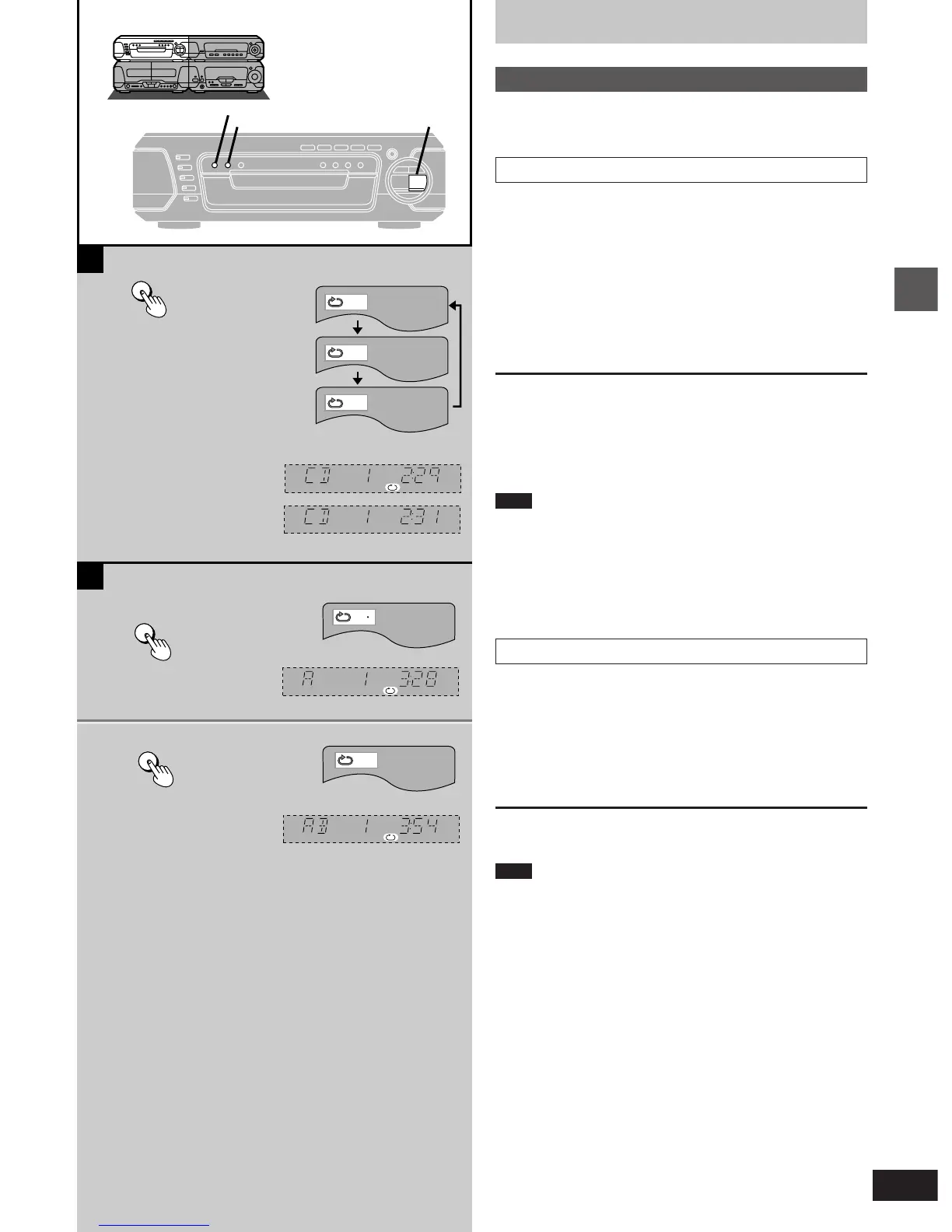19
Basic operations
RQT5471
2
A-B REPEAT
A-B REPEAT
@
AB
@
A
A-B REPEAT
REPEAT
!
REPEAT
b
c
d
T
C
OFF
f
g
B
A
1
Discs
Repeat function
[DVD] [V-CD] [CD]
»
A
Repeating chapters, titles and tracks
Press [REPEAT] during play.
Each time you press the button:
DVD
b ` C: Current chapter is repeated.
c ` T: Current title is repeated.
d ` OFF: Repeat mode is canceled.
Video CD, CD
f “`” is displayed: All tracks on the disc(s) are repeated.
g “`” is cleared: Repeat mode is canceled.
For your reference:
Use the 1 DISC/ALL function if you want to listen to all discs (Video
CD/CD) repeatedly (á page 15).
To cancel repeat play
Press [REPEAT] to clear “`” on the tuner/amplifier.
Note
Repeat play does not work if the play time for the disc is not displayed
on the tuner/amplifier.
To repeat only your favorite tracks (Video CD/CD only)
1 Program the tracks you want (á page 20).
2 Press [1] . Play will start.
3 Press [REPEAT] to display “`”.
»
B
Repeating a specific section (A-B REPEAT)
1 Press [A-B REPEAT] during play at
the starting point (A).
2 Press [A-B REPEAT] at the finishing
point (B).
To cancel A-B repeat play
Press [A-B REPEAT] to clear “`” on the tuner/amplifier.
Note
³This feature cannot be used if the play time for the DVD is not
displayed on the tuner/amplifier.
³The end of a track or title is automatically determined as point B
when the end of the title/track is reached.
³Subtitles may not appear arround A and B.
e (On the tuner/amplifier)
a (On the TV screen)
DVD only
