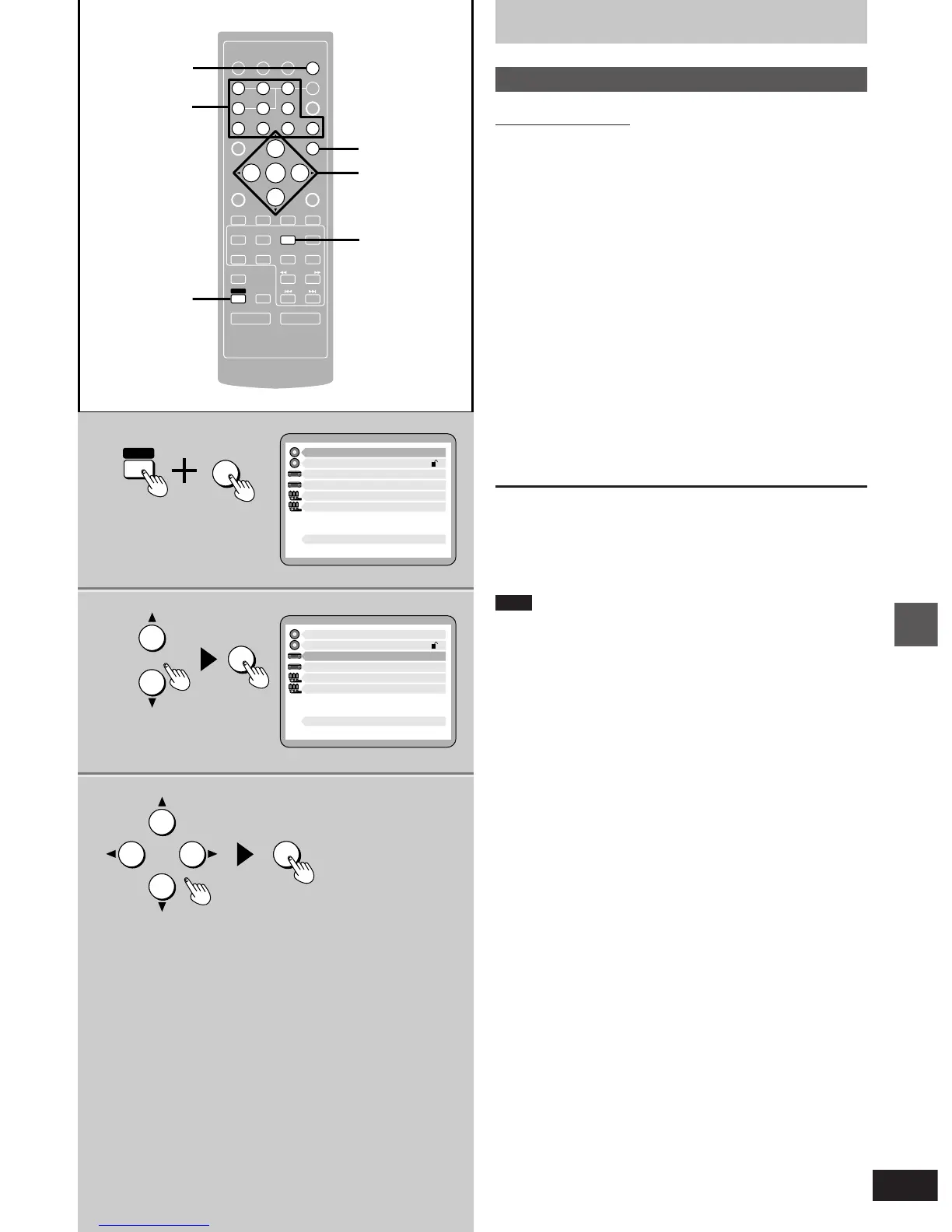45
Convenient functions
RQT5471
1
2
3
ENTER
RETURN
3D AI EQ/
M.EQ BAND
AV EFFECT
H
ANGLE
SLEEP
MARKER
TOP MENU
SUBTITLE
7890
j/-/--
DISC
PLAY MODE
CANCEL
AUDIO
U
PRO LOGIC
CH SELECT
TEST
DIGITAL
S.WOOFER
SUPER SRND
⁄/g¤»
∂ VOLUME µ
VCR(EXT)/
VDP(AUX)
TAPE/
DECK 1/2
TUNER/
BAND
DVD
SLOW/SEARCH
MUTING
SKIP
SHIFT
123
456
MENU
EQ
SETUP
DISPLAY
MIX 2CH
2, 3
1
1
RETURN
SHIFT
ENTER
1 Disc Languages
Level 8
2 Ratings
3 Menu Language
4 On-Screen Messages
5 TV Aspect
6 Speaker Setting
Press RETURN to exit
9 Other Settings
English
4:3
1 Disc Languages
Level 8
2 Ratings
3 Menu Language
4 On-Screen Messages
5 TV Aspect
6 Speaker Setting
Press RETURN to exit
9 Other Settings
English
4:3
SETUP
ENTER
DVD
a Numbered
buttons
Initial settings
Changing the initial settings
Remote control only
Once the initial settings have been completed, the system can
always be operated under the same settings.
Preparation: Press [DVD] to select “DVD” as the source.
1 While stopped
Press [SHIFT] r [SETUP].
The initial settings menu is displayed.
2 Press [3] or [4] to highlight an item,
and press [ENTER].
3 Press [2, 1, 3, 4] to select an item
and press [ENTER].
Repeat step 3 as the menus require to make changes.
Steps 2 and 3 can also be done with the numbered buttons.
Press the number next to the required item. For example, press [3] to
select “3 Menu Language”.
To return to the previous screen
Press [RETURN].
To exit the initial settings menu
Press [RETURN].
Note
The initial settings menu will not be displayed if one of the program/
random/ALL DISC modes is activated.
b (On the TV screen)
