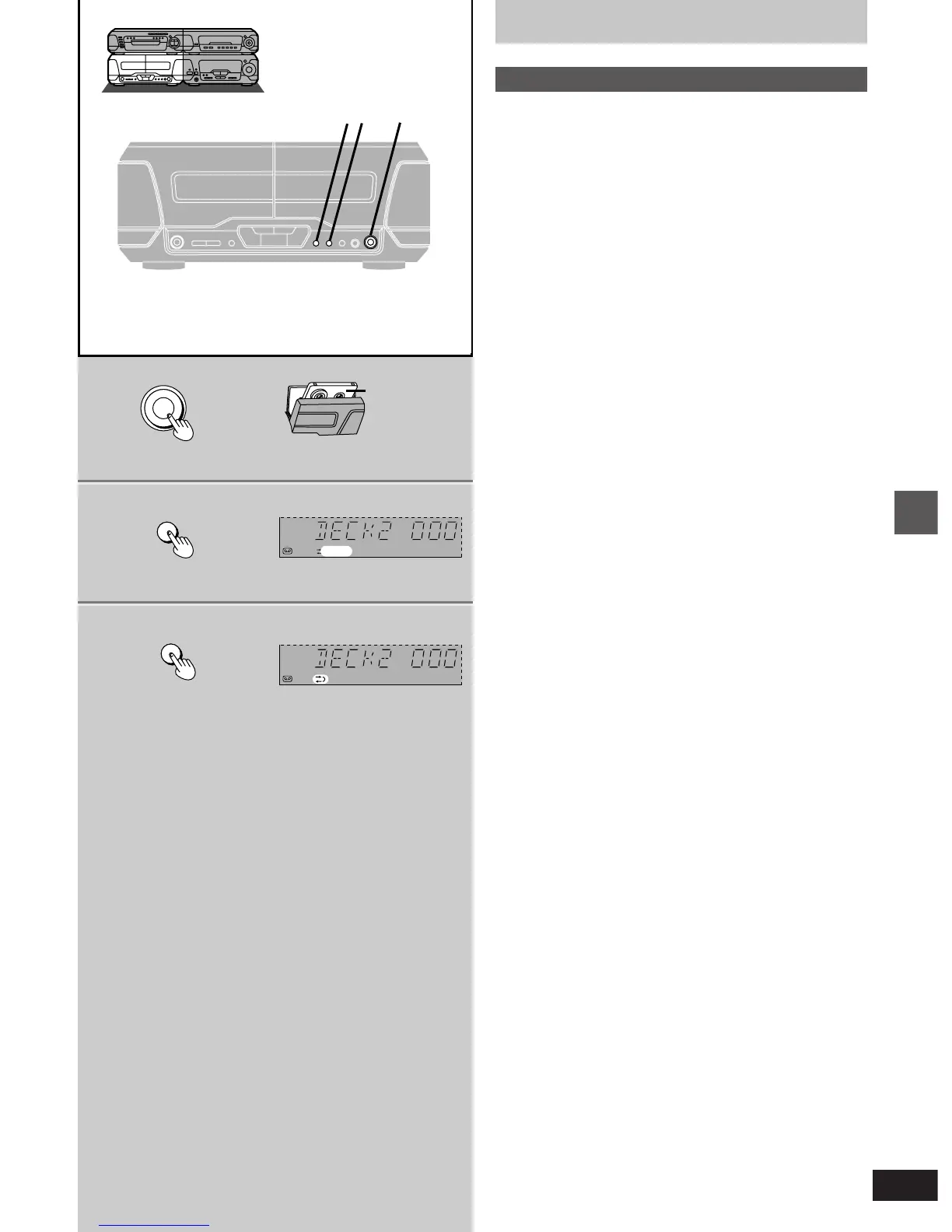37
Recording operations
RQT5471
1
23
2
3
DOLBY NR
REV MODE
E
OPEN
Î
NR
2
2
Î
NR
1
Before recording (Deck 2 only)
Preparatory steps
Do these steps before each recording.
Wind up the leader tape in deck 2 so recording can begin imme-
diately.
1 Press [< OPEN] on deck 2 and insert
the cassette.
Insert the cassettes in both decks for tape-to-tape recording
(á page 39).
DECK 1: For playback
DECK 2: For recording
2 Press [DOLBY NR] to select Dolby NR
on (“ëNR” appears) or off.
(á “Dolby noise reduction”, page 27)
3 Press [REV MODE] to select the re-
verse mode.
Each time you press the button:
h: One side only records.
d and f: Both sides record (forward> reverse).
“f” automatically changes to “d” when [´ REC PAUSE],
[CD EDIT] or [TAPE EDIT] is pressed.
a Forward sida
b Tape facing
down
