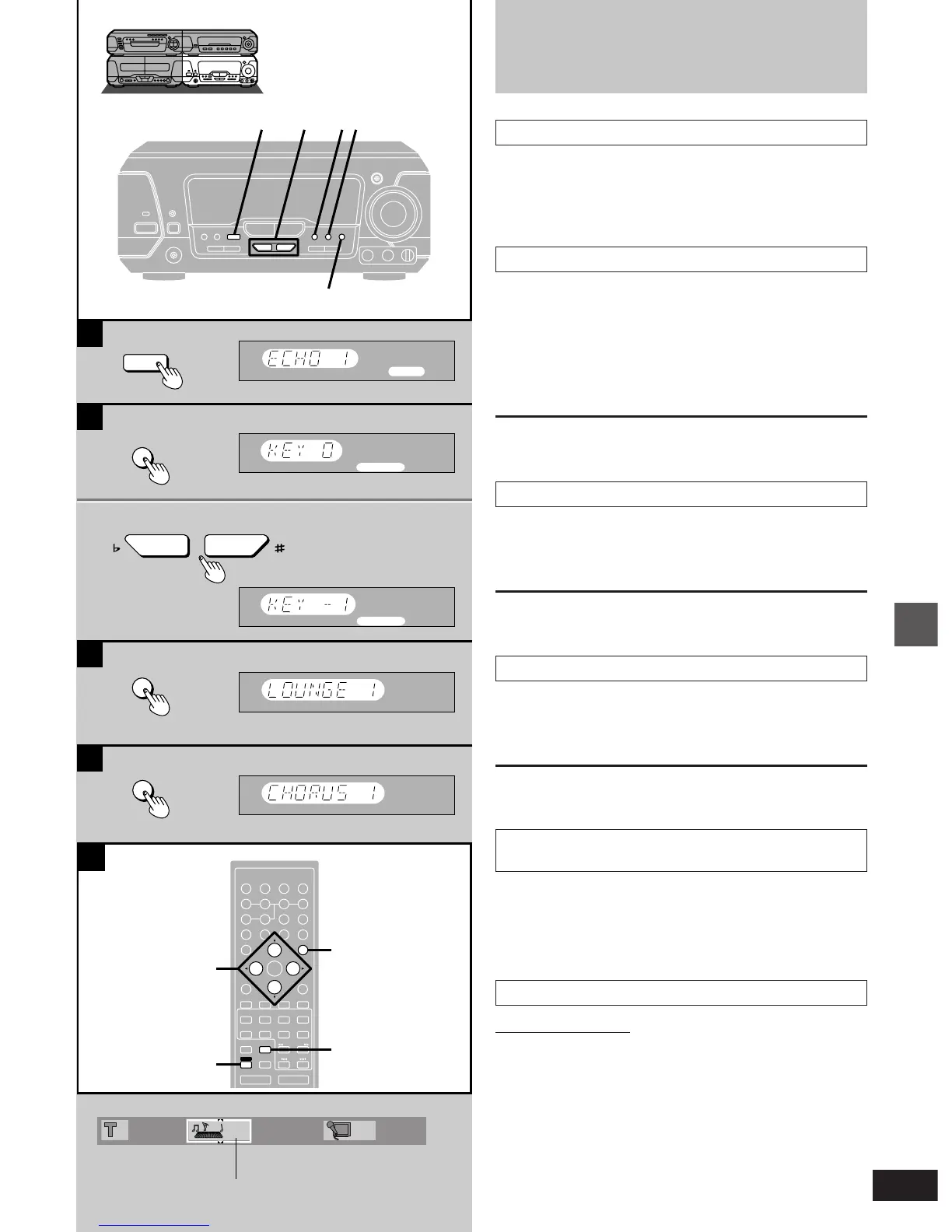41
Convenient functions
RQT5471
D
E
B
C
A
1
2
ENTER
RETURN
KARAOKE
EFFECT
3D AI EQ/
M.EQ BAND
AV EFFECT
H
ANGLE
SLEEP
MARKER
TOP MENU
SUBTITLE
123
456
7890
j/-/--
DISC
PLAY MODE
CANCEL
AUDIO
KARAOKE
U
PRO LOGIC
CH SELECT
TEST
DIGITAL
S.WOOFER
SUPER SRND
⁄/g¤»
∂VOLUME µ
VCR(EXT)/
VDP(AUX)
TAPE/
DECK 1/2
TUNER/
BAND
DVD
SLOW/SEARCH
MUTING
SKIP
SHIFT
MENU
EQ
SETUP
DISPLAY
MIX 2CH
2
1
LOUNGE
CHORUS
ECHO
?
TUNING
@
KEY CON
LOUNGE
CHORUS
ECHO
ECHO
KEY CON
KEY CON
2, 3
2, 3
1
1
1
1
1
---
Enjoying KARAOKE
(Except for the United Kingdom,
Continental Europe, Australia and N.Z.)
»
A
Using the echo effect
Press [ECHO].
Each time you press the button:
ECHO 1>ECHO 2>ECHO 3
^---------- ECHO OFF ------------}
»
B
Changing the key (up to 6 steps)
1 Press [KEY CON].
“KEY 0” appears on the display.
2 Press [TUNING (Ý or ß)] to change
the key.
Ý: Lower the key by a halftone (j1, j2, j3)
ß: Raise the key by a halftone (i1, i2, i3)
To restore the original key
Press [KEY CON] to display “KEY OFF” on the tuner/amplifier.
»
C
Giving the effect of singing at a Karaoke bar
Press [LOUNGE].
Each time you press the button:
LOUNGE 1>LOUNGE 2>LOUNGE 3
^---------------LOUNGE OFF--------------}
To cancel the effect
Press [LOUNGE] to select “LOUNGE OFF”.
»
D
Giving the effect of singing in a chorus
Press [CHORUS].
Each time you press the button:
CHORUS 1>CHORUS 2
^----CHORUS OFF-----}
To cancel the effect
Press [CHORUS] to select “CHORUS OFF”.
Selecting the Karaoke effect with the remote
»
E
control
1 Press [SHIFT] i [KARAOKE EFFECT].
2 Press [2] or [1] to select the desired effect.
ECHO,-.KEY,-.LOUNGE,-.CHORUS
^----------------------------------------------------J
3 Press [3] or [4] to select the desired level.
»
E
Using the guide melody function
Remote control only
This function can be used only with some Karaoke DVDs.
When singing a song whose melody you do not know well, use this
function to raise the volume of the melody.
1 Press [KARAOKE] to display the Karaoke screen.
2 Select the guide melody with [2, 1] .
3 Select the desired level with [3, 4] .
1: Normal volume
2: Louder volume
OFF: Guide melody offc Guide melody
a (On the tuner/amplifier)
b (On the TV screen)
