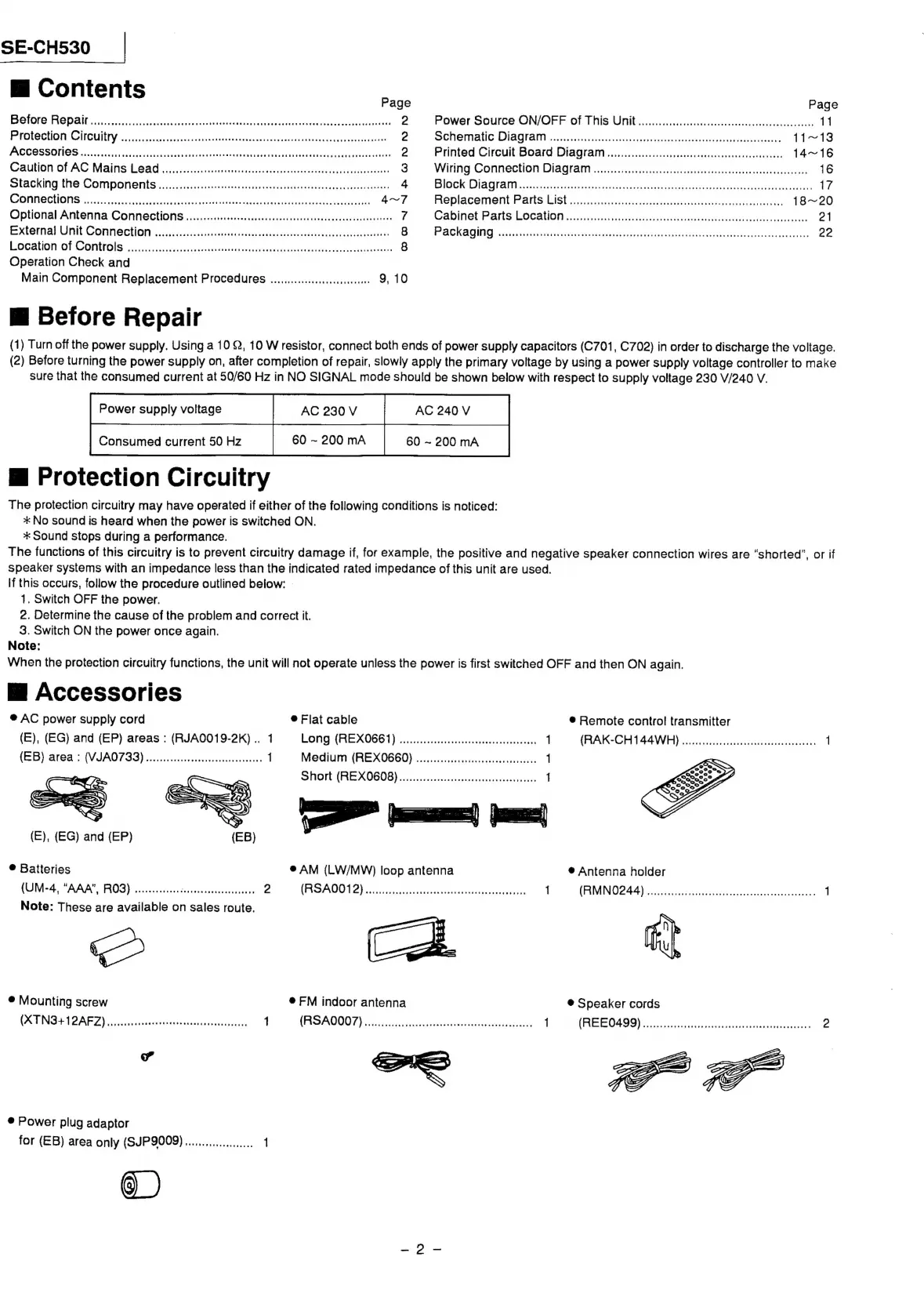SE-CH530
|
@
Contents
Page
Page
BIOS
GDA
aah
autet
vert
siaate
Rincsvai
este
mnanincoseitnminaiatcdeclse
hates
2
Power
Source
ON/OFF
of
This
Unit
0.
cccccceesscrrseteeeereeen
11
Protection
Circuitry
...........
saceapeeietoins
auNatigieea
tata
nssaoe
death
din
tee
can
beset
2
SENSMALC
DIAG
FAN
i
ccies
vclasantaneetintcadenisticesnsdiasienesusnatrcteoncieast:
11~13
PC
COSS
ONC
S
cise
sacickck
fares
een
ces
ies
ade
es
sh
See
ase
a
tietchsc
eae
entetctasa
2
Printed
Circuit
Board
Diagram
oo...
ceccceeteseteeeseeserenens
14~16
Caution
of
AC
Mains
Lead
........ccccccscsccsssccccsccccessecesccecssseesersauessesnieean
3:
Wiring
Connection
Diagrams
wiionciiieneeaAdeistnicrvececar
teeta:
16
Stacking
the
Component
.......c..cccccccssessccssseeeccessensesescecssceesenseseesenre
4
BIOCK:
Dia
Gham
«tecnicos
toitustaacicariavasetaratg
eer
ene
eaenines
17
RI
DIMIMG
CLIO
INS
sissies
vac
ota
acieceeviek
ccs
etdeseeodaciavueat
ences
wie
aes
4~7
FIGPIAGCSMENLIP
ANS
LIS
sisiscccnarinartenntysiicanntevetonegrdetennteriausy
eee’
18~20
Optional
Antenna
Connections
..........cccccccccccccccecccccccccccceeccuvecccusseseeevens
v
Cabinet:
Parts:
POCAUON
xs
cece
Gs
treareincsenatoucdetasneaeaaiediniubenidacaas
21
External
Unit
Connection
.............c.cccccecssssececcescececsuccccccececececuusecaeesvers
8
PACK
AQIAG
bs
scnutscvavaueingsariaatthcsvenvyatle2y
(asigteadenscewssendv
em
aiciatingaatieatteisoes
22
Location
Ol
COMO!
S!
fisheries
Sh
ctedncieeiahdenotersen
A
asnaekeies
8
Operation
Check
and
Main
Component
Replacement
Procedures
..........cscecseneee
9,10
m@
Before
Repair
(1)
Turn
off
the
power
supply.
Using
a
10
2,
10
W
resistor,
connect
both
ends
of
power
supply
capacitors
(C701,
C702)
in
order
to
discharge
the
voltage.
(2)
Before
turning
the
power
supply
on,
after
completion
of
repair,
slowly
apply
the
primary
voltage
by
using
a
power
supply
voltage
controller
to
make
sure
that
the
consumed
current
at
50/60
Hz
in
NO
SIGNAL
mode
should
be
shown
below
with
respect
to
supply
voltage
230
V/240
V.
Power
supply
voltage
AC
230
V
AC
240
V
Consumed
current
50
Hz
60
~
200
mA
60
~
200
mA
@
Protection
Circuitry
The
protection
circuitry
may
have
operated
if
either
of
the
following
conditions
is
noticed:
**
No
sound
is
heard
when
the
power
is
switched
ON.
*
Sound
stops
during
a
performance.
The
functions
of
this
circuitry
is
to
prevent
circuitry
damage
if,
for
example,
the
positive
and
negative
speaker
connection
wires
are
“shorted”,
or
if
speaker
systems
with
an
impedance
less
than
the
indicated
rated
impedance
of
this
unit
are
used.
If
this
occurs,
follow
the
procedure
outlined
below:
-
1,
Switch
OFF
the
power.
2.
Determine
the
cause
of
the
problem
and
correct
it.
3.
Switch
ON
the
power
once
again.
Note:
When
the
protection
circuitry
functions,
the
unit
will
not
operate
unless
the
power
is
first
switched
OFF
and
then
ON
again.
mM
Accessories
®@
AC
power
supply
cord
@
Flat
cable
®
Remote
control
transmitter
(E),
(EG)
and
(EP)
areas
:
(RJA0019-2K)
..
1
EONG:
(AEX066
1)
sucsaseinsanianasiavsvecciencsoe
eens
1
(RAK-CH144.WH)
oo...
ee
cccccceseesesssseeeeeeeas
1
(EB)
area
:
(VJA0733)
1
Medium
(REXO660)
.............ccccccessersreeeees
1
Short
(REXOGO8)............0:ccccccesssseeseeesseeees
1
SS
(E),
(EG)
and
(EP)
®
Batteries
®
AM
(LW/MW)
loop
antenna
®
Antenna
holder
(UM-4,
“AAA”,
ROS)
........
SRT
eee
Gare
2
PRASAD
42
J
ssiscechasvcosvetvaiecieneeckeatetrelerta:
1
(PRIMING
244)
esse
aiciict
chet
ah
Wert
ahs
een
sensssiisnis
1
Note:
These
are
available
on
sales
route.
D
Ce.
it
®
Mounting
screw
®
FM
indoor
antenna
®
Speaker
cords
(XTNS+12AFZ)
..ccsceeeecereeeseeseetscetssnsevrens
1
(A
SAQO0Z)
icihsvcovisvrasieeasntvorbuitinavaavaads
1
(IE
EO4
99)
eoiest
ccisveiacviasccivat
oteainienesveeinda
ese
"
©
Power
plug
adaptor
for
(EB)
area
only
(SUP9009)....
1
