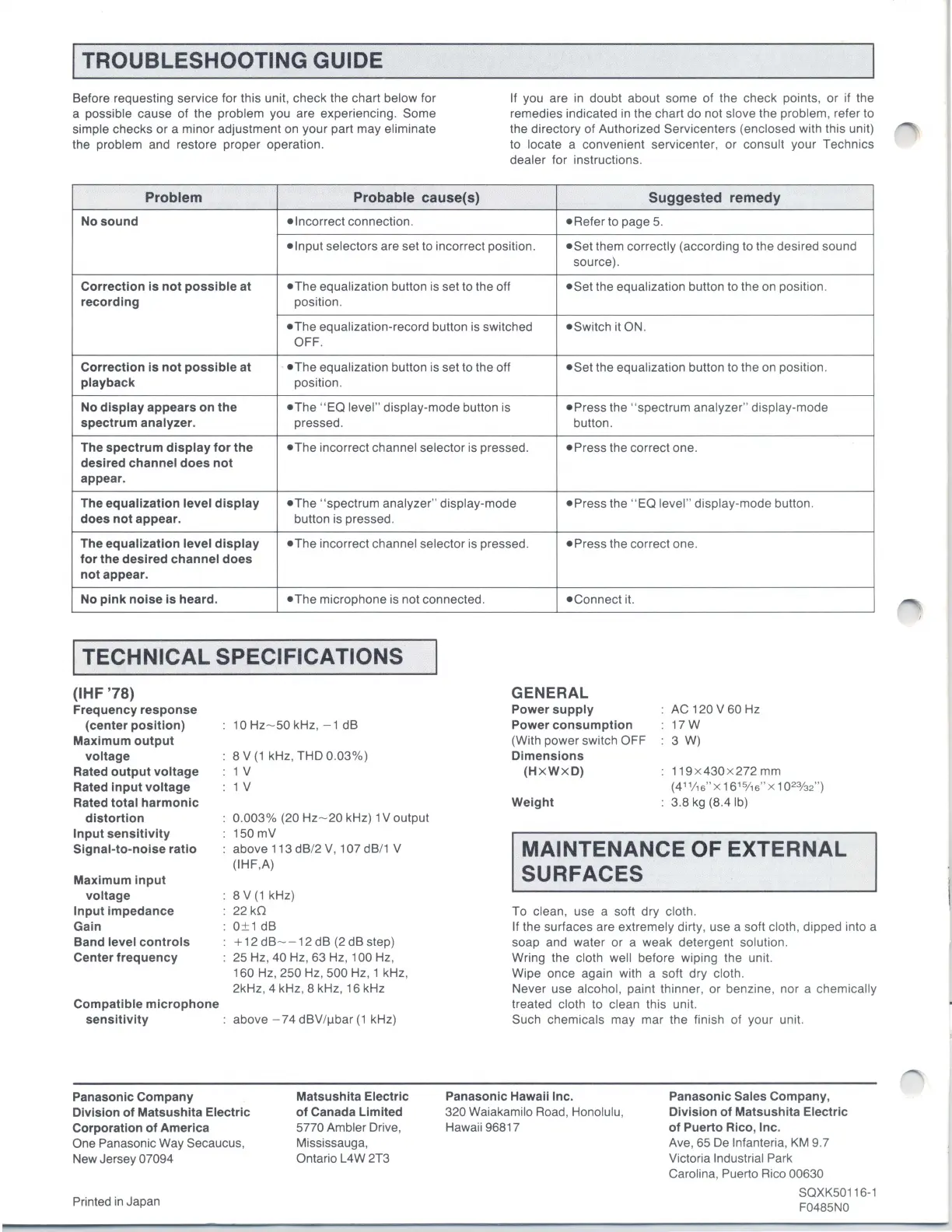I TROUBLESHOOTING GUIDE
Before requesting service for this unit, check the chart below for
a possible cause
of
the problem you are experiencing. Some
simple checks
or
a minor adjustment on
your
part may eliminate
the problem and restore proper operation.
If you are in doubt about some
of
the check points,
or
if the
remedies indicated in the chart
do
not slave the problem, refer to
the directory of Authorized Servicenters (enclosed with this unit)
to locate a convenient servicenter,
or
consult
your
Technics
dealer for instructions.
Problem Probable cause(s) Suggested remedy
No sound
•Incorrect
connection.
• Refer to page 5.
•Input
selectors are set to incorrect position.
•Set
them correctly (according to the desired sound
source).
Correction is not possible
at
•The
equalization button is set to the off
•Set
the equalization button to the on position.
recording position.
•The
equalization-record button is switched
•Switch
it ON .
OFF.
Correction is not possible
at
•The
equalization button is set to the off
•Set
the equalization button to the on position.
playback position.
No display appears on the
•The
" EQ level" display-mode button is
•Press
the
"spec
trum analyzer" display-mode
spectrum analyzer. pressed. button.
The spectrum display for the
•The
incorrect channel selector is pressed.
• Press the correct one.
desired channel does not
appear.
The
equalization level display
•The
"s
pectrum analyzer" display-mode
•Press
the " EQ level" display-mode button.
does not appear. button is pressed.
The equalization level display
•The
incorrect channel selector is pressed.
•Press
the correct one.
for the desired channel does
not appear.
No pink noise is heard.
•The
microphone is not connected.
•Connect
it.
I TECHNICAL SPECIFICATIONS
(IHF '78)
Frequency response
(center position)
Maximum output
voltage
Rated output voltage
Rated input voltage
Rated total harmonic
distortion
Input sensitivity
Signal-to-noise ratio
Maximum input
voltage
Input
impedance
Gain
Band
level controls
Center frequency
Compatible microphone
sensitivity
Panasonic Company
10 Hz- 50 kHz,
-1
dB
8 V
(1
kHz, THO 0.
03
%)
1 v
1 v
0
.003%
(20Hz
-
20kHz)
1 V output
150mV
above 113
dB
/2 V,
107
dB
/1 V
(IHF,A)
8 V
(1kHz)
22 kO
0 ±
1dB
+
12dB
--
12dB
(2dBstep)
25 Hz,
40
Hz, 63 Hz, 1 00 Hz,
160 Hz,
250
Hz, 500 Hz, 1 kHz,
2kHz,
4kHz
,
8kHz,
16 kHz
above - 74
dBV
/
~bar
(1
kHz)
Division of Matsushita Electric
Corporation of America
Matsushita
Electric
of
Canada Limited
5770 Ambler Drive,
Mississauga,
Ontario L4W 2T3
One Panasonic Way Secaucus,
New Jersey
07094
Printed
in
Japan
GENERAL
Power supply
Power consumption
(With power switch OFF
Dimensions
(H X W X D)
Weight
AC 120 V
60Hz
17W
3 W)
119x 430 x
272mm
(4
11
/16,
X
16
15
/ 1
6,
X 1 0
23
/32
")
3.8 kg (8.4 lb)
MAINTENANCE OF EXTERNAL
SURFACES
To
clean, use a soft
dry
cloth.
If the surfaces are extremely dirty, use a soft cloth , dipped into a
soap and wat
er
or a weak detergent solution.
Wring the cloth
well before wiping the unit.
Wipe once again with a soft
dry
cloth.
Never use alcohol, paint thinner, or benzine, nor a chemically
treated cloth to clean this unit.
Such chemicals
may
mar
the finish of
your
unit.
Panasonic Hawaii Inc.
320 Waiakamilo Road , Honolulu,
Hawaii 96817
Panasonic Sales Company,
Division of Matsushita
Electric
of Puerto Rico, Inc.
Ave, 65 De lnfanteria, KM 9.7
Victoria
Industrial Park
Ca
rolina, Puerto Rico 00630
SQXK5
011
6-1
F0485NO
