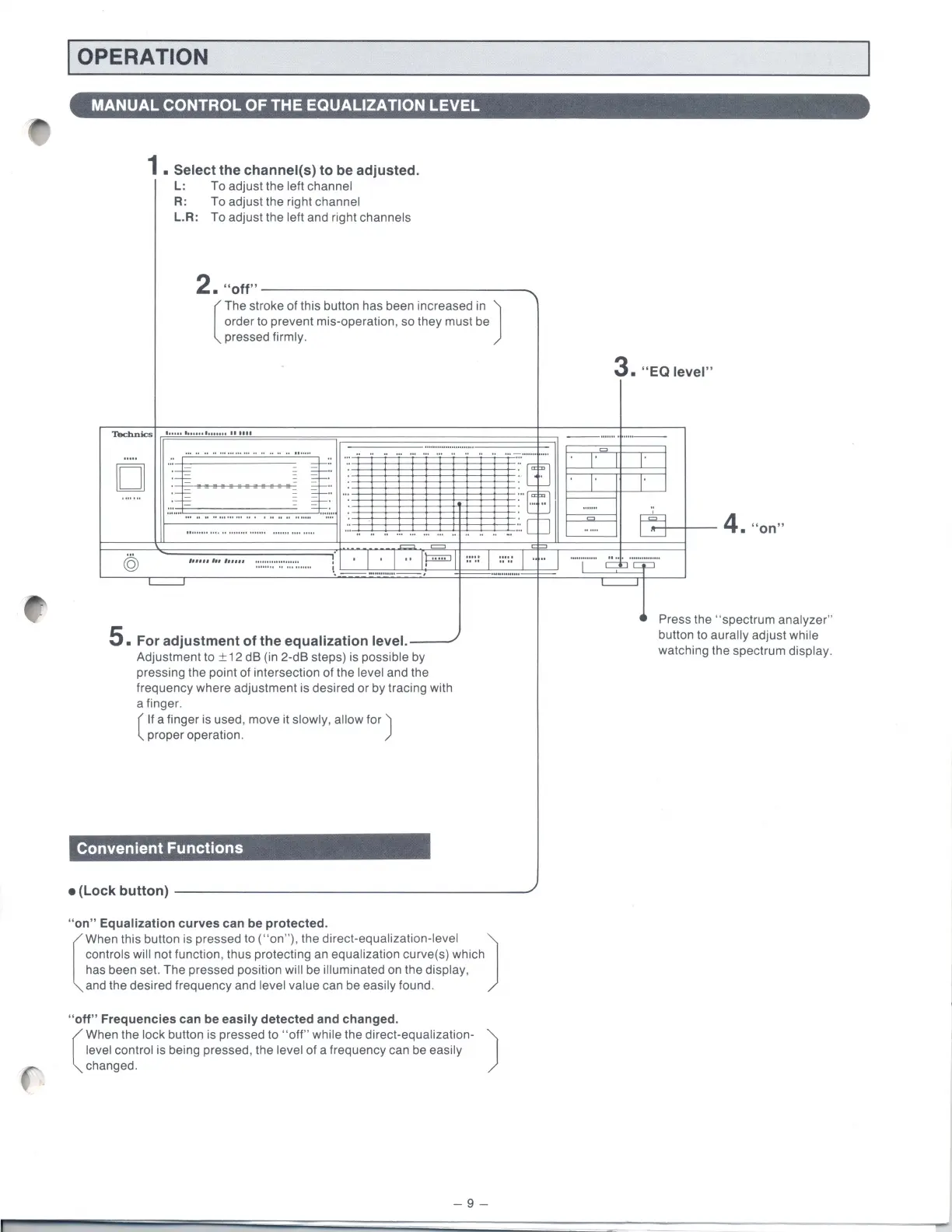I OPERATION
MANUAL CONTROL OF THE EQUALIZATION LEVEL
1 .
Select
the channel(s) to be adjusted.
L:
To adjust the left channel
R:
To adjust the right channel
L.R:
To adjust the left and right channels
2.
"off"------------
Co
(
The stroke of this button has been increased
in
J
order to prevent mis-operation, so they must be
pressed
firmly.
"Iechnics
looooo
louooolouuoo
II
1111
...
..
..
..................
..
..
..
..
.....
..
...
. .............. .
...
..
D
"t
~"
...
i
---
•
~··-
...................... "
..
"
.......
,,,,,,,,,,,,,,,
............
.....
..
5.
For
adjustment of the equalization
level.---,.,
Adjustment to ± 12 dB (in 2-dB steps)
is
possible by
pressing the point of intersection of the
level and the
frequency where adjustment is desired or by tracing with
a finger.
(
If
a finger is used, move it slowly, allow
for)
proper operat1on.
nvenient Functions
:-[~~
:
..
ra~
. L:J
__
...
[]
• (Lock button)
----------------------"
"on" Equalization curves can
be
protected.
(
When this button
is
pressed to
("on")
, the direct-equalization-level J
controls will not function, thus protecting
an
equalization curve(s) which
has been set. The pressed position
will be illuminated
on
the display,
and
the desired frequency and level value can be easily found .
"off" Frequencies can
be
easily detected and changed.
(
When the
lock button is pressed to " off" while the direct-equalization- )
level control
is
being pressed, the level of a frequency can be easily
changed.
-9-
I'
I'
3.
"EQ
level"
I
I
4. "on"
Press the " spectrum analyzer"
button to aurally adjust while
watching the spectrum display.
