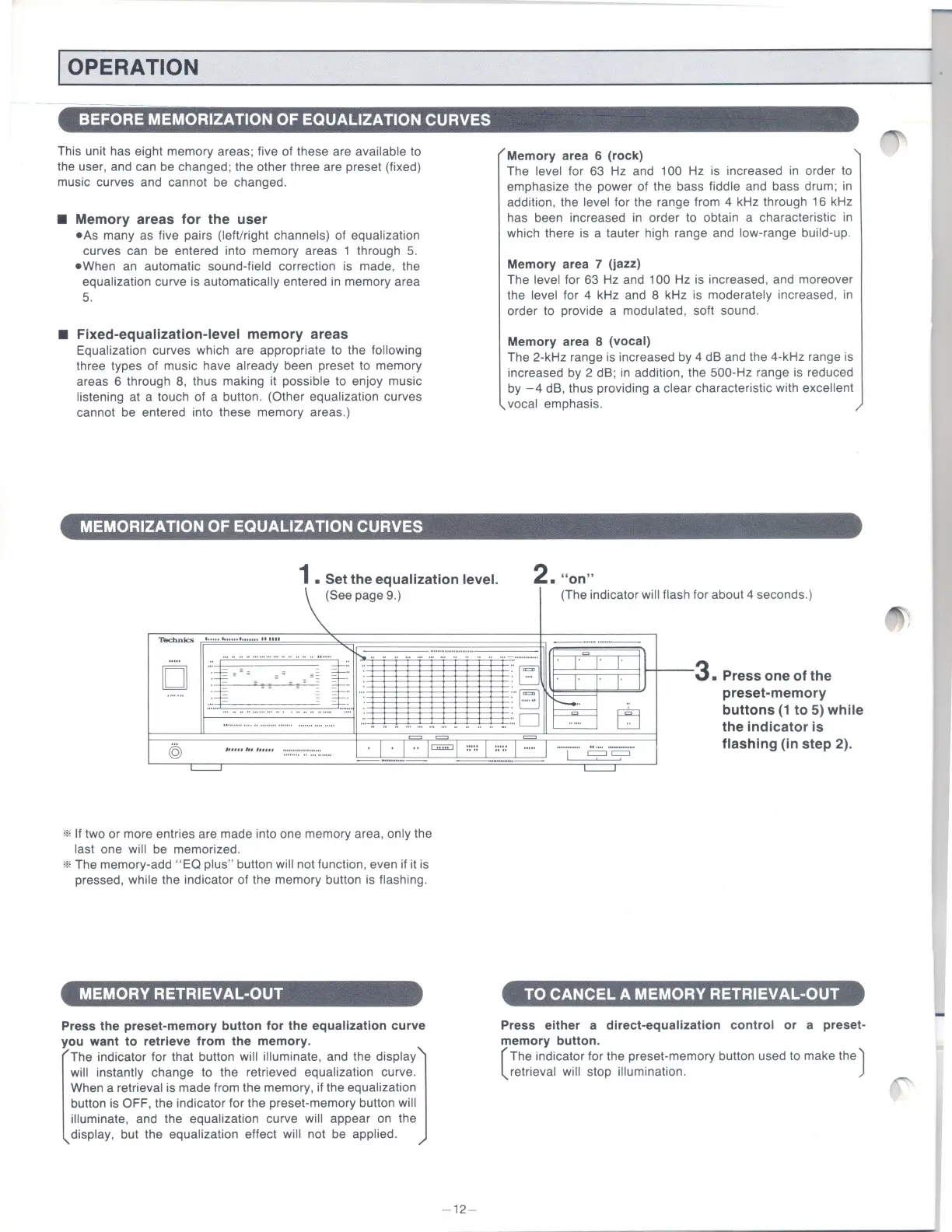I OPERATION
BEFORE MEMORIZATION OF EQUALIZATION CURVES
This unit has eight memory areas; five of these are available to
the user, and can be changed ; the other three are preset (fixed)
music curves and cannot be changed.
• Memory areas for the user
•As
many as five pairs (left/right channels) of equalization
curves can be entered into memory areas 1 through
5.
•When
an automatic sound-field correction is made, the
equalization curve is automatically entered in memory area
5.
• Fixed-equalization-level memory areas
Equalization curves which are appropriate to the following
three types of music have already
oeen preset to memory
areas 6 through 8, thus making it possible to enjoy music
listening at a touch of a button .
(Other equalization curves
cannot be entered into these memory areas.)
MEMORIZATION OF EQUALIZATION CURVES
1 . Set the equalization level.
Memory area 6 (rock)
The level for 63 Hz and 100 Hz is increased
in
order to
emphasize the power of the bass fiddle and bass drum ; in
addition, the
level for the range from 4 kHz through 16 kHz
has been increased in order to obtain a characteristic in
which there is a tauter high range and low-range build-up.
Memory area 7 (jazz)
The level for 63 Hz and 100 Hz is increased, and moreover
the
level for 4 kHz and 8 kHz is moderately increased,
in
order to provide a modulated, soft sound.
Memory area 8 (vocal)
The 2-kHz range is increased by 4 dB and the 4-kHz range is
increased by 2 dB; in addition, the
500-Hz range is reduced
by - 4 dB, thus providing a clear characteristic with excellent
vocal emphasis.
2. "on"
(The indicator will flash for about 4 seconds.)
\See
page 9.)
~
~~
-
;:~~:-_
~~
--
~·
~·
~
·
·~·
f I
11
·
~
·
.•.
· ~
·~·
·
·
~
:~
~
+
~
+
1
]~3.Pressone~llie
,
___
. . _.
__
. _
__
_
.;.
-.
• • i I • • i • • • r
LJ
,__
~
~~~:~~~~~:~r
whll•
......
.........
........
.......
.......
.....
.. .. ..
.........
....
..
.....
....
-·
D
~
L::.J the indicator
is
flashing (in step
2)
.
·
1
·
1
~
1~1
::·::
1:
:·:
:1~1
.............
..
....
.
..
..........
..
I~=
,
..
,.,,,.,,
* If two or more entries are made into one memory area, only the
last one
will be memorized.
* The memory-add
"EQ
plus" button will not function, even if it is
pressed, while the indicator of the memory button is flashing.
MEMORY RETRIEVAL-OUT
Press the preset-memory button for the equalization curve
you want to retrieve from the memory.
[
The indicator for that button
will illuminate, and the display
will instantly change to the retrieved equalization curve.
When a retrieval is made from the memory, if the equalization
button is
OFF
, the indicator for the preset-memory button will
illuminate, and the equalization curve will appear on the
display, but the equalization effect
will not be applied .
- 12 -
TO CANCEL A MEMORY RETRIEVAL-OUT
Press either a direct-equalization control or a preset-
memory button.
(
The indicator for the preset-memory button used to
make
the)
retrieval will stop illumination.
