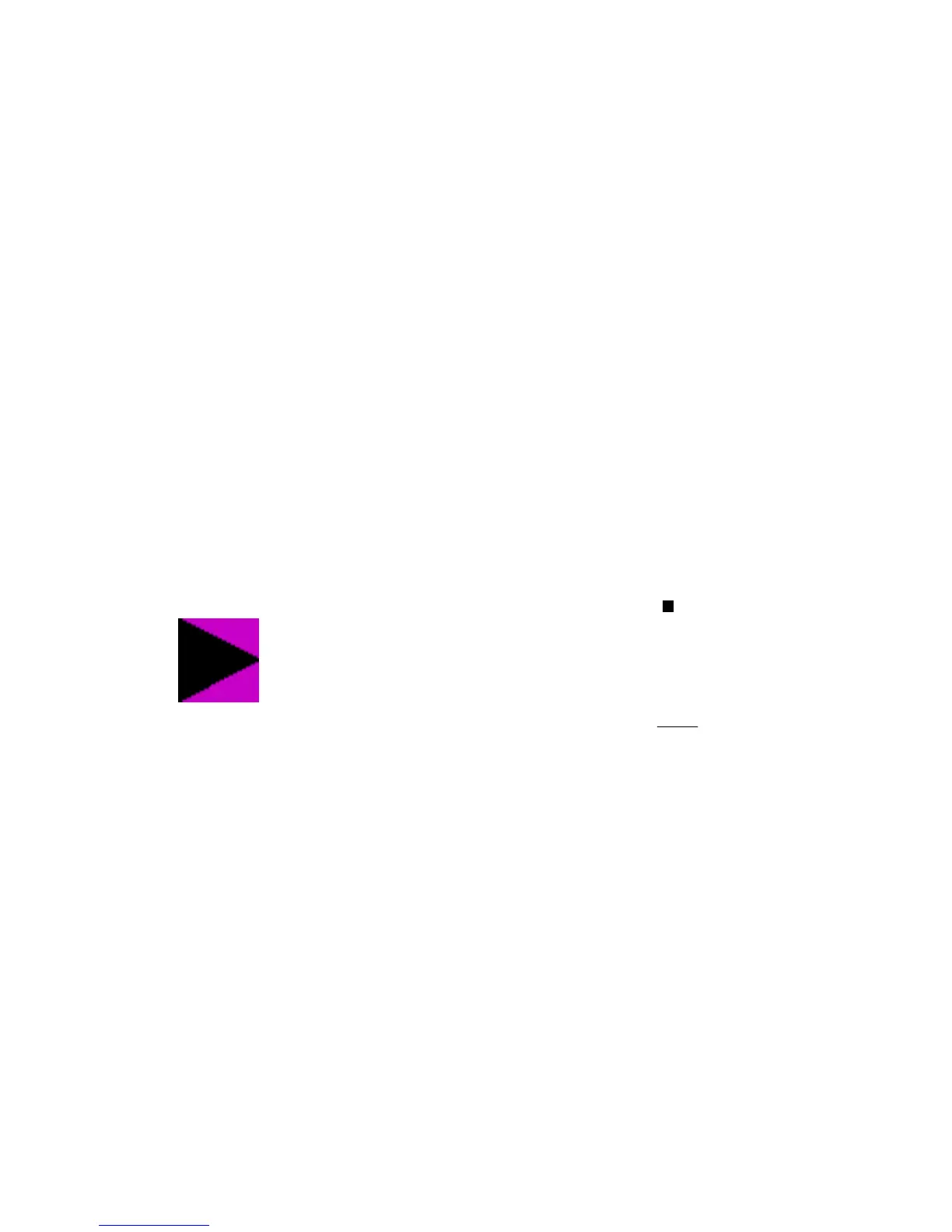-
Because this unit uses the optical magnetic recording, the unit outputs over 10
times more laser than a CD player does. In the adjustment mode, the laser is
always being output. Therefore, be especially careful not to look laser beam
directly or to touch the laser beam when adjusting the unit and checking its
operation.
9.1. Necessary Instruments
-
Laser power meter (LE8010) or cartridge type laser power meter
-
Test disc (Pre-mastered disc RFKV0006 or RFKV0014)
-
Recordable disc available on sales route (with music recorded)
-
Insulated driver for adjustment such as a ceramic driver
-
Remote control transmitter
9.2. Set the Unit to the Adjustmint Mode
1. Supply power to the unit.
2. With no MD loaded in the player, simultaneously press the [
STOP] button and the
[
FWD. SEARCH] button and hold them both pressed for at least 2
seconds until “MD TEST” appears in the display. (Refer to
Fig.8.)
3. At the Self-Diagnostic Mode, press “1” on the player’s remote control. “RAM
LASER” will be displayed to indicate the read power adjustment mode.
Fig.8
20
