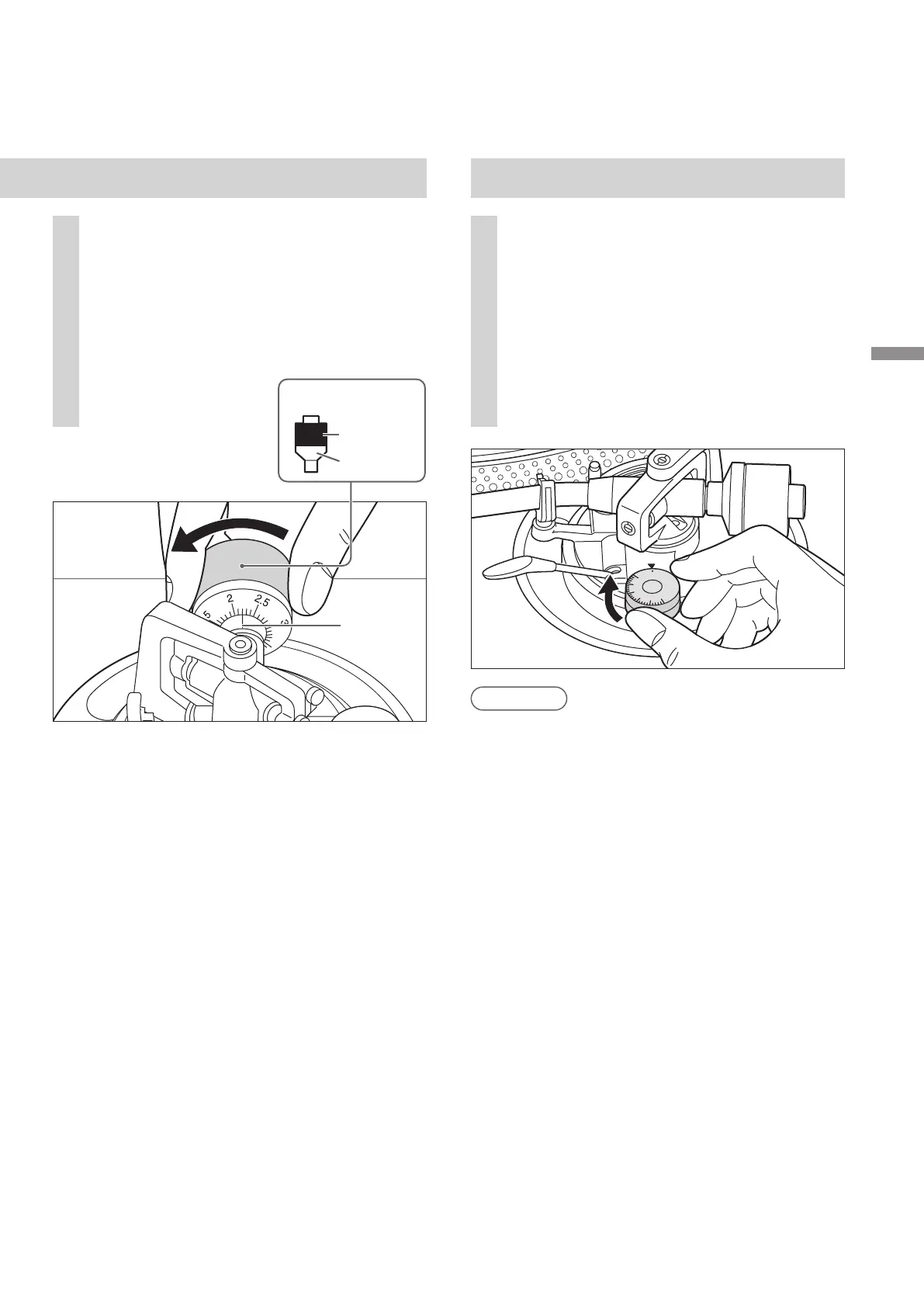Getting started
English
(17)
0
1
3
2
Anti-skating
1
Turn the anti-skating control to
adjust it to the same value as the
stylus pressure control.
2
Turn the balance weight to adjust
to the appropriate stylus pressure
for the cartridge.
z
The stylus pressure control will turn
together with the balance weight.
z
Turn until the center line points to the
appropriate stylus pressure.
Center line
Balance weight
Hold here
to turn
Turns
together
17
z
For stylus pressures 3
g
and above, adjust
anti-skating control to "3".
Note
SL-1200G_1210G PP北米_Black model add(GAEから再展開)_20210706-.indb 17SL-1200G_1210G PP北米_Black model add(GAEから再展開)_20210706-.indb 17 2021/07/15 9:17:342021/07/15 9:17:34