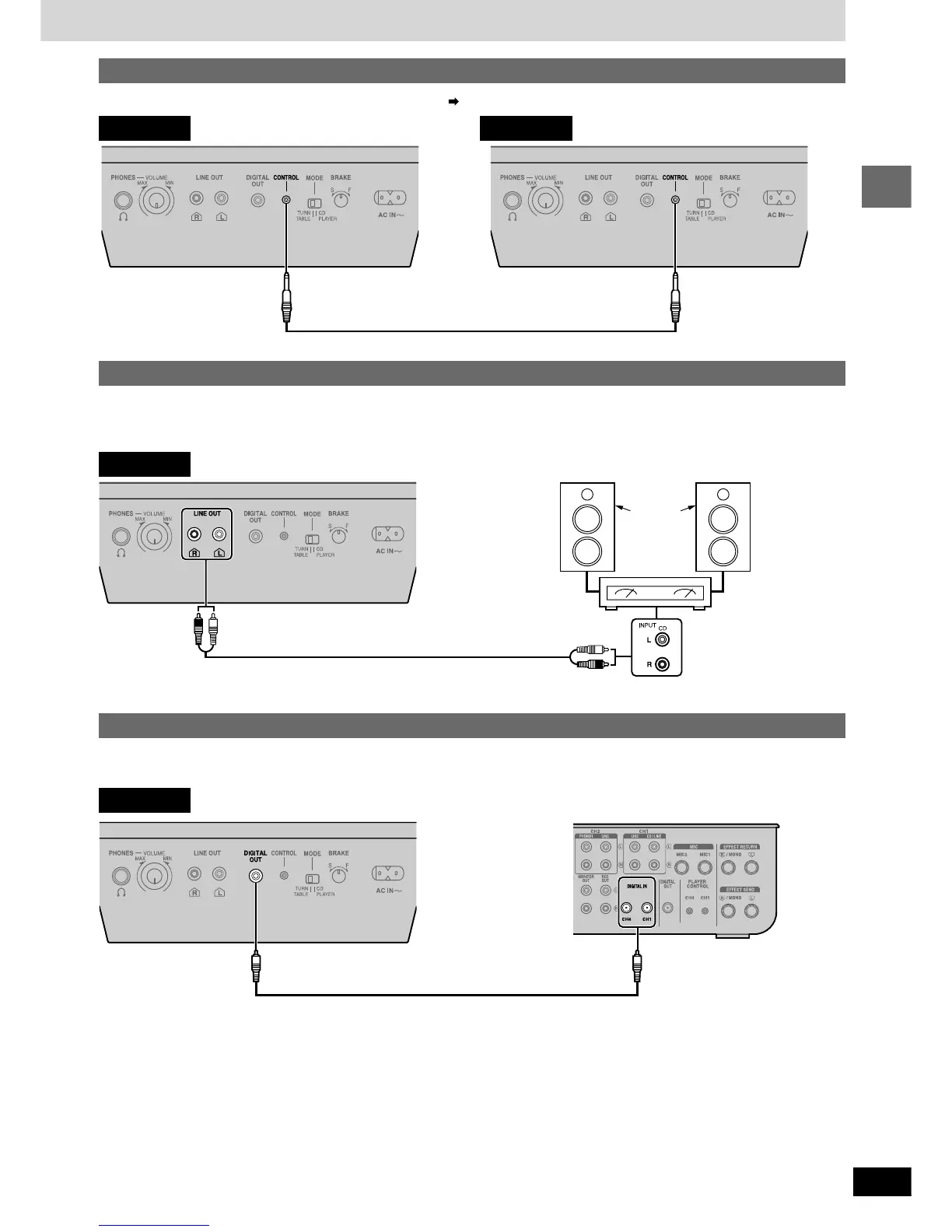RQT7114
9
Before use
Connecting the control terminals for relay play
Use the control terminals of the two units to connect for relay play. ( page 23)
Rear panel
Direct drive digital turntable 2
Rear panel
Direct drive digital turntable 1
Control cable (not included)
Type: 3.5 mm (1/8 in.) stereo
Do not connect with the PHONO terminal. Connecting will result in excessive sound being generated and may result in serious damage
to your equipment.
Connect with the amplifier's CD or AUX input terminal.
Connecting with the stereo amplifier (Not using the DJ mixer)
Rear panel
Amplifier
(not included)
Speaker
(not included)
Stereo connection cable (Supplied accessories)
Connect to the digital input terminal on the DJ mixer or amplifier with digital input terminals using the connection cables (not included).
•SD Audio cannot be output from this unit's digital out terminals.
Connecting to equipment with digital input terminals
DJ mixer etc. (not included)
Connection cable (not included)
Type: RCA coaxial
Rear panel
