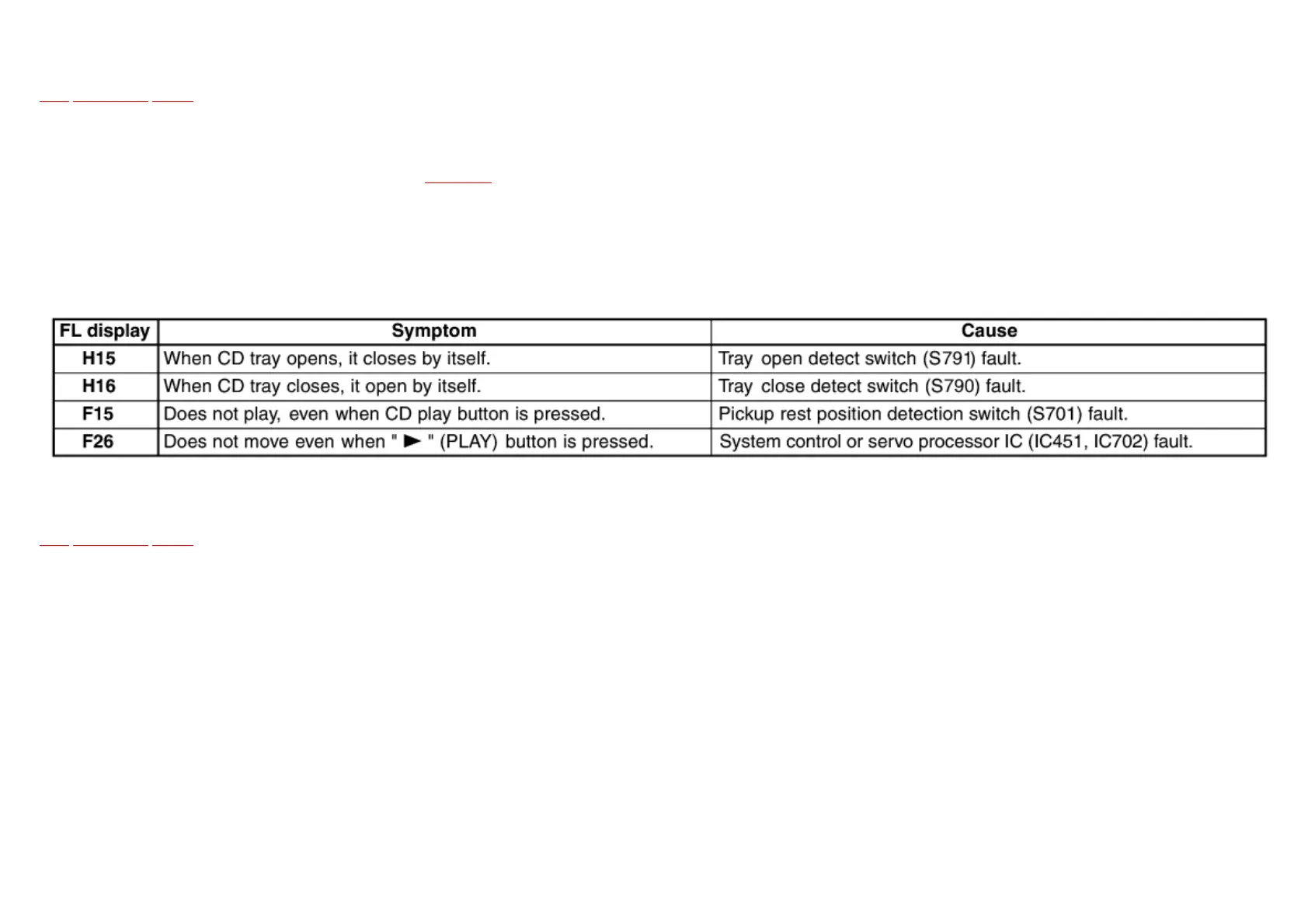6.1.2 Checking the mechanism switches
TOP PREVIOUS NEXT
1. Press the F.SKIP button.
2. A mechanism OK/NG error code is displayed. Refer to Table 6-1. This error code can be used diagnose whether the mechanism is OK or not. If there are multiple errors, these can be
displayedsuccessively by pressing the F.SKIP button.
3. Remove the disc and turn off the power. (The error code display mode is canceled.)
Table 6-1.
•@
TOP PREVIOUS NEXT