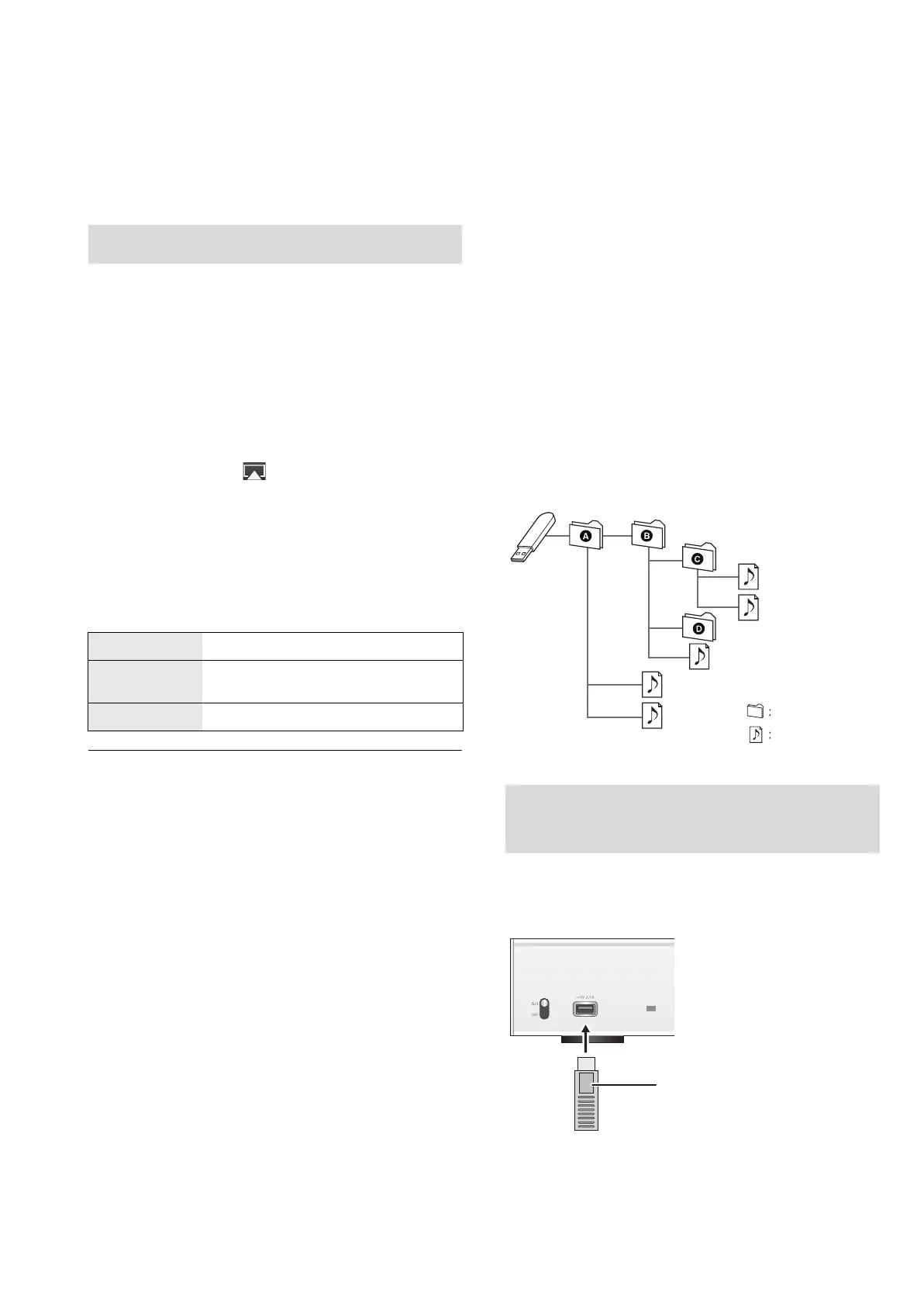18
Using AirPlay
AirPlay works with iPhone, iPad, and iPod touch with iOS
4.3.3 or later, Mac with OS X Mountain Lion or later, and PC
with iTunes 10.2.2 or later.
Preparation
≥Complete the network settings. (> 12)
≥Connect the iOS device or PC to the same network as this
unit.
1 [iOS_d e vi c e] : Start the “Music” (or iPod) app.
[PC] : Start “iTunes”.
2 Select “Technics ST-C700D _ _ _ _ _ _”*
1, 2
from the AirPlay icon.
≥Check the volume settings before starting the playback.
(When AirPlay is used for the first time, the volume may
be output at the maximum setting.)
3 Start play.
≥The playback will start with a slight delay.
Operations on the remote control
≥ Playback of other audio sources will stop and AirPlay output will
have priority.
≥ With some iOS and iTunes versions, it may not be possible to
restart the AirPlay playback if the selector is changed or the unit is
turned off, during the AirPlay playback.
In this case, select a different device from the AirPlay icon of the
Music app or iTunes and then re-select this unit as the output
speakers.
≥ AirPlay will not work when playing back videos on iTunes.
*1 “ _ ” stands for a digit that is unique to each set.
*2 The device name can be changed from “This unit’s name on the
network “Friendly Name””. (> 12)
Using USB device
You can play back music stored on a USB device.
≥ This unit does not guarantee connection with all USB devices.
≥ FAT16 and FAT32 file systems are supported.
≥ This unit supports USB 2.0 high speed.
≥ USB devices may not be recognised by this unit when connected
using the following:
– a USB hub
– a USB extension cable
≥ It is not possible to use USB card reader/writers.
≥ This unit cannot record music to a USB device.
≥ About supported format, refer to “File format” (> 35)
∫ Folder and file structure
The unit plays back only the music files in the selected folder.
Select the folder containing the tracks that you want to play
back.
≥Nothing is played back if you select a folder without music
files, such as the folder D in the diagram below. (“Empty”
is displayed.)
1 Connect a USB device to the unit.
Listening to music with AirPlay
Stop Press [∫].
Pause
Press [1/;].
≥ Press again to restart play.
Skip Press [:] or [9] to skip track.
Listening to music stored on a
USB device
Music 1
Music 2
Music 4
Music 5
Music 3
e.g.,
This unit
(front)
USB device
(18)
ST-C700DE-TQBM0007.book 18 ページ 2016年10月26日 水曜日 午後1時17分