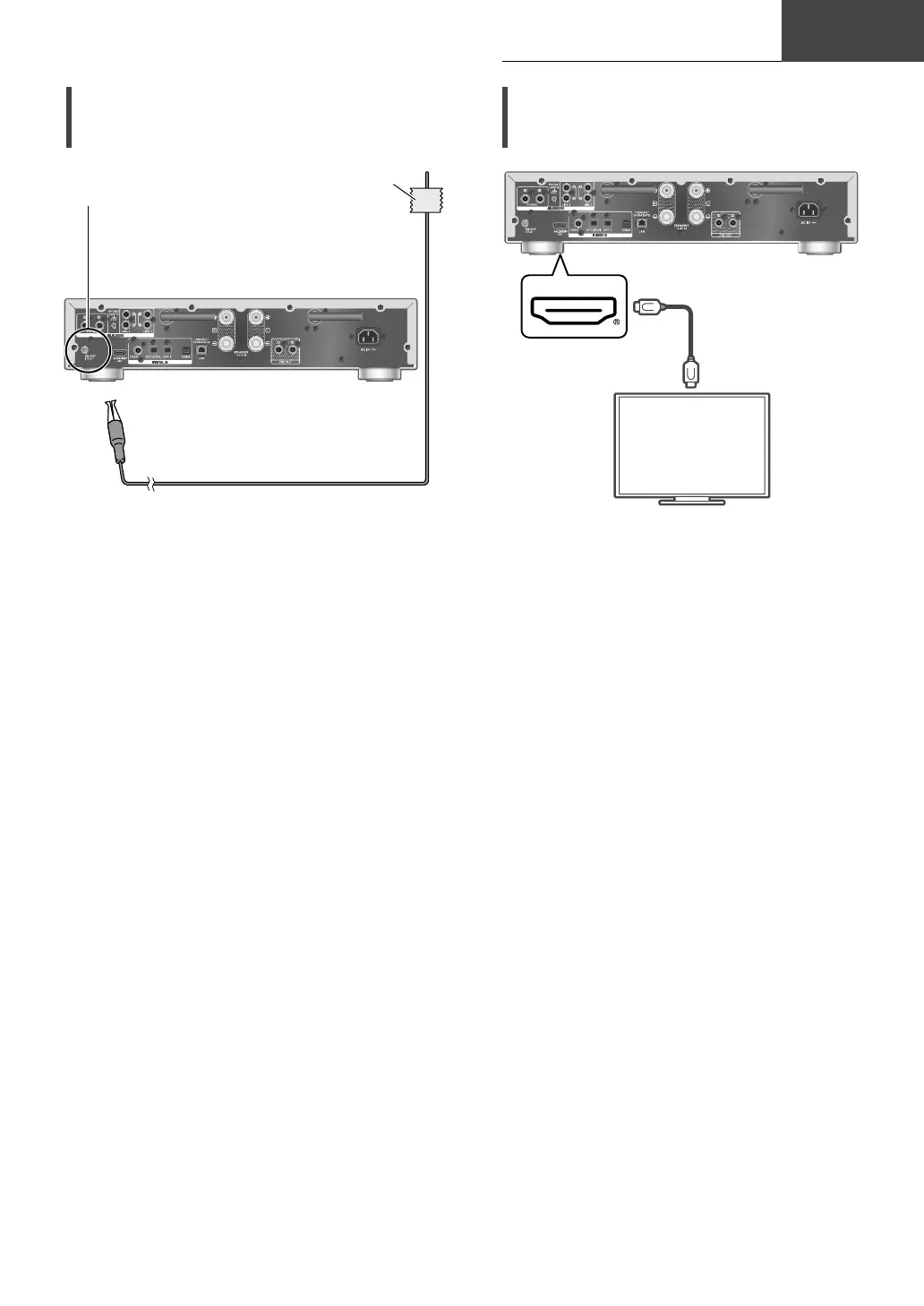11
Connections
Basic
Connecting HDMI equipment
with ARC function
TV, etc.
HDMI cable
(not supplied)
• Use Premium High Speed HDMI cables when
connecting to peripheral devices.
• Connect this unit to the HDMI input terminal
which has ARC function.
• Set the audio output from TV speakers to Off.
• Linear PCM signal is only available for ARC
function.
• Do not input the signals other than linear PCM
signal, otherwise it may cause noise or damage
the connected speakers.
• For the equipment does not support ARC
function, connect the equipment with HDMI
cable (not supplied) and optical digital audio
cable (not supplied) to the optical digital input
terminal (OPT2) of this unit.
• To use this unit exclusively as the amplification,
set “Pure Amplification” to “On (Custom)” and
disable the network functions for the higher
quality sound. ( 12)
FM antenna connection
Adhesive tape
(not supplied)
Insert the antenna plug to
be connected all the way in.
FM indoor antenna (supplied)
• Tape the antenna to a wall or column at the
position with the least amount of interference.
FM ANT terminal
