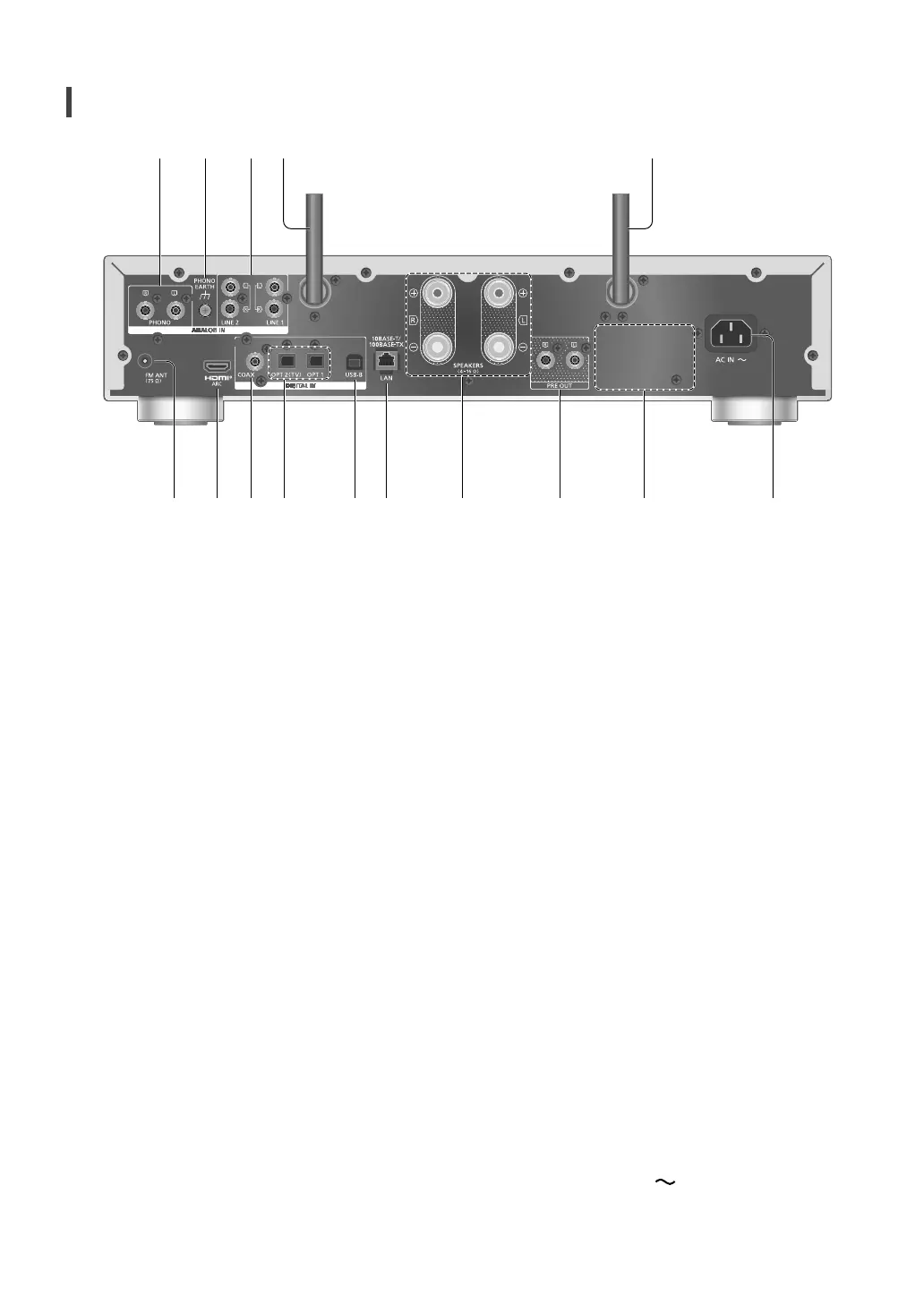09
01 Analogue audio input terminals (PHONO)
You can connect the turntable with PHONO
cable (not supplied) to this unit and play back
music.
• Please use the cable less than 3 m.
02 PHONO EARTH terminal
• For connecting the ground wire of a
turntable.
03 Analogue audio input terminals
(LINE1/LINE2)
You can connect the an analogue audio
output device with analogue audio cable (not
supplied) to this unit and play back music.
04 Wireless LAN antenna
(⇒ 15)
05 FM ANT terminal
(⇒ 11, 18)
06 HDMI terminal
You can connect the HDMI equipment with
ARC function with HDMI cable (not supplied)
to this unit and play back music. ( 11)
• Please use Premium High Speed HDMI
cable.
07 Coaxial digital input terminals (COAX)
You can connect a digital audio output
device such as D/A converter, etc. with
coaxial digital cable (not supplied) and play
back music.
This unit (rear)
08 Optical digital input terminal
(OPT1/OPT2)
You can connect a digital audio output
device, etc. with optical digital audio cable
(not supplied) and play back music.
• When connecting the HDMI equipment
without ARC function, connect the
equipment with optical digital audio cable
(not supplied) to the optical digital input
terminal (OPT2) of this unit. ( 11)
09 USB-B terminal (USB-B)
You can connect the PC, etc. or another
device with USB 2.0 cable (not supplied) to
this unit and play back music.
10 LAN terminal
( 15)
11 Speaker output terminals
( 13)
12 Analogue audio output terminals
(PRE OUT)
You can connect the power amplifier,
subwoofer, etc. with analogue audio cable
(not supplied) to output the analogue audio
signals.
• Sound is not output from PRE OUT
terminals when “PRE OUT” is set to “Off”.
(The factory default is “Off”.)
13 Product identification marking
• The model number is indicated.
14 AC IN terminal (
)
( 13)
