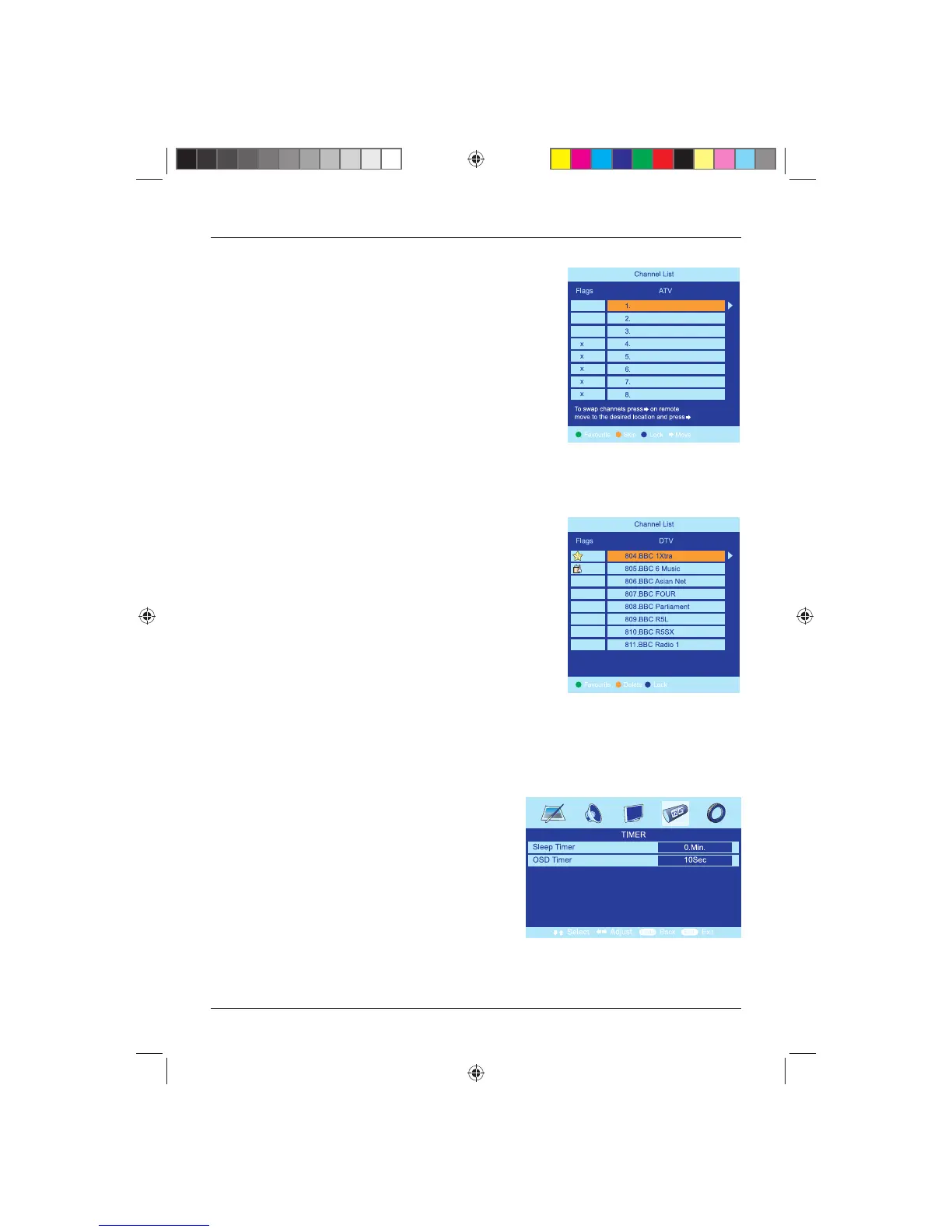User Guide
19
Program Edit (TV/Analogue)
1. Press thebutton to move a channel.
2. Press the GREEN button to add or remove a channel from the
favourites list.
3. Press the YELLOW button to skip a channel
NOTE: Once a channel is skipped, you can no longer select the
channel using the CH+ / CH- buttons.
4. Press the BLUE button to lock a channel.
NOTE: Once a channel is locked, you will need to enter the lock
code to view the channel.
Program Edit (Freeview)
1. Press the Green button to add or remove a channel from the
favorites list.
2. Press the Yellow button to delete the channel from the list.
NOTE: Deleting a channel will remove the channel completely
from the TV. The TV must be retuned to restore the
channel.
3. Press the BLUE button to lock a channel.
NOTE: Once a channel is locked, you will need to enter the lock
code
Common Interface Slot (Only in Freeview Mode)
Pay per view services require a “smartcard” to be inserted into the TV. If you subscribe to a pay
per view service the provider will issue you with a ‘CAM’ card “smartcard”. The CAM can then be
inserted into the Common Interface Port. See Common
Interface on page 36.
Timer Setting Menu
This menu allows you to adjust the Sleep Timer and the
OSD timer.
Sleep Timer – Allows you to set the sleep timer from the
following settings:
• 0 MIN
• 15 MIN
• 30 MIN
Tesco-Tecknika IDTV with DVD Player UK .indd Sec1:19Tesco-Tecknika IDTV with DVD Player UK .indd Sec1:19 07/07/2009 16:41:5207/07/2009 16:41:52
