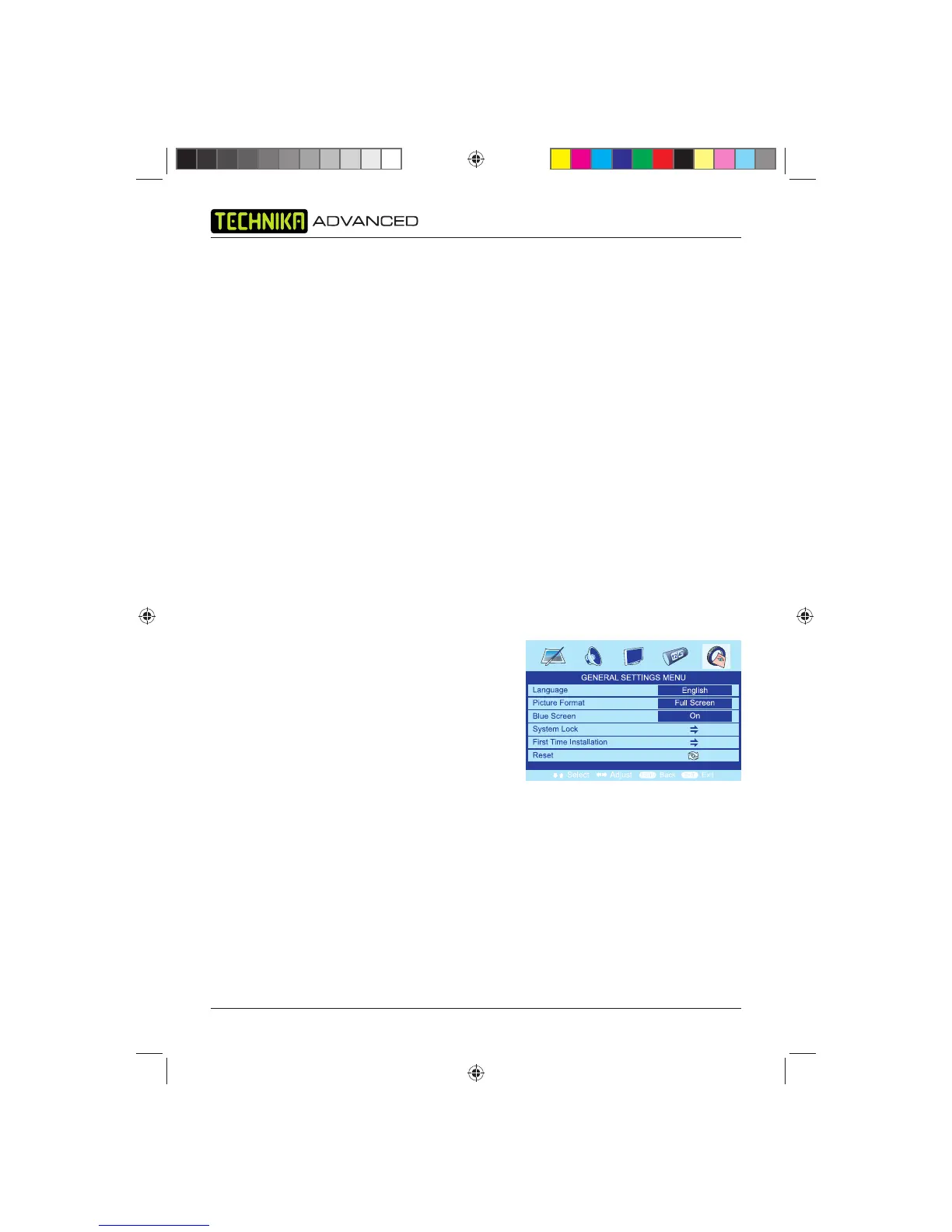IDTV with DVD Player
20
• 45 MIN
• 60 MIN
• 75 MIN
• 90 MIN
• 105 MIN
• 120 MIN
When the set time is met the TV will turn off automatically.
OSD Timer (On Screen Display Timer) - Allows you to adjust the length of time the On Screen
Menu displays, choose from the following settings:
• 5 SEC
• 10 SEC
• 15 SEC
• 20 SEC
• 25 SEC
• 30 SEC
General Settings Menu
This menu allows you to change the general settings of the TV. The following options are available:.
Language – Allows you to change the onscreen menu
language.
Picture Format – Allows you to choose from the
following the aspect ratios:
• Fullscreen
• Zoom (Analogue only)
• Stretch
• Auto
• 4:3 (Analogue only)
• 14:9 (Analogue only)
• 16:9 (Analogue only)
• Subtitle (Analogue only)
Blue Screen - If set to ON the screen will turn blue if there is no signal for 3 seconds.
System Lock - This menu allows you to prevent use of various aspects of the TV.
First Time Installation - Allows you to reset the TV for fi rst time tuning.
Reset - Allows you to reset the menus to factory settings.
Tesco-Tecknika IDTV with DVD Player UK .indd Sec1:20Tesco-Tecknika IDTV with DVD Player UK .indd Sec1:20 07/07/2009 16:41:5207/07/2009 16:41:52
