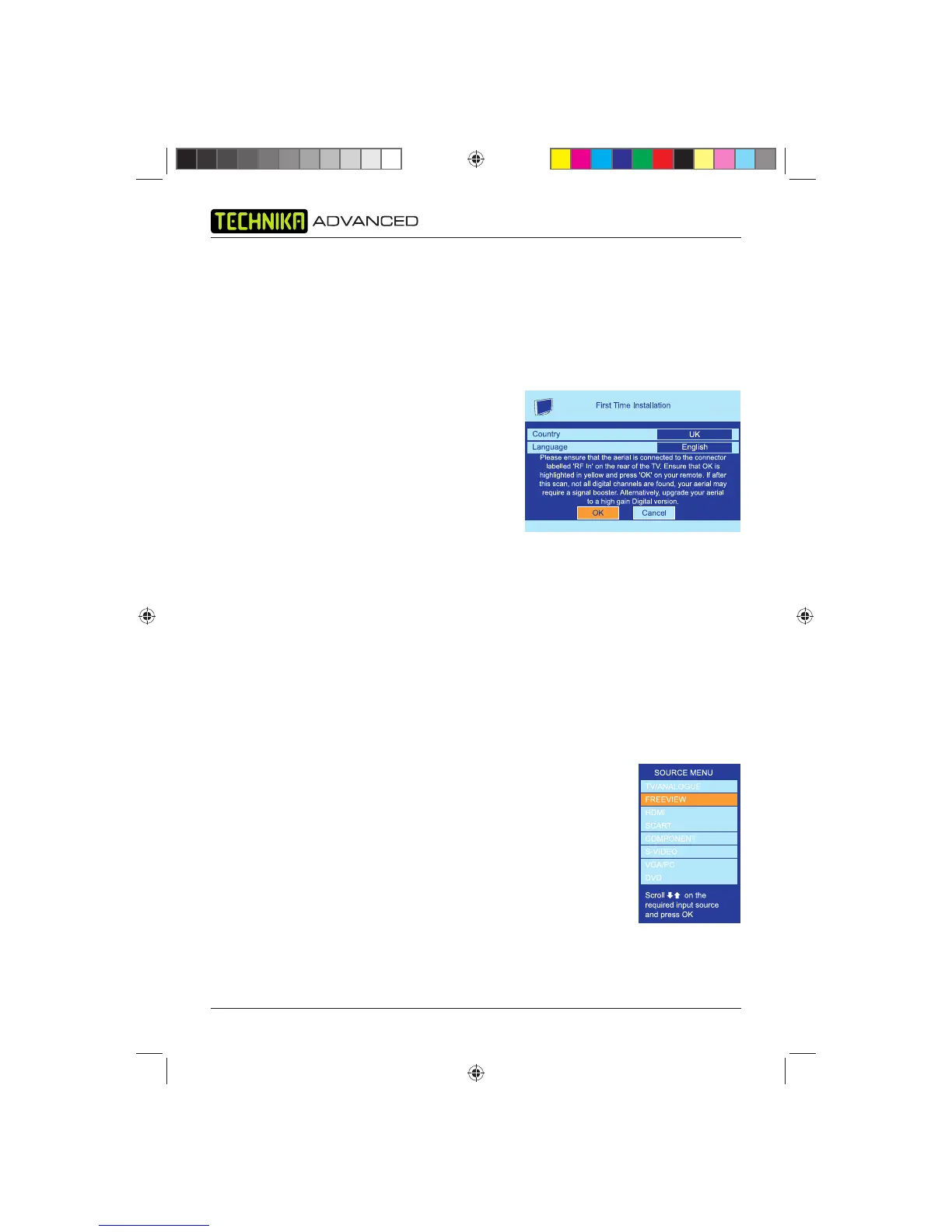IDTV with DVD Player
14
OPERATING THE TV
NOTE: Throughout this User Guide the buttons referred to will be on the remote control unless
otherwise stated.
Basic Operating Instructions
Switching on for the fi rst time
When the POWER (STANDBY) button on the remote
control is pressed to turn the TV on, the indicator light
on the front of the TV changes from red to green. When
the TV is turned off using the POWER (STANDBY)
button, the TV goes into standby mode and the indicator
light changes to red. The display to the right will appear
on the screen when the TV is turned on for the fi rst time.
1. Press thebuttons to select your country and
language.
2. Press the OK button.
3. The TV will automatically start Auto Tuning the Analogue and then the Digital channels.
NOTE: The TV will take up to 5 minutes to complete this process.
4. All channels will be stored after the Auto search process.
Source Selection
1. Press the SOURCE button to display the source menu.
2. Press the buttons to scroll between inputs and press the OK button.
3. If no source is manually selected, the TV will automatically come out of the source Menu after
10 seconds.
The following sources are available:
• TV/ANALOGUE
• FREEVIEW
• HDMI
• SCART
• COMPONENT
• S-VIDEO
• VGA/PC
• DVD
NOTE: To exit the display at anytime press the SOURCE button.
Tesco-Tecknika IDTV with DVD Player UK .indd Sec1:14Tesco-Tecknika IDTV with DVD Player UK .indd Sec1:14 07/07/2009 16:41:4707/07/2009 16:41:47
