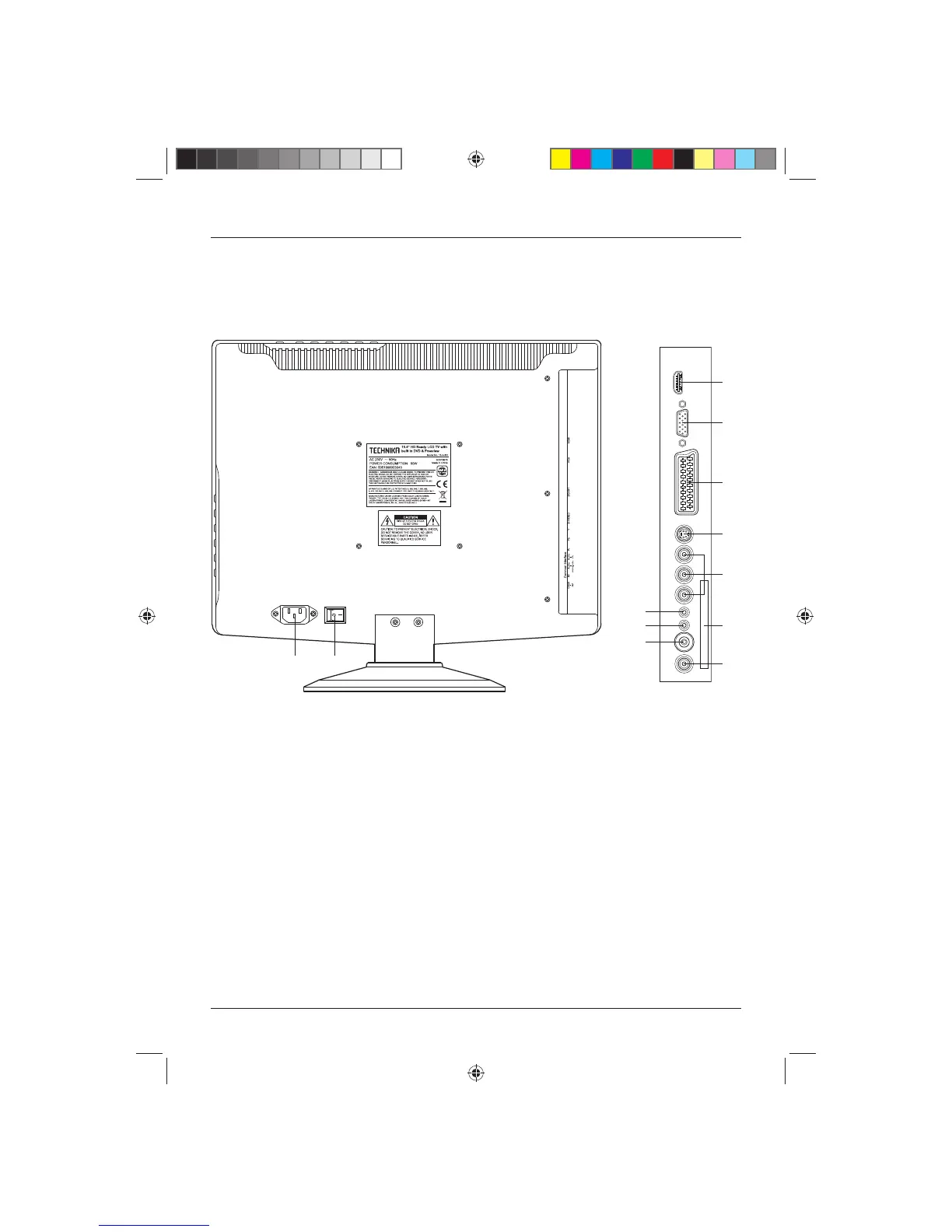User Guide
7
17. HDMI Socket High Defi nition lead connection
18. VGA Socket PC Monitor connection
19. SCART Socket SCART lead connection
20. S-Video In Socket S-Video lead connection
21. Component In Sockets Component Video input connections
22. Common Interface Allows you to insert a Conditional Access Module (CAM)
(CI) Slot and Card (sold separately by the broadcaster e.g. Setanta Sports).
23. Digital Audio Out Socket Digital audio connection
24. Audio Input Socket (PC) Audio input connection when using the TV as a monitor
25. Audio Input Socket Audio input connection when using S-video or component
(S-Video and Component) video inputs
26. Antenna In Aerial connection
27. On / Off Switch Turns the TV on or off
28. Mains Socket Mains AC connection
Rear View and Side View
Tesco-Tecknika IDTV with DVD Player UK .indd Sec1:7Tesco-Tecknika IDTV with DVD Player UK .indd Sec1:7 07/07/2009 16:41:4107/07/2009 16:41:41
