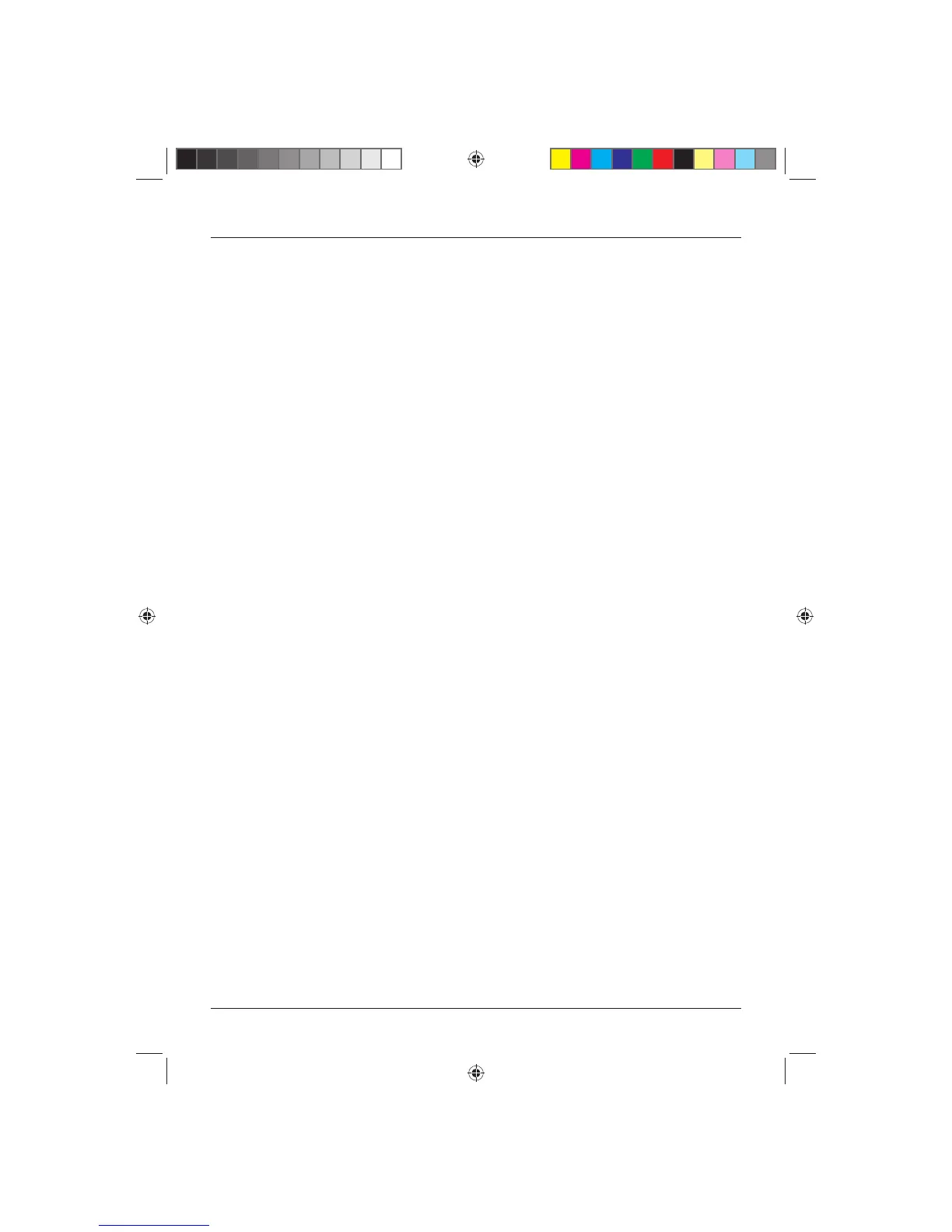User Guide
29
Skip to the Next/Previous Chapter
You can skip to the next chapter during play.
1. Press the I button. Play re-starts at the beginning of the next chapter each time this button is
pressed.
2. To skip to the previous chapter, press the I button. Press the I button once to skip back to
the start of the current chapter and repeatedly to skip back to previous chapters.
3. Each time a skip button is pressed, ‘Prev I’ or ‘Next I’ is displayed briefl y on the screen.
Special DVD Functions
NOTE: The functions described in the following sections may not be supported on all DVD discs.
Refer to the DVD packaging for details of supported features and availability of languages
and subtitles etc.
Menu
1. To return to the main menu of the DVD disc while the DVD is playing, press the MENU button.
‘Menu Play’ will briefl y be displayed on the TV screen at the top left hand side of the screen
before the DVD Menu is displayed.
Subtitles
Some DVD discs contain subtitles in several languages.
1. To access the subtitles, press the SUBTITLE button repeatedly to step through the available
subtitle languages until the desired language is found.
The subtitle in the selected language appears shortly after selection.
Audio Languages
Some DVD discs are supplied with audio commentaries / audio tracks in different languages.
1. To access the different audio tracks, press the AUDIO button repeatedly to step through the
available audio languages until the desired language is found.
The audio language selected is heard shortly after selection.
Note: Refer to the DVD disc cover for a list of commentaries/audio language tracks.
Zoom
The Zoom function allows you to magnify or shrink the picture displayed on the screen. You have
six preset zoom factors to choose from: ZOOM2, ZOOM3, ZOOM4, ZOOM½, ZOOM¹/
3
, ZOOM¼.
1. Press the ZOOM button repeatedly to cycle through the available zoom levels until you reach the
level you require. The zoom factor is displayed in the top left hand corner of the screen.
2. When using the zoom function you can move around the picture using the buttons.
3. To cancel the zoom function, repeatedly press the ZOOM button until ‘ZOOM:OFF’ is displayed.
Tesco-Tecknika IDTV with DVD Player UK .indd Sec1:29Tesco-Tecknika IDTV with DVD Player UK .indd Sec1:29 07/07/2009 16:41:5907/07/2009 16:41:59
