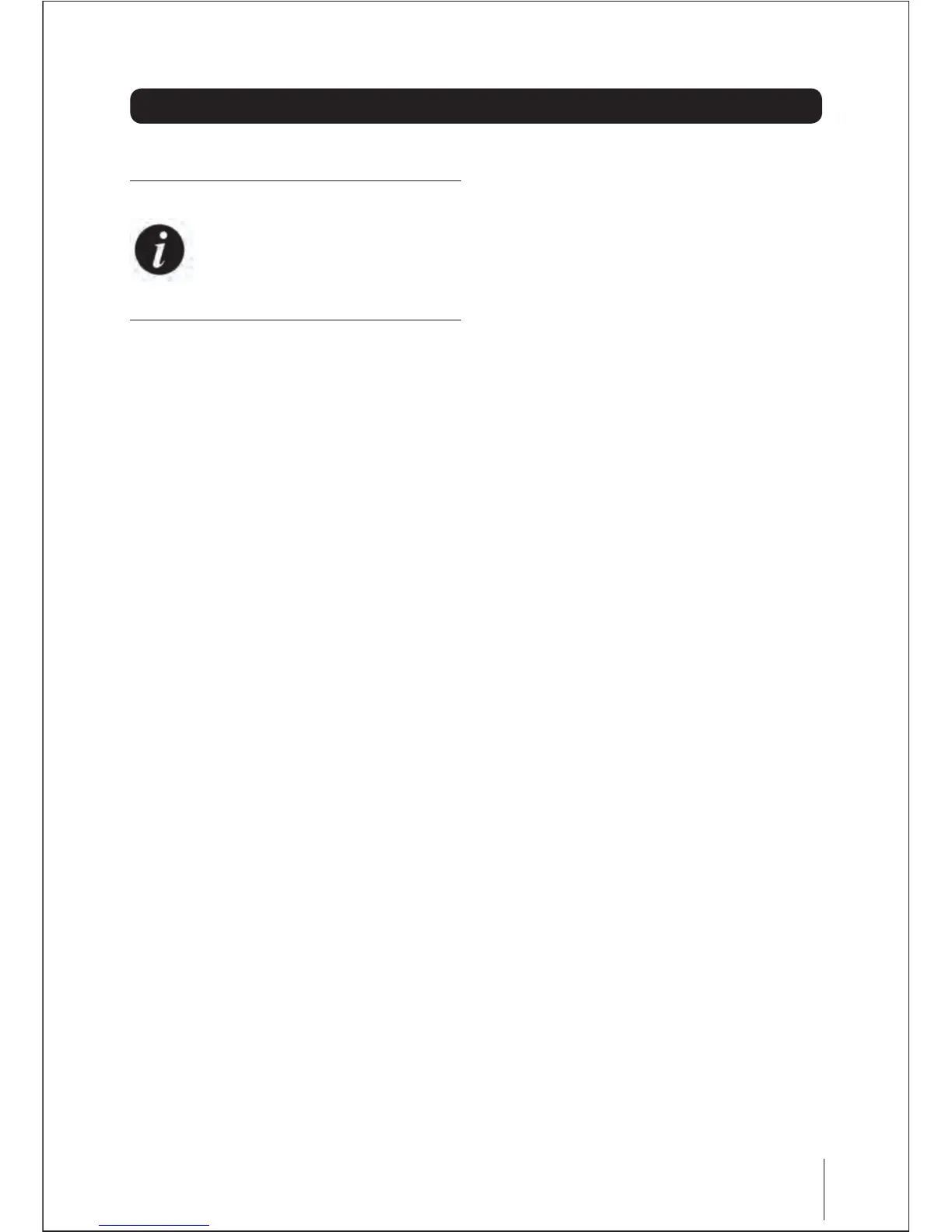11
Note: Please consult your VCR
instruction guide for details on
how to connect your box to your
VCR.
HDMI cable
You can connect the box to your TV HDMI
socket with a HDMI cable. This connection
will output the uncompressed digital video
and audio signals.
To connect the box to your TV, connect the
HDMI cable between the HDMI socket on the
rear of the box and the HDMI socket on your
TV.
Connecting the box
