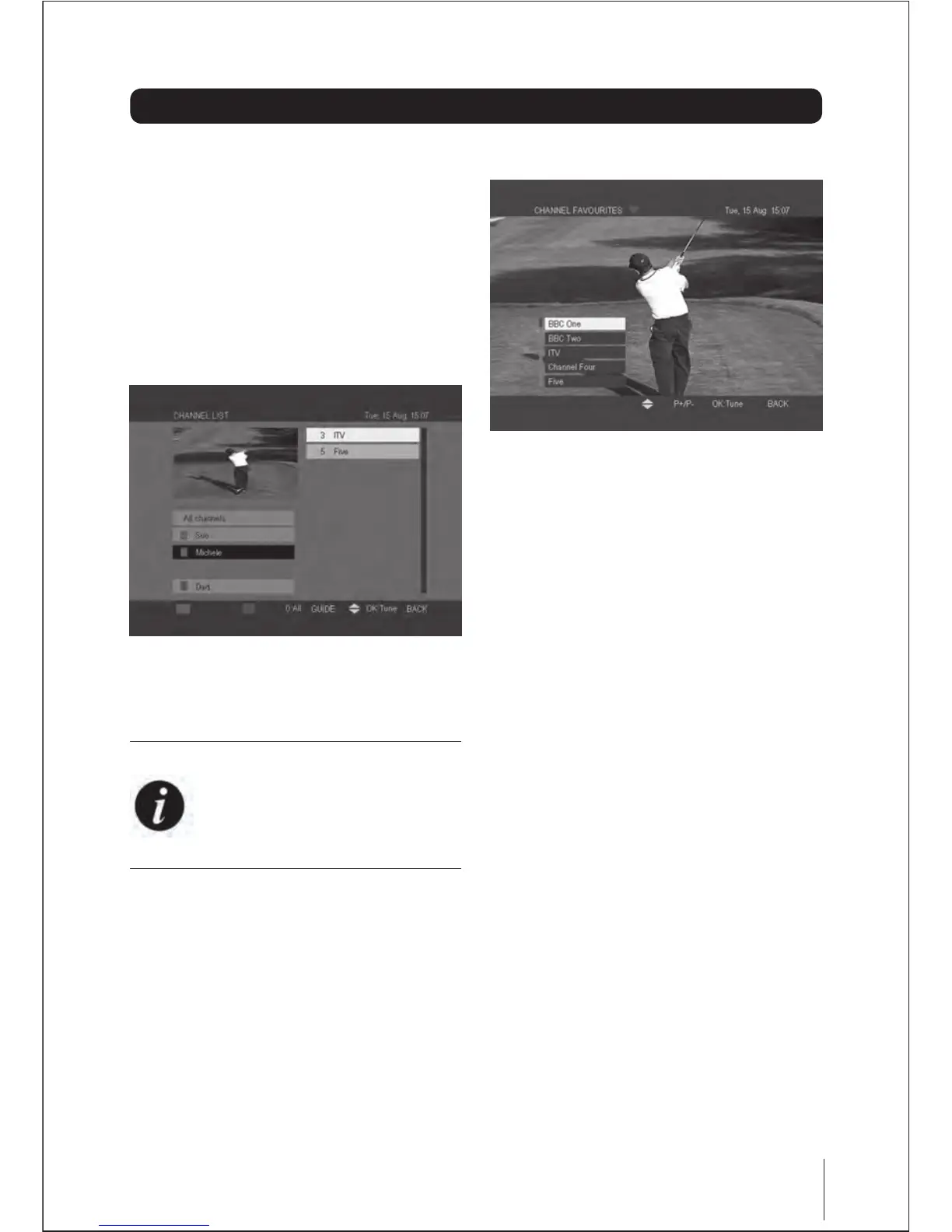15
Operating the box
Note: Refer to Channel groups on
page 19 for how to create groups
of channels.
Press the 0 button to display all channels.
Channel favourites list
The Channel favourites list displays just your
favourite channels.
1. Press the FAV button to display the
Channel favourites list.
4. Press the BACK button to exit the Channel
list without changing channel.
If you have created any channel groups,
press the corresponding colour button to
display only the channels that belong to that
group.
2. Press the
▲
or
▼
buttons to select a
favourite channel. You can also press the
P+ and P- buttons to scroll up and down a
page of channels at a time.
3. Press the OK button to change the
selected channel.
4. Alternatively, you can press the BACK
button to exit the Channel favourites list
without changing the channel.
TV Guide
Press the GUIDE button to display a guide of
channel and programme information for the
next 7 days in the form of a list. Typically the
GUIDE will provide
• Current time and date
• Current channel number and name
• Preview pane of the current channel
• Broadcast schedule of programmes for the
next 7 days, 5 channels at a time
