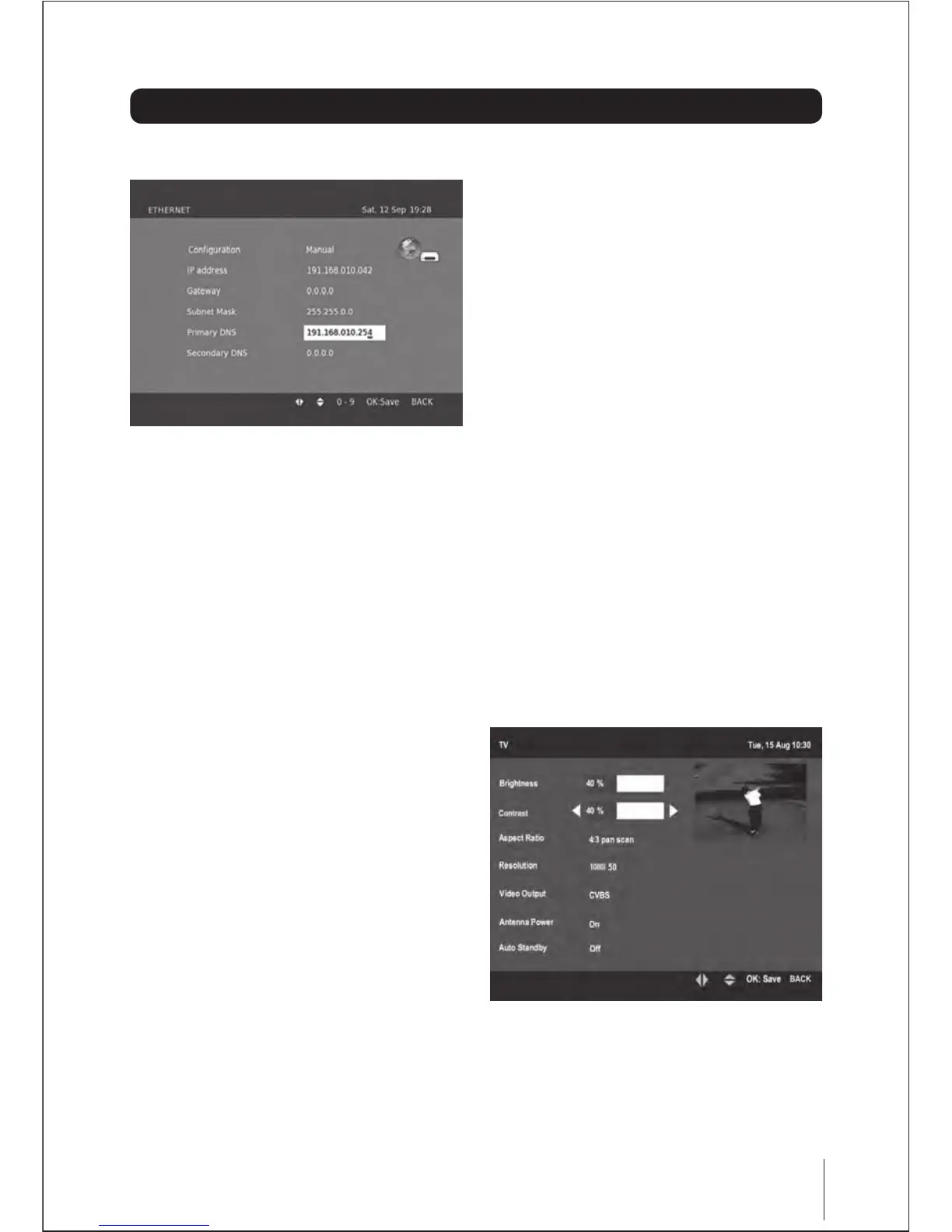23
Language
• ‘Preferred audio’ allows you to set your
rst choice for audio.
• ‘Alternative audio’ allows you to set your
second choice for audio.
• ‘Subtitles’ allows you to set the language
in which subtitles are displayed (if
subtitles are enabled, see Subtitles on
page 14).
• ‘MHEG Language’ allows you to set the
language in which digital text is displayed
(see digital text on page 17).
• ‘Hearing impaired’ allows you to activate
special subtitles for the hearing impaired
(if they are available).
TV
Settings
You can customize the operation of your
box according to your needs and the type of
equipment that your box is connected to.
1. Press the MENU button, then press the
▲
/
▼
/
◄
and
►
buttons to navigate to
the relevant type of setting in the
‘Settings’ section in Menu.
2. Press the OK button.
3. Press the
◄
or
►
buttons to obtain the
correct setting value.
4. Press the OK button to save the settings
and return to the previous menu.
Operating the box
• ‘Brightness’ allows you to adjust the
display brightness settings.
• ‘Contrast’ allows you to adjust the
display contrast settings.
After entering the values, press OK to save
the new settings as shown in the snapshot
above.
