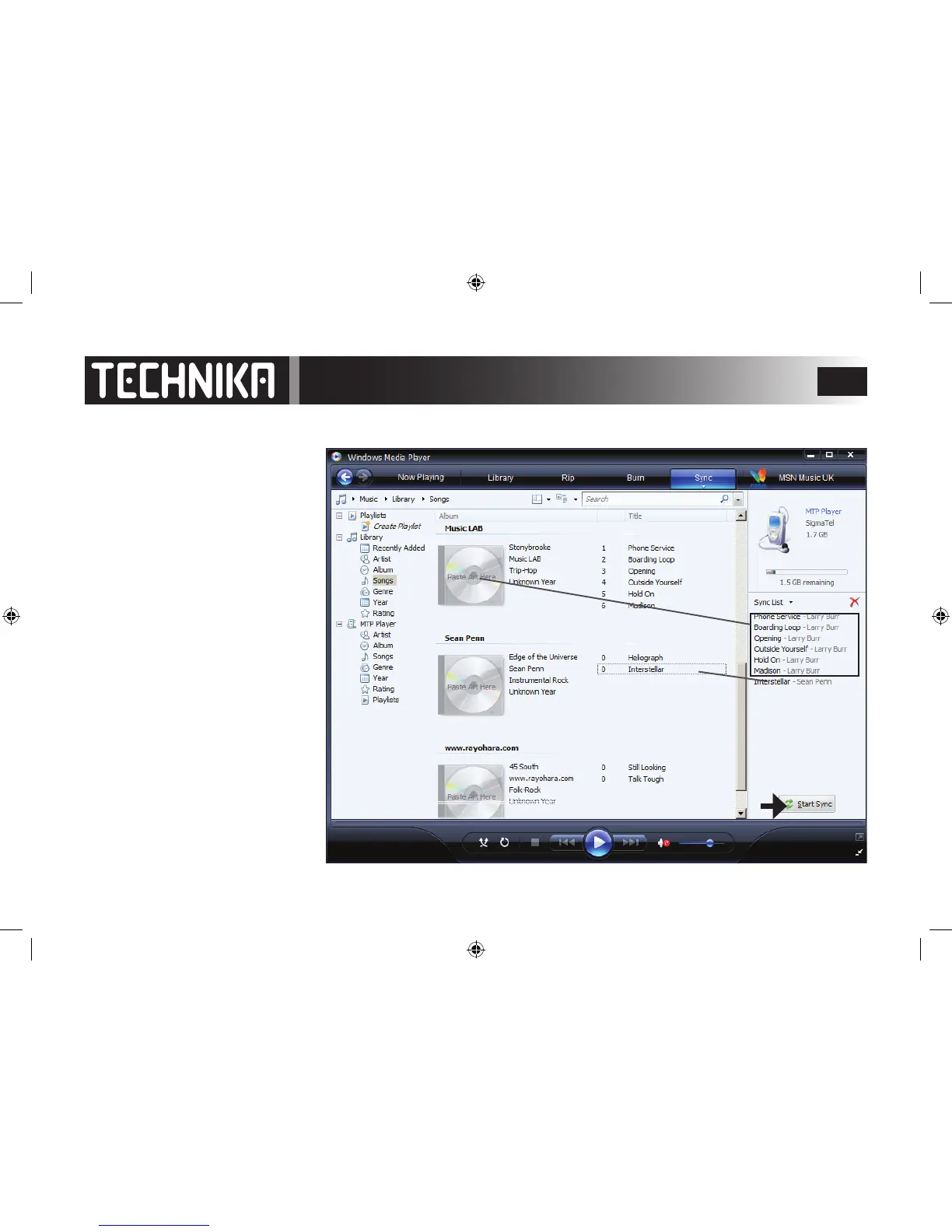12
The player is divided into two
panes.
The right pane has the image of
your player’s hard drive.
The left pane carries details of all
the les on your PC.
You can now locate the les you
want to copy to the player and
drag them to the right pane.
You can drag a complete album or
selected tracks.
If there are DRM les the player will
locate and download the licence.
If the player cannot nd the licence
it may download the licence from
the supplying website or prompt
you to nd the license.
If no valid license is available the
le will not be synchronised.
When all the les have been trans-
ferred: Click ‘START SYNC’
Transferring Files - WMP 11