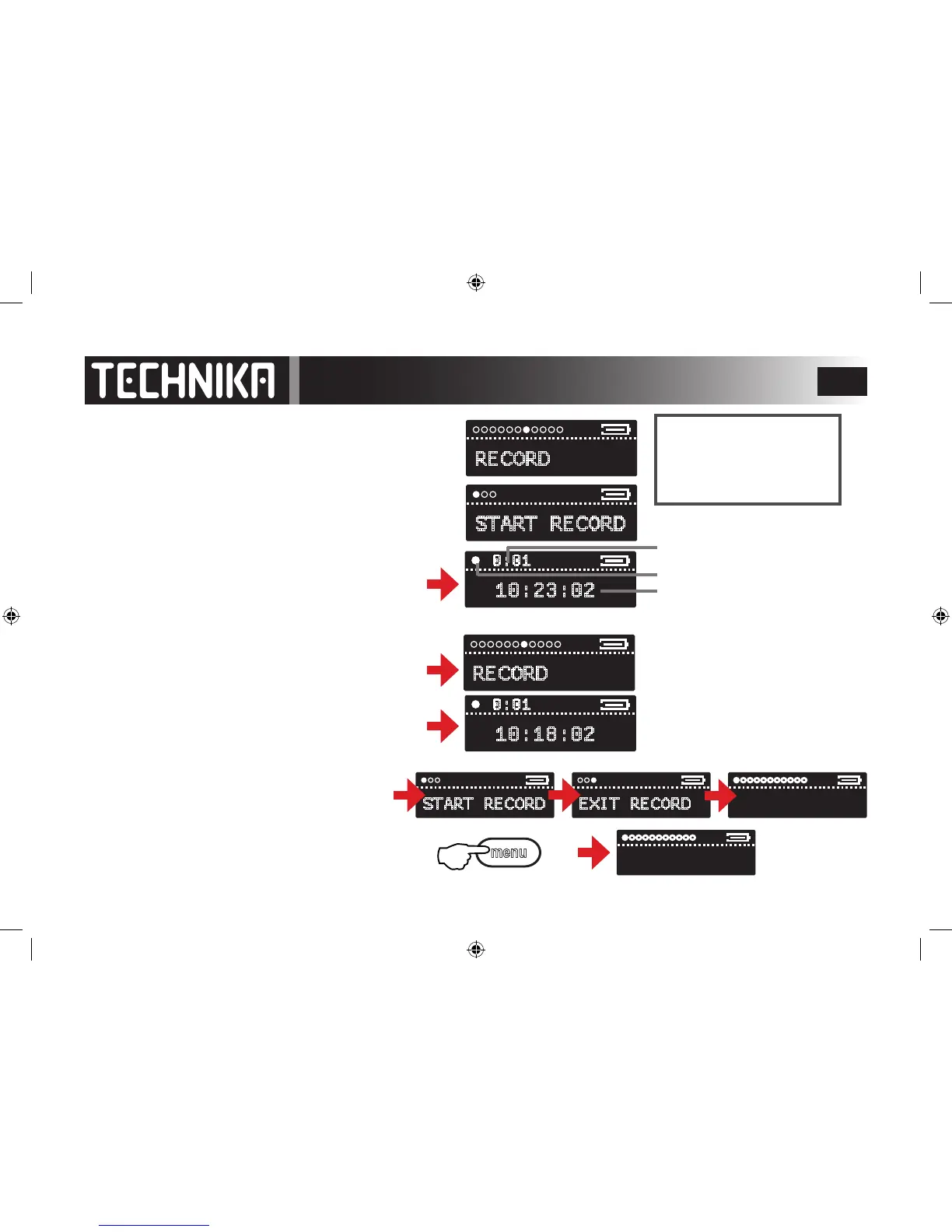26
Press the MENU key to switch the player on
Press the MENU key to access the MODES
Rock the joystick >> or << to access RECORD mode
Making a Voice Recording
Press the joystick >||
Point the microphone at the subject
Press the joystick >|| to start recording immediately.
During Recording:
Press the joystick >|| to pause and restart recording
To stop recording:
Press the MENU key
To start another recording:
Press the joystick >||
Recording starts immediately.
To exit recording:
Press the MENU key
Rock the joystick >> or << to select EXIT RECORD
Press the joystick >|| to conrm
Alternatively, press the MENU key twice to exit
Making Voice and Radio Recordings
RECORD
START RECORD
10:23:02
0:01
Recording time elapsed
Total recording time left in player memory
Recording indicator
RECORD
10:18:02
0:01
EXIT RECORDSTART RECORD
NOW PLAYING
menumenu
NOW PLAYING
MAKE SURE THAT YOU ARE
NOT LISTENING TO THE RADIO
BEFORE YOU COMMENCE VOICE
RECORDING!!
X2