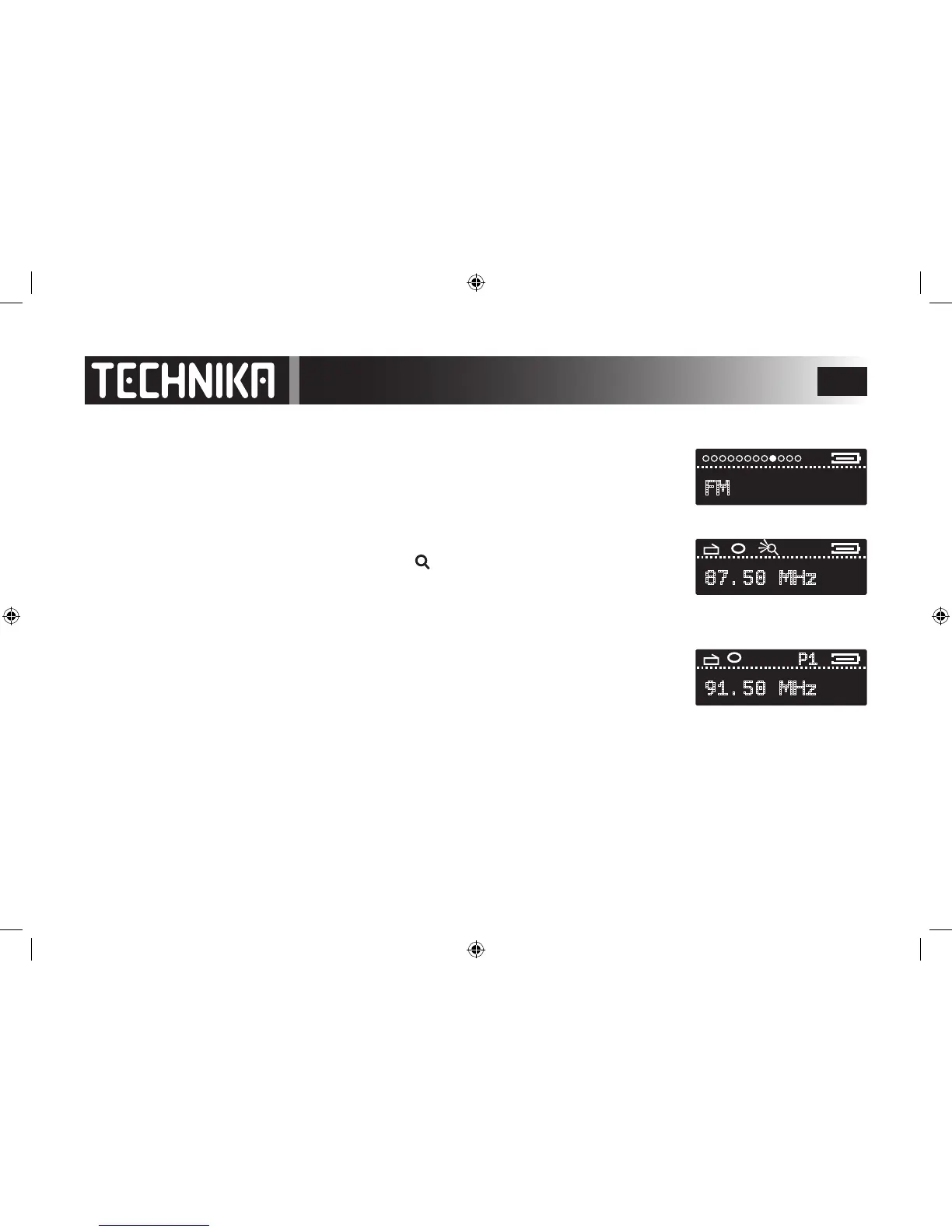22
The FM Radio
Always connect the Headphones - the cable acts as the FM Antenna!
Press the MENU key to switch the player on
Press the MENU key to access the MODES
Rock the joystick >> or << to access FM TUNER mode
Press the joystick >|| to play the radio.
When the Radio is used for the rst time: It will scan the FM band from low to high. If a station
is detected the radio will store it. During the scan the indicator will ash.
As many as 20 stations can be stored. If there are more than 20 stations the scan will stop at 20.
If there are fewer than 20 the scan will stop when the band has been searched.
The tuner willl then play the rst tuned station.
• The screen will display the Station Frequency and the Preset Number (P1)
• The reception will indicate MONO.
MONO is the default mode. Stereo reception can be enabled if you prefer. (See Page 25)
In normal use: The last used station will begin playing.
During Play you can:
Rock the joystick + /– to increase or decrease the volume
Rock the joystick >> or << to to tune up or down the FM band in 100 kHz increments.
If you rock and briey hold the joystick >> or << , tuner will search in the wanted direction.
When a usable station is found the search will stop and the station will play. If the new station
is included in a preset the preset number will display, otherwise not.
FM
87.50 MHz
91.50 MHz
P1