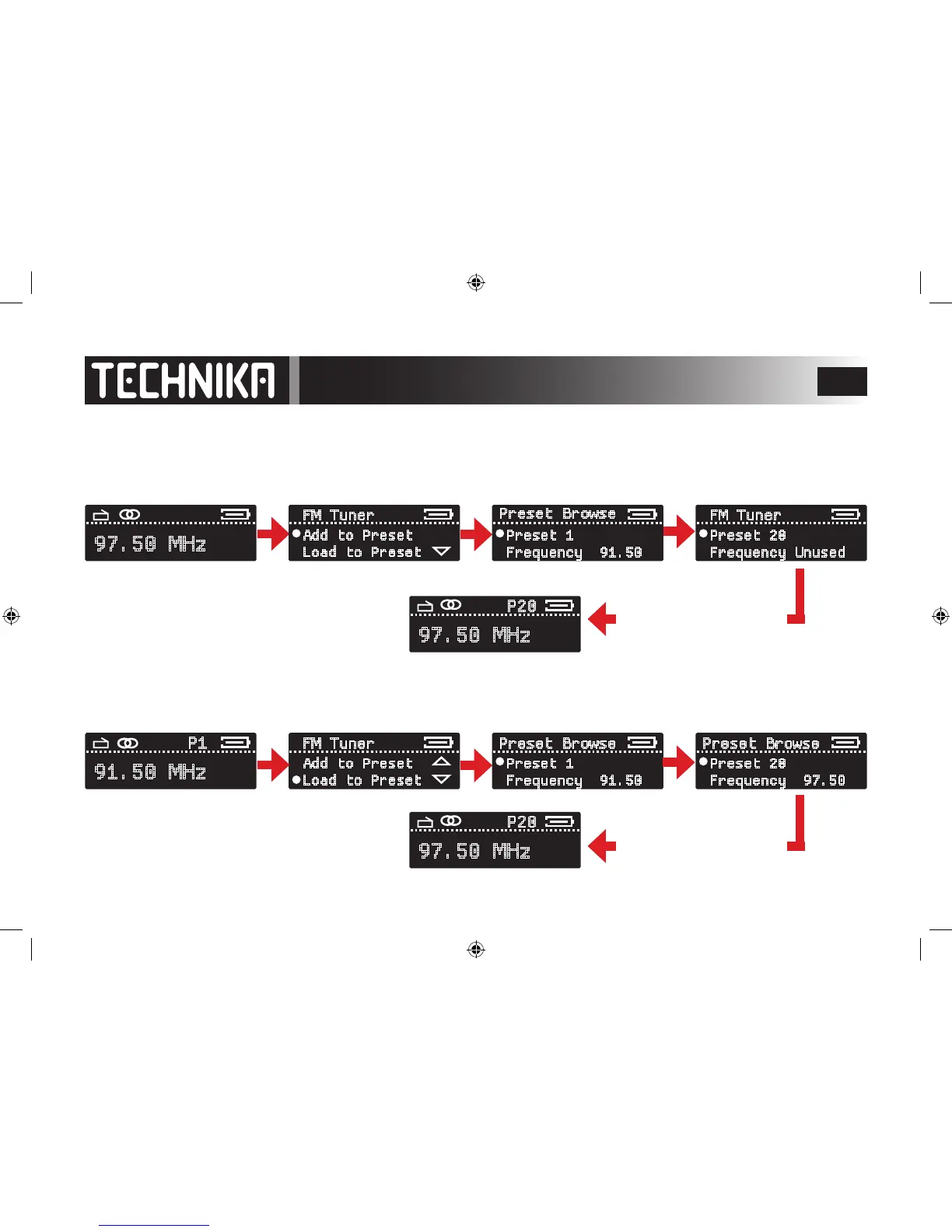23
FM Radio - Preset and Scan Modes
By storing favourite stations in separate presets you can listen to them without retuning the player when you move locations.
Saving a station to a preset:
To recall a preset:
Tune the Station
Press and hold the Joystick >||
97.50 MHz
P1
Rock the Joystick >> or << to select
“Add to Preset”. Press >||
FM Tuner
Add to Preset
Load to Preset
Preset 1
Frequency 91.50
Preset Browse
FM Tuner
Preset 20
Frequency Unused
97.50 MHz
P20
The “Preset Browse” menu
displays
Rock the Joystick >> or <<
to select a Preset Number
Press the Joystick >|| to store
the station in the preset
From the existing station:
Press and hold the Joystick >||
FM Tuner
Add to Preset
Load to Preset
Preset Browse
Preset 1
Frequency 91.50
Preset Browse
Preset 20
Frequency 97.50
91.50 MHz
P1
97.50 MHz
P20
The “Preset Browse” menu
displays
Rock the Joystick >> or <<
to select a Preset Number
Press the Joystick >|| to recall
the preset station
Rock the Joystick >> or << to select
“Load to Preset”. Press >||
