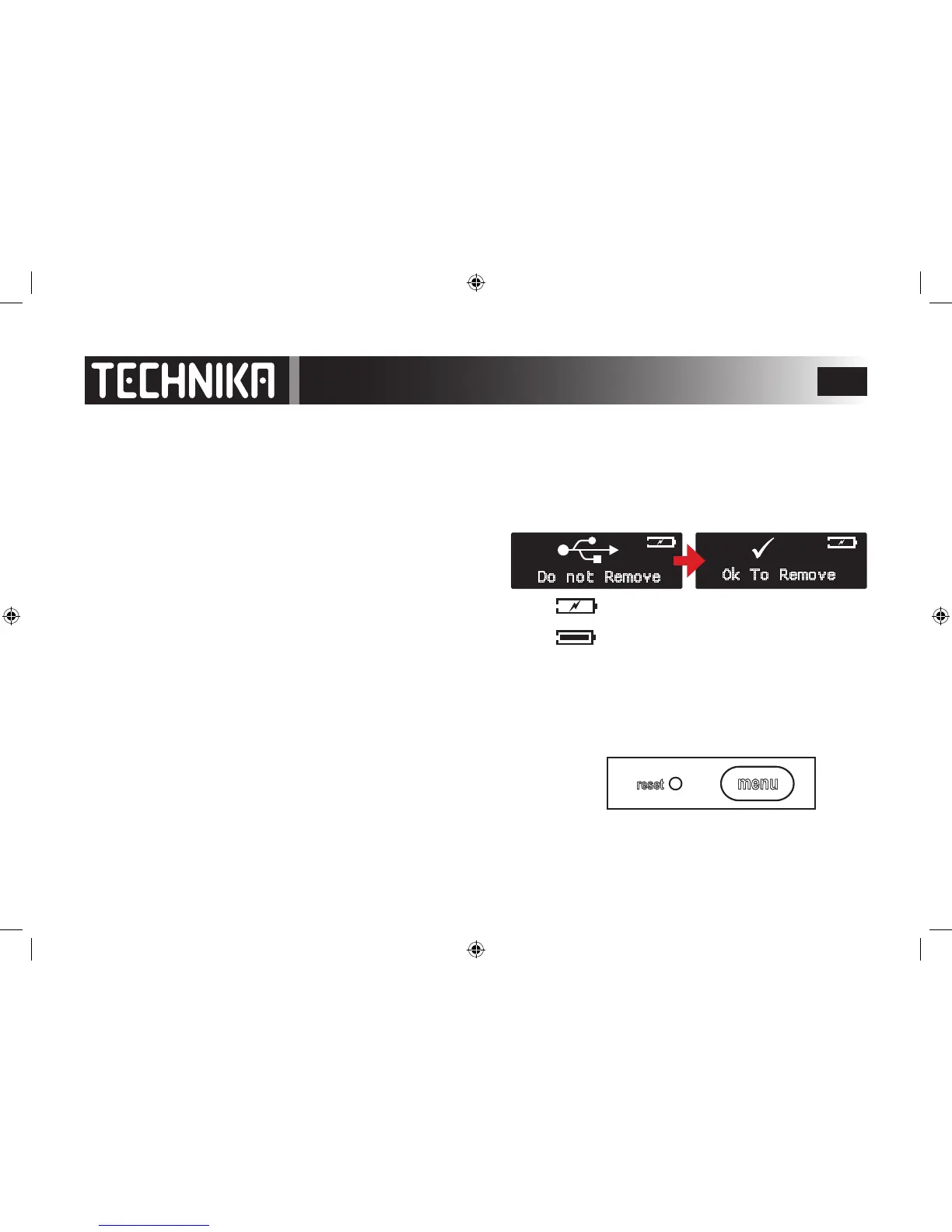6
Getting Started
Before using the player you should charge the battery
Win Me/2000/XP/Vista – The system will auto-recognise the player
Win 2000: ensure you have SP3 installed
Win XP: To use the latest Media Player (WMP11) you should have SP2 installed.
• Make sure the player is switched o.
• Connect the supplied USB cable to the player
• Plug the cable into a free USB port on the PC.
• If connection is successful the player will display these screens
• The lightning ash on the battery icon indicates the battery is charging.
You should leave the player battery to charge for at least eight hours.
When the battery is fully charged the battery icon will display.
You cannot operate the player controls when it is connected to the PC!!
RESTORING THE PLAYER
If for any reason the player freezes either during connection or disconnection from
your PC or during operation, the player will need to be restored.
• Unplug the MP3 Player from the PC (if connected)
• Locate the Reset hole. Insert a paperclip or similar object in the hole and gently
press the concealed switch. The player will then resume normal operation.
Do not Remove
Ok To Remove
menumenu
resetreset