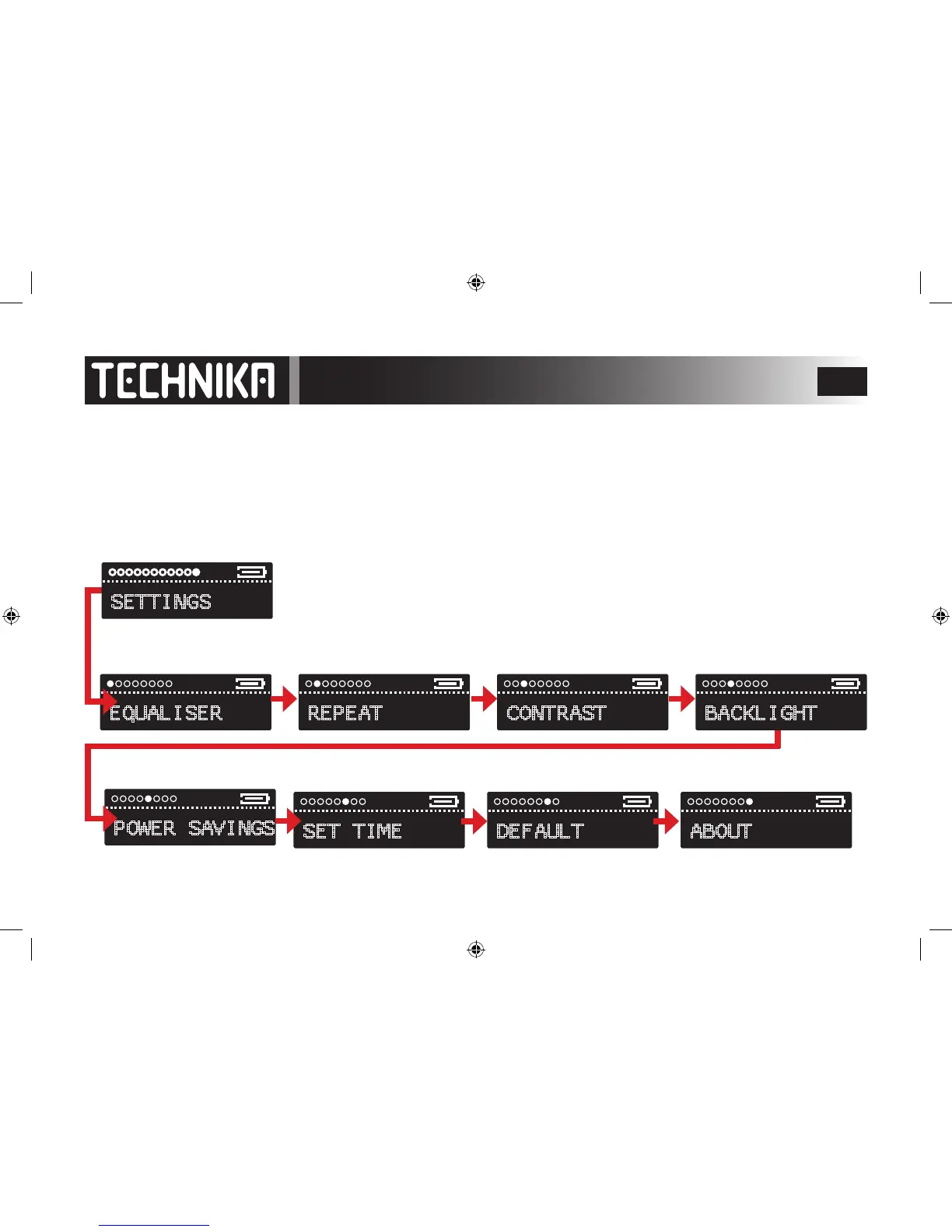35
System Settings
You can customise the player to your personal requirements via the Settings menu
• Press the MENU key to access the MODES
• Rock the joystick << or >> to access the SETTINGS menu
• Press the joystick >|| to enter the SETTINGS menu.
• Rock the joystick << or >> to access the indivual menu items
• Follow the procedures below to alter individual parameters
Change Audio EQ Alter Backlight time
Set Auto Shut O time
Set Normal/Shue/Repeat play
Alter Display Contrast Ratio
Set Date & Time
SETTINGS
EQUALISER
REPEAT
CONTRAST
POWER SAVINGS
SET TIME
DEFAULT
ABOUT
View System Info.Reset Player Defaults
BACKLIGHT
