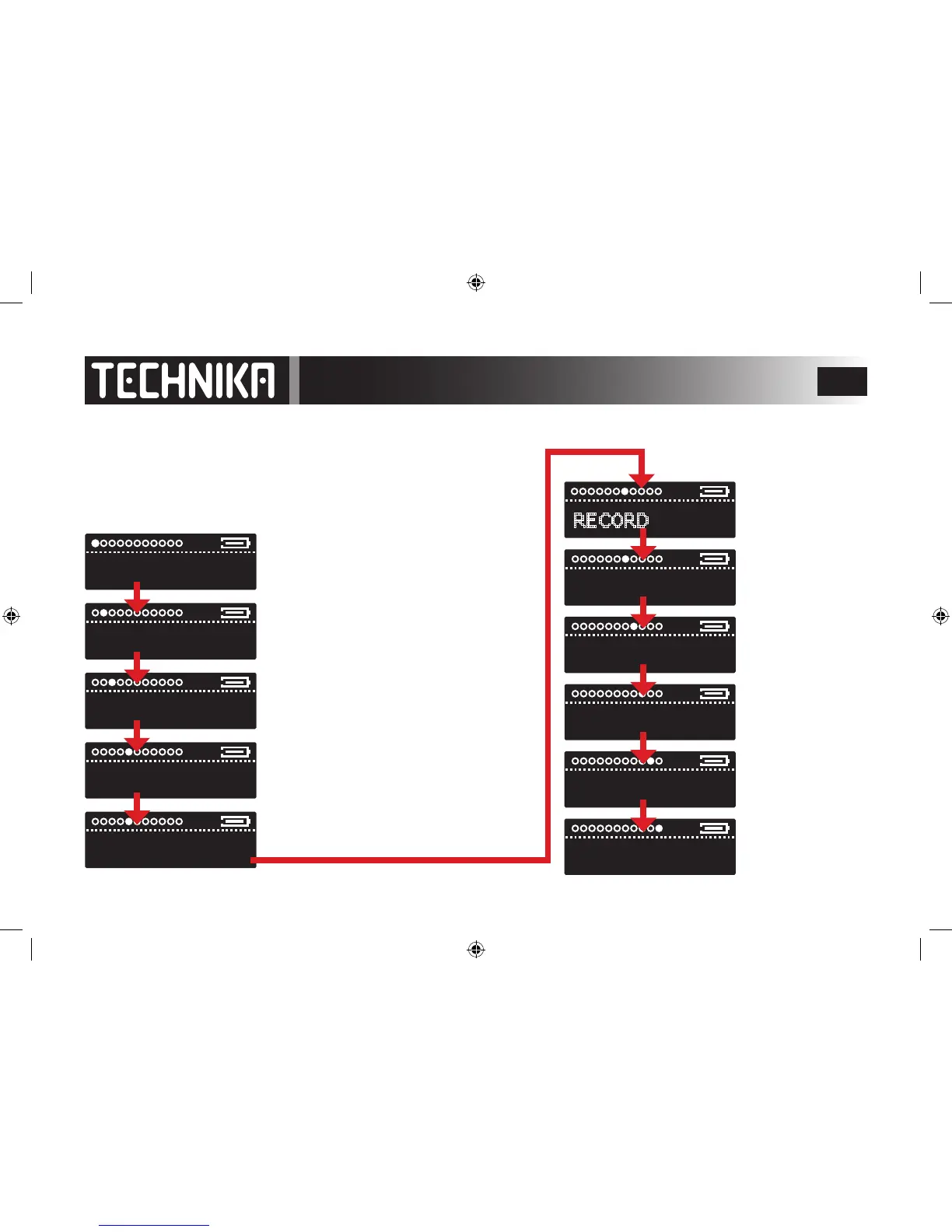17
RECORD
NOW PLAYING
ALL SONGS
ARTISTS
ALBUMS
GENRES
VOICE
FM
NAVIGATION
TIME
SETTINGS
Your player has 11 Modes.
To access the modes from any screen: Repeatedly Press the MENU key.
To move between modes: Rock the Joystick >> or <<
To enter the selected mode: Press the Joystick >||
This selects the last played folder. If you were last
playing all the songs or a Beatles folder the player
will start with that. If you were last replaying
Voice messages the player will start there.
This folder also acts as a tempory store for any “on
the y” playlist you make up (see Page 21)
Play all the songs in the player
Select songs by Artist name
Select songs by Genre: Rock Pop etc.
Select songs by Album title
Record voice via the
microphone. Record FM
Radio programmes.
Display the Date and
Time (if you have set this
up)
Replay Voice or FM Radio
recordings
Listen to FM Radio broad-
casts
Set Eq and Replay modes,
player parameters, and
the date/time.
Select, play, and delete
songs, or Voice/FM re-
cordings