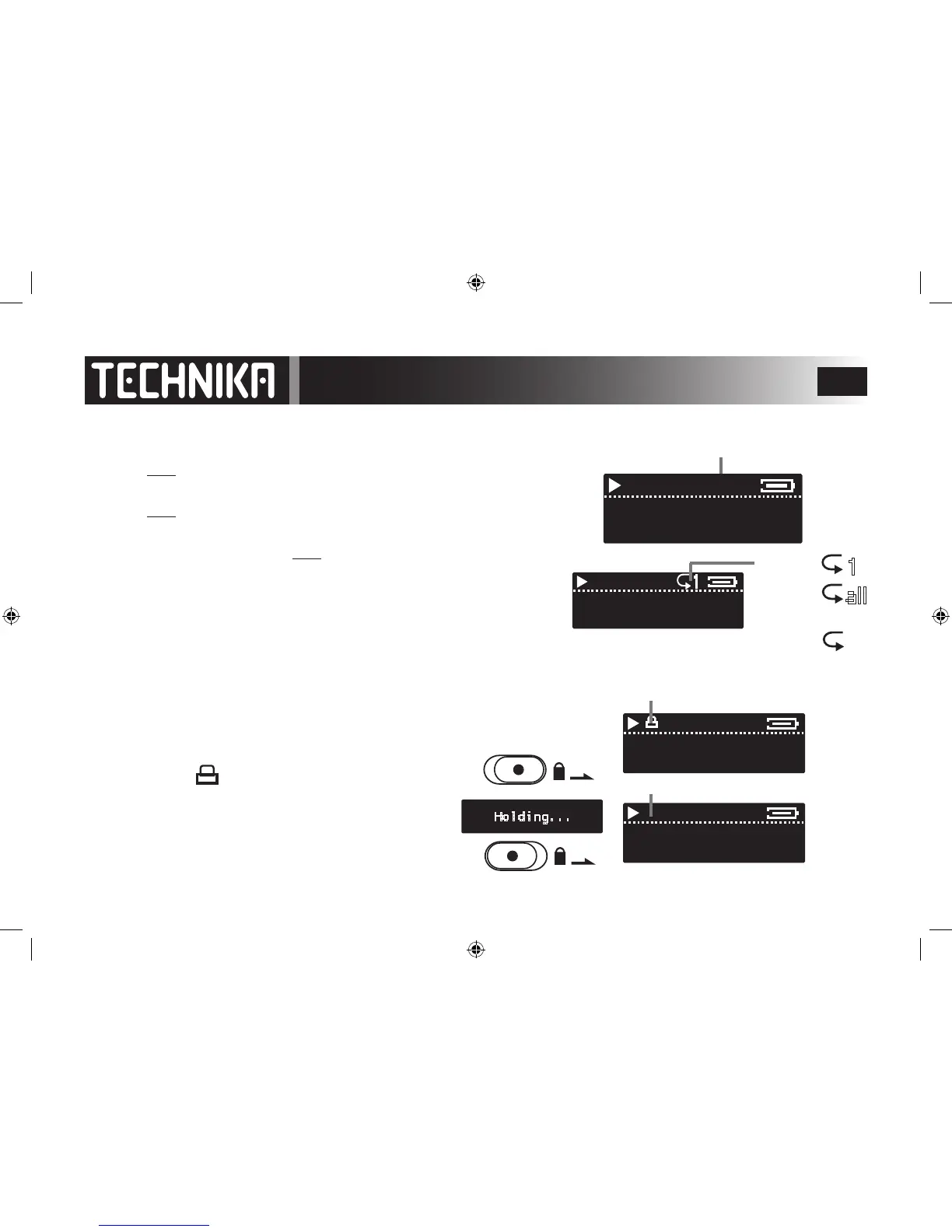19
Advanced Play Options
A-B REPEAT
During Play , when you reach the start of the passage you want to repeat
Press and hold the Joystick >|| in. The “A” segment of the A-B indicator will indicate.
when you reach the end of the passage
Press and hold the Joystick >|| in. The “B” segment of the A-B indicator will indicate.
The selected passage will now continuously repeat
To restore normal play: Press and hold the Joystick >|| in.
REPEAT AND RANDOM PLAY
These play modes are selected in the SETTINGS Menu - See Page 37
SOUND EQUALISATION
Six EQ. modes are available. and are selected in the SETTINGS Menu - See Page 36
THE HOLD FUNCTION
HOLD locks the player controls. In HOLD mode even the the ON/OFF function is
disabled. Play or recording actually in progress is unaected.
To lock the player controls: Slide the HOLD switch to the right.
The LOCK symbol appears at the top of the play screen
To Unlock the player: Slide the HOLD switch to the left.
The LOCK symbol disappears.
A-B Replay
012/172 A-B
The Beatles
Let it Be
1
all
S
S
Repeat One
Random One
Repeat All
Random All
012/172
The Beatles
Let it Be
LOCKED
012/172
The Beatles
Let it Be
012/172
The Beatles
Let it Be
UNLOCKED
If you operate the player in lock mode it will not
respond and you will see this message:
Holding...
